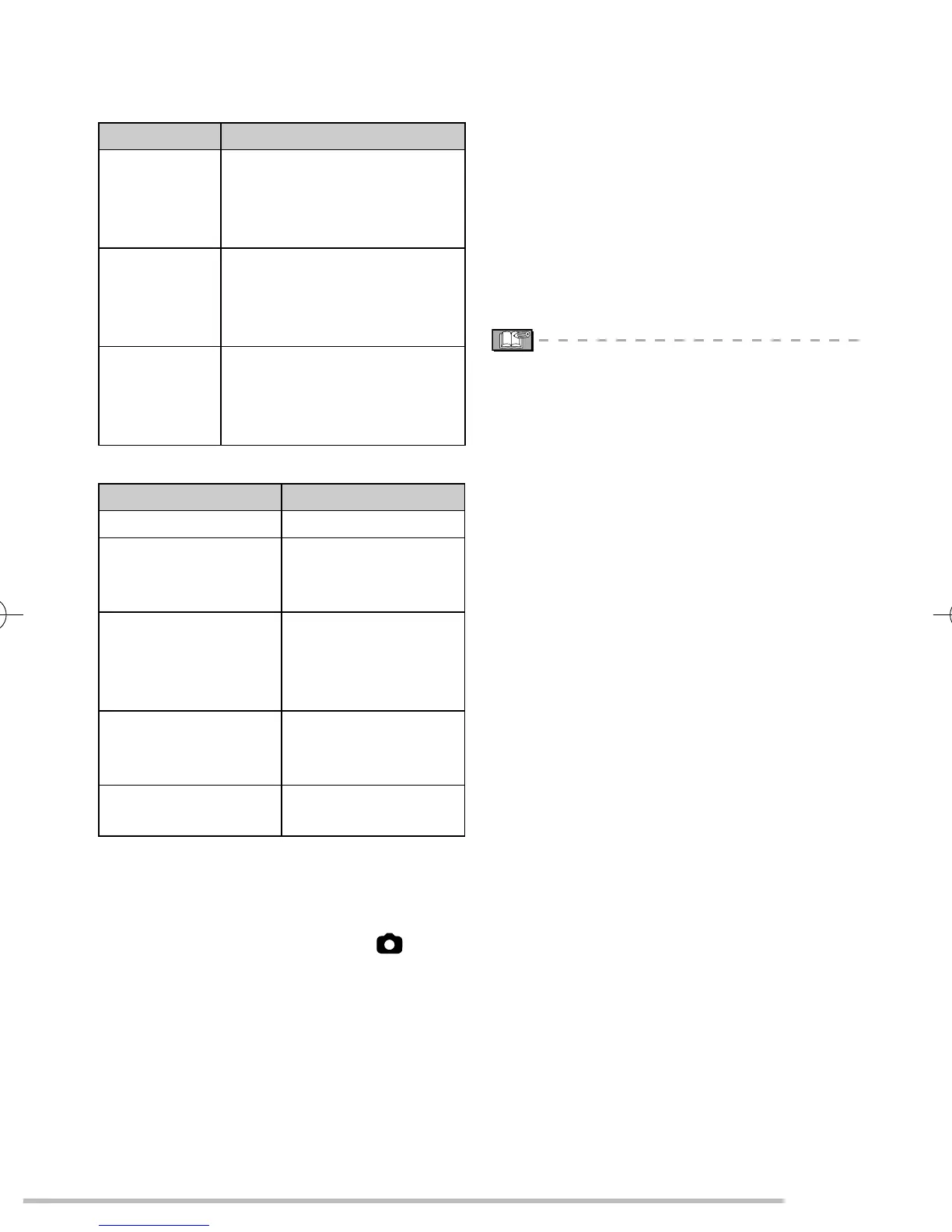41
VQT1L50
Advanced-Shooting
The available fl ash range to take
pictures in intelligent ISO are as
follows:
ISO LIMIT Available fl ash range
ISO MAX400 60 cm (1.97 feet) to 3.7 m
(12.14 feet) (Wide)
40 cm (1.31 feet) to 2.0 m
(6.56 feet) (Tele)
ISO MAX800 80 cm (2.62 feet) to 5.3 m
(17.39 feet) (Wide)
60 cm (1.97 feet) to 2.9 m
(9.51 feet) (Tele)
ISO MAX
1250
1.0 m (3.28 feet) to 6.6 m
(21.65 feet) (Wide)
80 cm (2.62 feet) to 3.6 m
(11.81 feet) (Tele)
Shutter speed for each fl ash mode
Flash mode Shutter speed (sec.)
r
: AUTO 1/30 to 1/2000
s : AUTO/
Red-eye
reduction
1/30 to 1/2000
t : Forced ON
q : Forced
ON/Red-eye
reduction
1/30 to 1/2000
u : Slow sync./
Red-eye
reduction
1/8 or
1 to 1/2000*
1
v
: Forced OFF 1/4 or 1 to 1/2000*
2
1/8 or 1 to 1/2000*
3
*
1
[NIGHT PORTRAIT] or [CANDLE
LIGHT] mode
*
2
When intelligent ISO is set or in
[SPORTS], [BABY] or [PET] mode
*
3
When in normal picture mode [ ],
[NIGHT PORTRAIT] or [CANDLE LIGHT]
mode
The shutter speed reaches the maximum
of 1 second for *1, *2 and *3 when:
Optical Image Stabilizer is [OFF]
When the Optical Image Stabilizer
is set to [MODE1] or [MODE2] and
the camera determines that there is
minimum possibility of blurring.
■
■
•
–
–
The shutter speed will be different from
that shown in the table in the following
scene modes.
[NIGHT SCENERY]:
1/8th of a second or 8 seconds to
1/2000th of a second
[STARRY SKY]:
15 seconds, 30 seconds, 60 seconds
[FIREWORKS]:
1/4th of a second, 2 seconds
Other scene modes:
1/8th of a second to 1/2000th of a second
Do not look directly at the fl ash at
close range when it is activated.
Do not bring the fl ash too close to
objects or close the fl ash while it
is activated. The objects may be
discolored by its heat or lighting.
While the fl ash is charged, the LCD
monitor turns off and you cannot take
pictures. The status indicator lights up.
If the remaining battery power is low,
the screen may be turned off for a
longer period of time.
When you take a picture beyond the
available fl ash range, the exposure may
not be adjusted properly and the picture
may become bright or dark.
When the fl ash icon blinks, the fl ash is
being charged and you cannot take a
picture even when you press the shutter
button fully.
The white balance may not be properly
adjusted if the photo fl ash is insuffi cient.
When the shutter speed is fast, the fl ash
effect may not be suffi cient.
When you repeat taking a picture,
recording may be disabled even if the
fl ash is activated. Take a picture after the
access indication disappears.
The red-eye reduction effect differs
between people. Also, if the subject was
far away from the camera or was not
looking at the fi rst fl ash, the effect may
not be evident.
In burst mode or auto bracket mode, you
cannot use the fl ash.
•
–
–
–
–
•
•
•
•
•
•
•
•
•
•
VQT1L50DMC-LS80P-PC.indd41VQT1L50DMC-LS80P-PC.indd41 2007/12/3116:03:472007/12/3116:03:47
