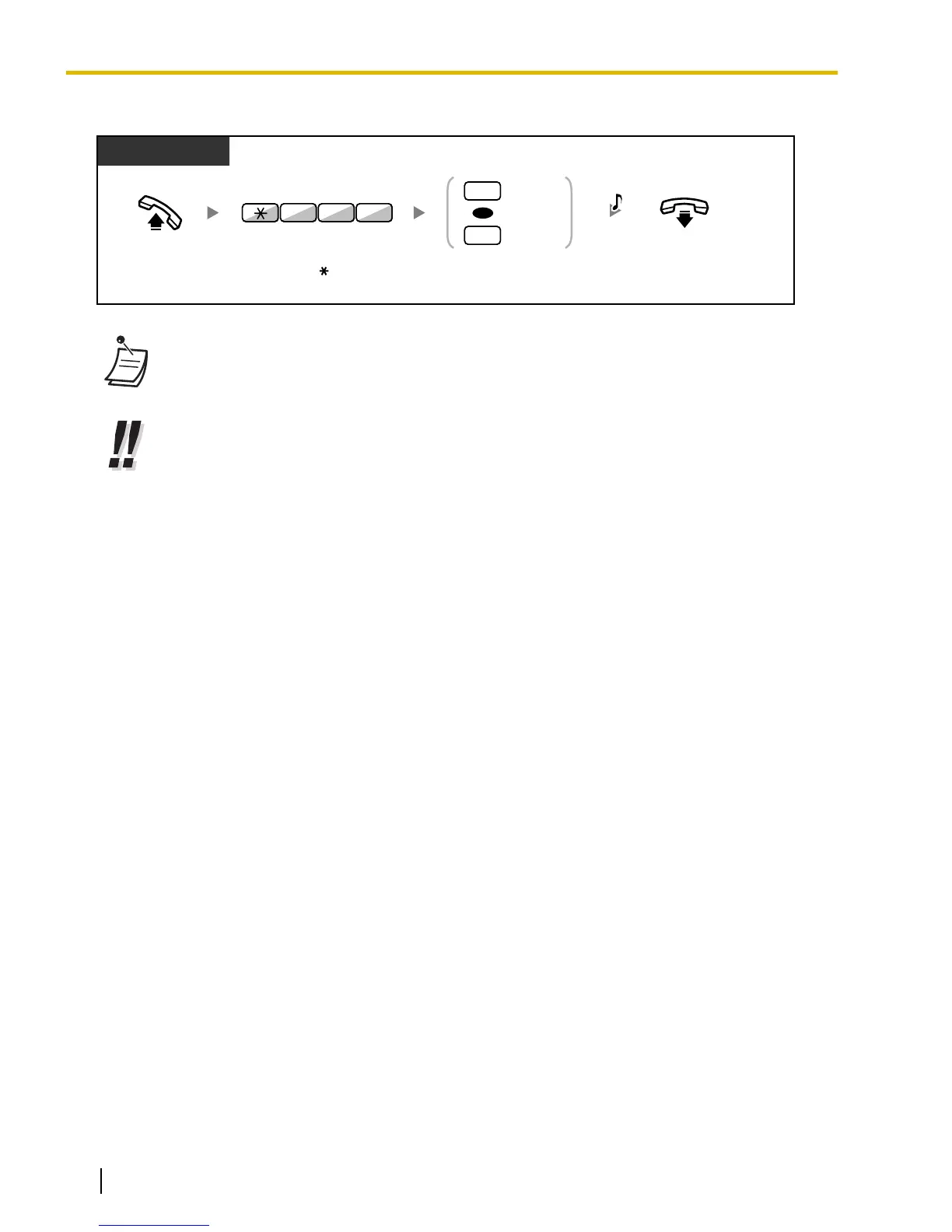To set/cancel for outside calls (Automatic Call Waiting)
Off-hook.
Enter 0 or 1.
On-hook.
PT/SLT/PS
No tone
Tone
0
1
OR
Enter 732.
3 27
C.Tone
• To change the tone from a PT, refer to "3.1.2 Personal Programming".
• For information about answering a waiting call, refer to
"1.3.12 CALL WAITING
FEATURES".
1.3.14 Character Entry
You can enter the following characters. The tables show you the characters available for each button. Table
1 or Table 2 can be programmed.
52 Operating Manual Document Version 2009-11
1.3.14 Character Entry