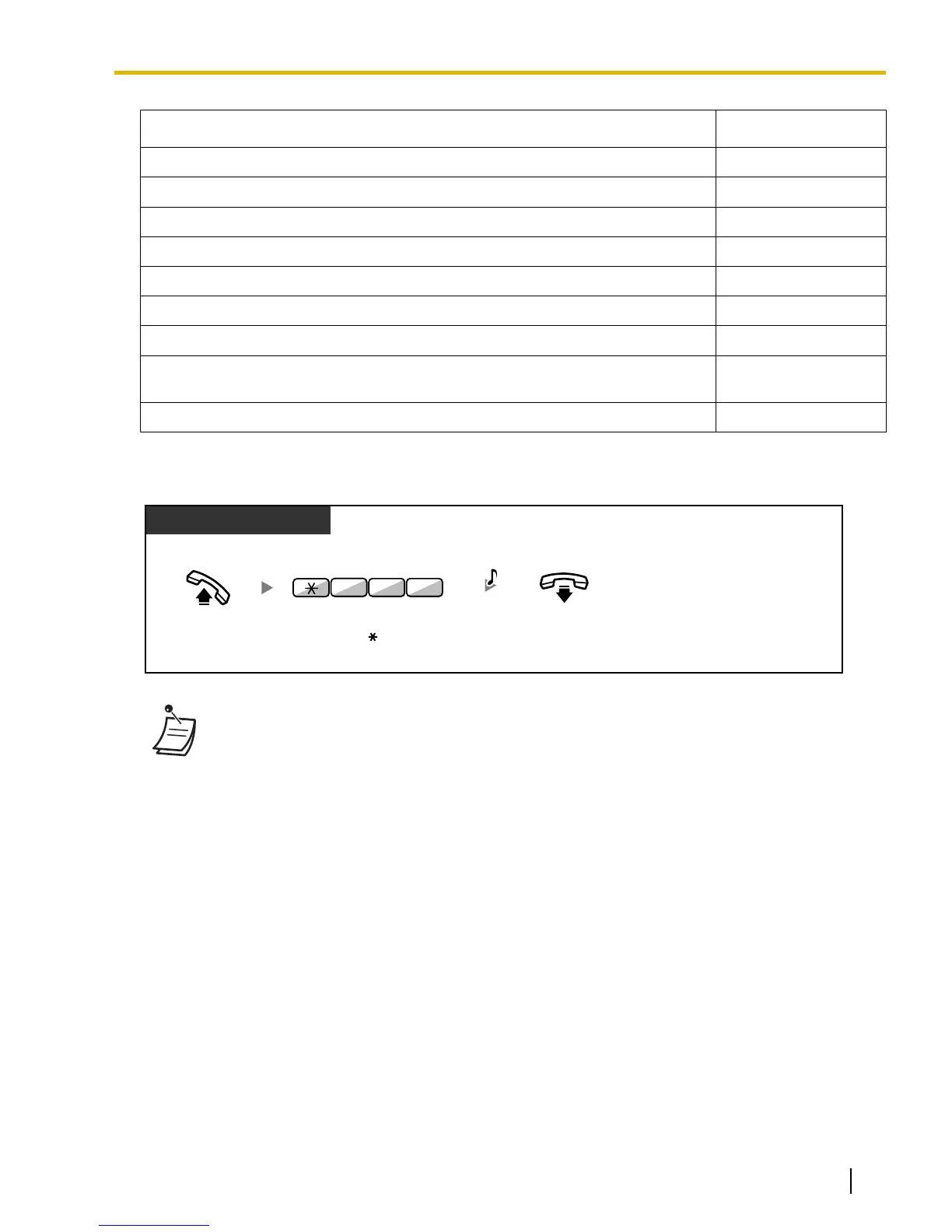Features Default Setting
Paging Deny Allow
Timed Reminder Cleared
Do Not Disturb (DND)
*1
Off
Call Waiting
*1
Enable—Tone
Executive Busy Override Allow
BGM Off
Data Line Security Off
Paralleled Telephone The telephone in
parallel rings.
Log-in/Log-out Log-in
*1
These features may not be reset, depending on system programming.
To reset
Off-hook.
On-hook.
PT/SLT/PS/SIP Extn.
Enter 790.
9 07
C.Tone
• After performing Extension Feature Clear, the setting of Call Waiting becomes
"Enable—
Tone". In this case, dial tone 2 will be heard when you go off-hook.
1.3.26 Extension PIN (Personal Identification Number)
You can assign a password to each extension.
The following features require an extension PIN.
1. Screening calls (
1.3.69 Voice Mail Features—LCS (Live Call Screening))
2. Prohibiting other people from seeing your personal speed dialing directory, call log, and SVM log (Display
Lock)
3. Using the same settings as your extension at other extensions (1.3.74 Walking Extension)
4. Remote Control Operation (1.3.73 Walking COS)
5. Extension Dial Lock Clear
Document Version 2009-11 Operating Manual 73
1.3.26 Extension PIN (Personal Identification Number)