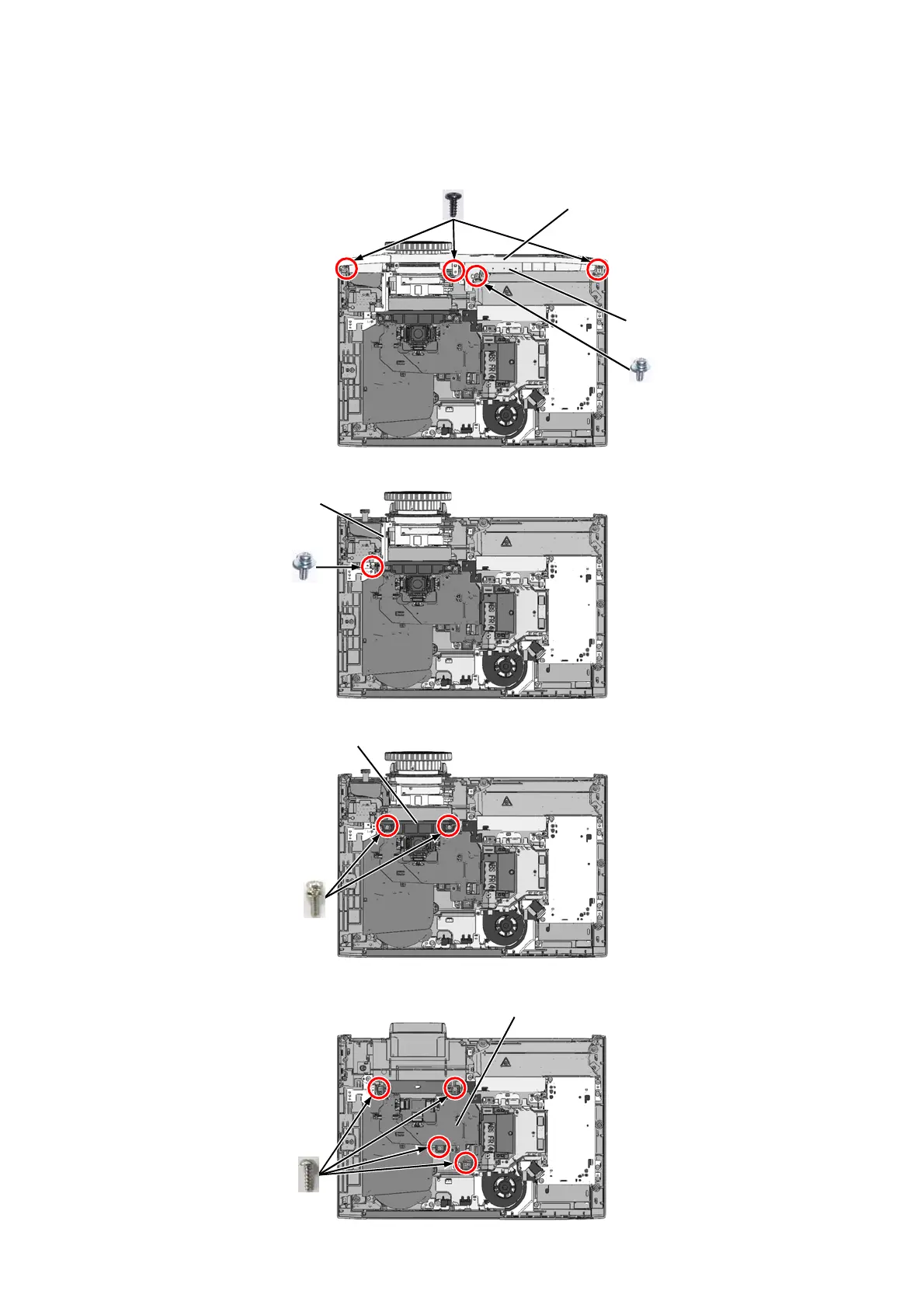2. 4. Removal of Optical Block / Analysis Block
1. Remove the A-P.C.Board block according to the steps 1 through 2 in the section 2.3. "Removal of A-P.C.Board".
2. Loosen the 2 screws and remove the Lamp unit.
3. Unscrew the 1 screw and remove the V-P.C.Board.
4. Unscrew the 3 screws and remove the Front cover.
5. Unscrew the 1 screw and remove the A-P.C.Board earth metal.
6. Unscrew the 2 screws and remove the Optical block.
7. Unscrew the 4 screws and remove the Analysis block.
V-P.C.Board
Front cove
-P.C.Board
earth metal
Optical Block (with a lens unit)
nalysis block
* There is not enough space between
the Analysis block and Optical block.
Be careful not to damage nor dirty
precision components (LCD panel,
incidence polarizer, etc.) when
removing.
* The incidence polarizer is installed in
the Analysis block.
Be careful not to shift the installation
position nor damage it.
DIS-5
