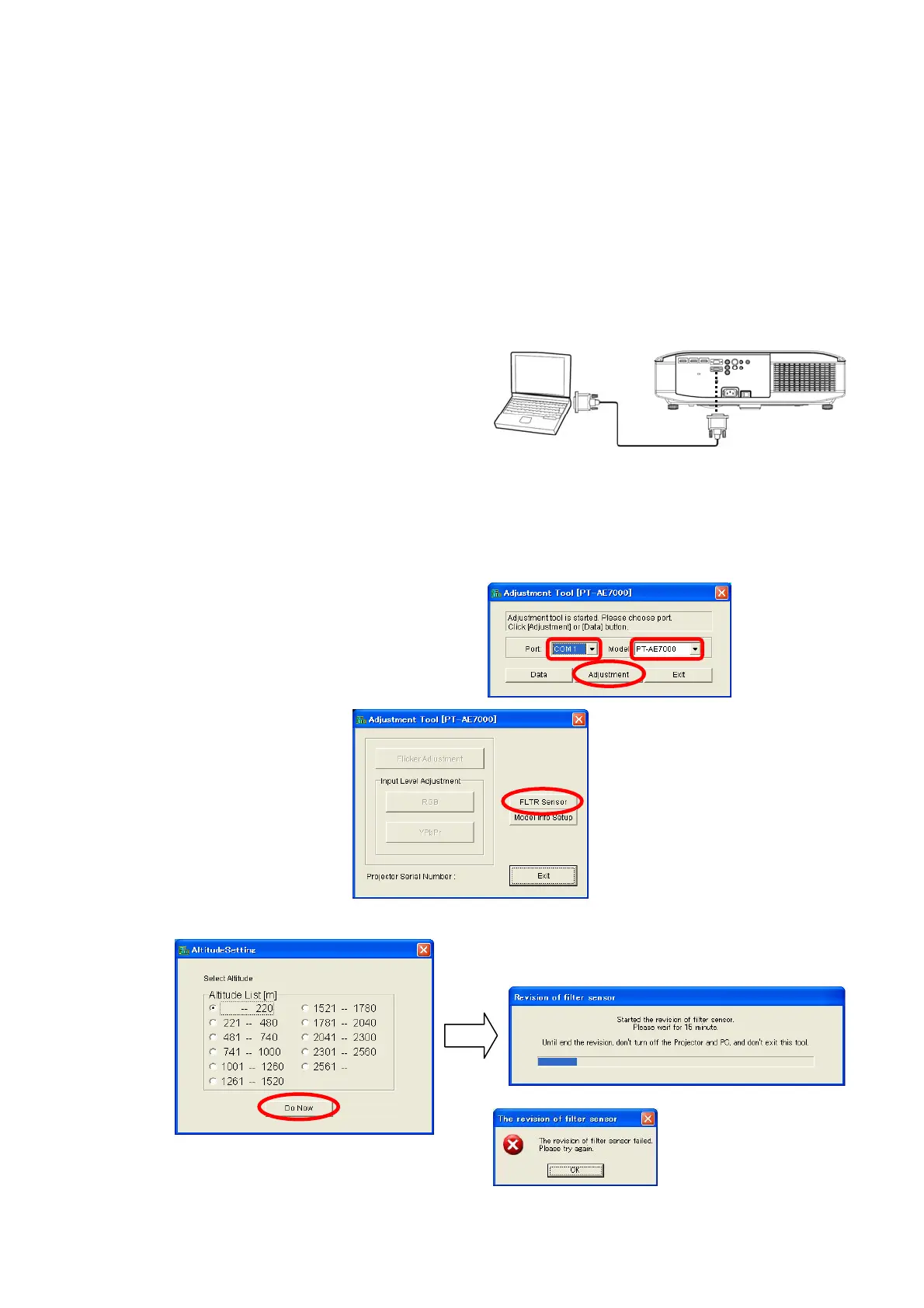1. 5. Clog Sensor Calibration
1. 5. 1. Required equipments
1. PC : Use it as adjustment use.
2. Communication cable : D-sub 9pin (male/emale RS-232C straight)
3. Software : [Service ORCA10.exe]Adjustment software is downloaded from the projector service homepage.
1. 5. 2. Preparation
1. Please clean the air filter before starting the steps.
The air filter should be replaced when cleaning is ineffective.
(If the filter is dirty and clogged, the correction may not be
completed properly.)
1. 5. 3. Setting method
1.Push the power button of the projector and let a lamp turn on. (The signal input is unnecessary.)
* Push the INPUT SELECT button, and please stop "Auto-signal search".
2. Start up service software [Service ORCA10.exe] with a computer.
* Please close another software before using the "Service software".
3. Select language and click the [ OK ] button.
4. 1) Select the Serial Port of the computer.
2) Select a model number.
(Case of AT5000, select the AE7000.)
3) Click the [ Adjustment ] button.
5. Click the [ FLTR Sensor ] button.
6. Select the sea level height of the work place and click the [ Do Now ] button.
7. In approx. 15 minutes, the "Sensor correction" window closes automatically and completes the correction.
* Turn off the main power supply, and please turn on the main power supply again.
Clog sensor circuit is calibrated.
* This operation should be done with the main body is completely assembled and set on the floor and the adjuster
legs are set in the main body. (A state of Disassembly, cannot correct it.)
* Confirm that there is no heating equipments, flow out of air conditioner, obstacles for air intake and exhausting
for the projector.
* Please carry it out after “Data Transfer” of Micom Data.
2. Connect the RS-232C termanal of projector
and PC with a RS-232C cable.
③
①
②
Compute
Projecto
RS-232C cable (Streight)
Progress window
* When error message is displayed,
1)Turn off the main power supply,
and please turn on the main power
supply again.
2)Please carry it out from 1 procedure
once again.
ADJ - 6
