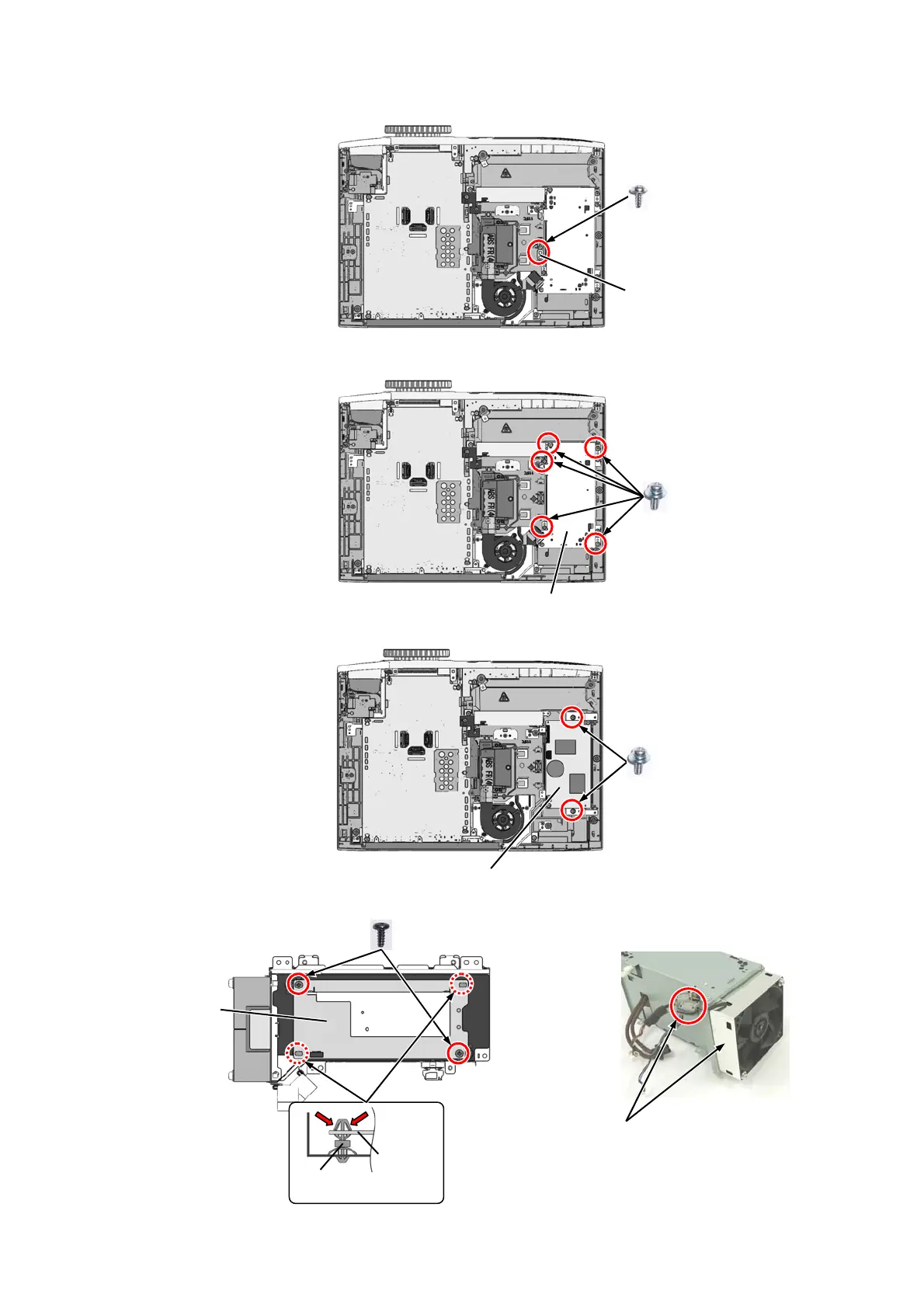4. Unscrew the 1 screw and remove the Lamp socket.
5. Unscrew the 5 screws and remove the Ballast block.
* Remove the P2 connector.
6. Unscrew the 2 screws and remove the P-P.C.Board.
7. Unscrew the 2 screws and while pressing to shut each hook of the 2 resinous stands, remove the B-P.C.Board.
Lamp socket
Ballast block
P-P.C.Board
B-P.C.Board
B-P.C.B
Resinous stands
Note :
1) The direction the Power Fan install.
2) Roll the Fan cable one turn on core.
DIS-8
