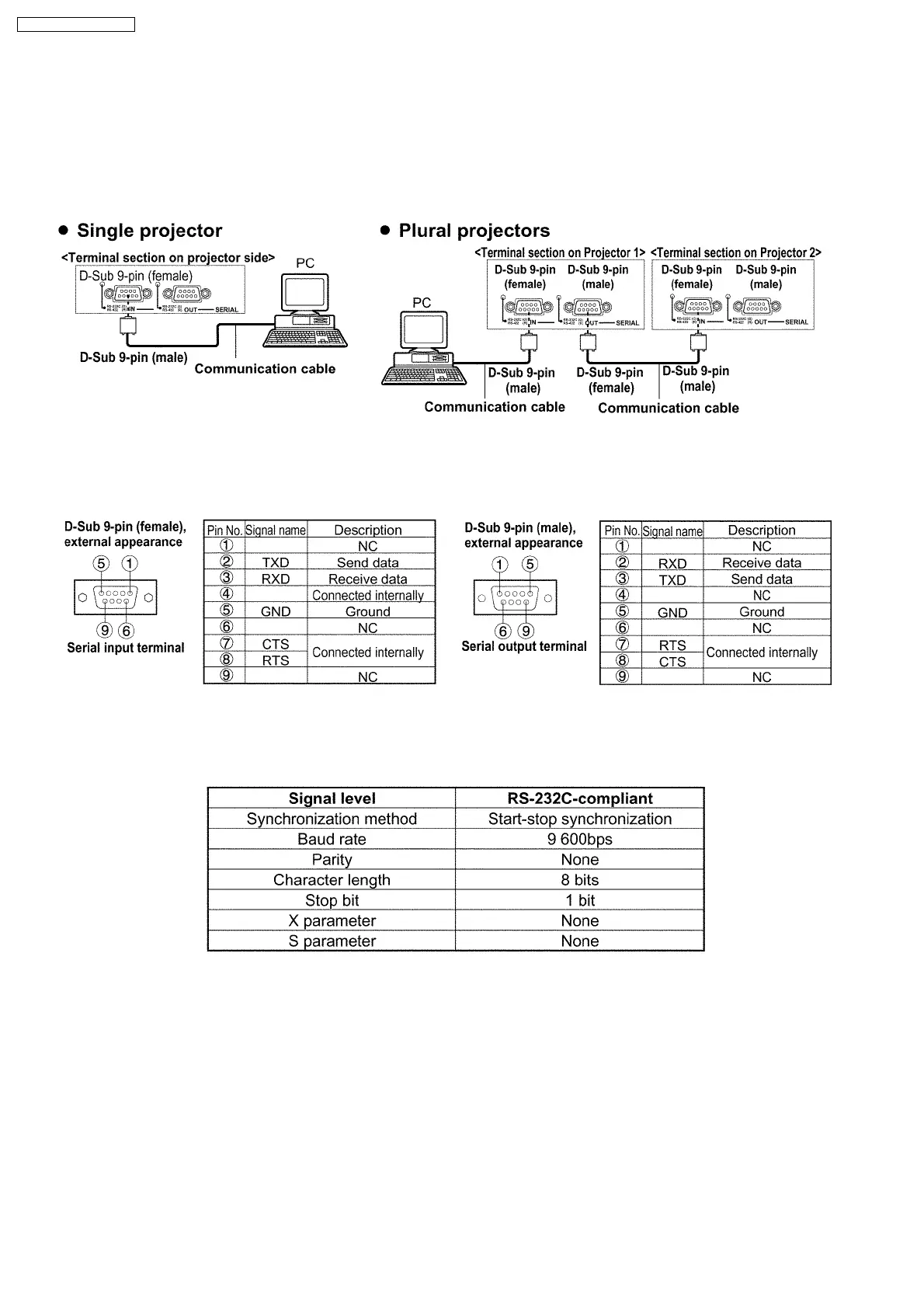5 Using the Serial Terminals
The main unit is equipped with SERIAL terminals located in its terminal section on the side, and this terminal is compliant with RS-
232C. Also a serial output terminal is provided to enable plural projector control.
5.1. Examples of Connection
5.2. Pin Assignments and Signal Names
5.3. Communication Conditions (Factory Setting)
5.4. Basic Format
Transmission from the computer begins with STX, then the ID, command, parameter, and ETX are sent in this order. Add
parameters according to the details of control.
12
PT-D7700U / PT-D7700E
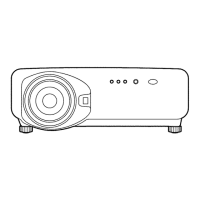