(4) While pressing the projection lens lock button, turn the projection
lens counterclockwise to remove it.
(5) Unscrew the 2 screws on the front.
(6) Unscrew the 6 screws on the sides.
(7) Unscrew the 2 screws on the rear.
(8) Lift the rear side of the upper case and disconnect the connector
from the S-P.C.Board to remove the upper case.
11.4. Removal of A-P.C.Board
(1) Remove the upper case according to the section 11.3. "Removal
of Upper Case".
(2) Unscrew the 6 screws fixing the A-P.C.Board.
(3) Unscrew the 6 hex-head screws fixing terminals of the terminal
block.
31
PT-D7700U / PT-D7700E
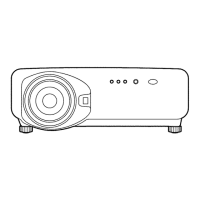
