11.2. Air Filter Cleaning
(1) Pull out the air filter to remove it.
(2) Clean the air filter using a vacuum cleaner.
11.3. Removal of Upper Cover
(1) Unscrew the 7 screws and remove the lamp unit cover.
(2) Unscrew the 6 screws on the right side and remove the terminal
cover.
(3) While pressing the projection lens cover lock button, pull the
projection lens cover in the direction right side front to remove
it.
Note:
·
Be careful not to damage the tab on the left side of the
projection lens cover.
30
PT-D7700U / PT-D7700E
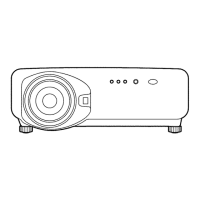
