11.15. Removal of Ballast-1 Module
(1) Remove the upper case according to the section 11.3. "Removal
of Upper Case".
(2) Loosen the 2 screws fixing the lamp unit 1 until they idle and
remove the lamp unit 1.
(3) Unscrew the 2 screws fixing the lamp unit terminal.
(4) Unscrew the 3 screws and remove the fan bracket with the
ballast-1 fan.
(5) Unscrew the 3 screws fixing the ballast-1 block.
(6) Unscrew the 1 screw fixing the grounding terminal.
(7) Pull out the ballast-1 block upward. (Lead wires remain being
connected.)
(8) Unscrew the 4 screws and remove the ballast case cover.
(9) Disconnect the lead wires to release the ballast-1 block.
(10) While pressing to shut each hook of the 4 resinous stands,
remove the Ballast-1 Module.
38
PT-D7700U / PT-D7700E
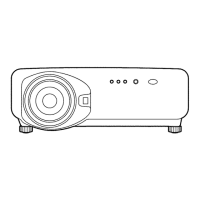
