8 Cautions for Service
·
Never unplug the power cord from the outlet, open the circuit breaker, or perform other procedures to cut off the power line
during the operation of any cooling fan.
To turn off the projector, press the POWER OFF (
) button on the remote control unit or projector and wait about four
minutes until the cooling fans stop (The power indicator lamp onthe projector illuminates in orange).
·
Be sure to check that the cooling fans have stopped (The power indicator lamp illuminates in red). After that, turn off the
MAIN POWER switch.
·
This projector emits strong light, so never look into the lens. If doing so, your eyes can suffer damage.
23
PT-D7700U / PT-D7700E
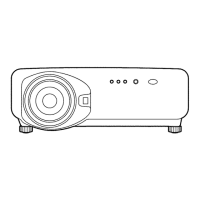
