4 Serviceman Mode
This mode is used to narrow down the location of the failure.
4.1. Setting to Serviceman Mode
(1) Press the MENU button.
The MENU screen will appear.
(2) Select “OPTION” using the or buttons and press the
ENTER button.
TheOPTION screen will appear.
(3) Select “PASSWORD” using the or buttons and press the
ENTER button.
ThePASSWORD screen will appear.
(4) Set the operation mode selector (Computer/Numeric, Projector) switch
to “Computer/Numeric” on the remote control unit and input the
password “1565”.
“ * “ (asterisk)will appear for the password numbers.
(5) Set the operation mode selector (Computer/Numeric, Projector) switch
to “Projector” on the remote control unit and press the ENTER button.
The words “SERVICEMAN MODE” willappear.
4.2. Resetting to User Mode
(1) Select "PASSWORD" on the OPTION screen using the or
buttons and press the ENTERbutton.
The PASSWORD screen will appear.
(2) Set the operation mode selector (Computer/Numeric, Projector) switch
to "Computer/Numeric" on the remote control unit and input the
password "0000".
" * " (asterisk) will appearfor the password numbers.
(3) Set the operation mode selector (Computer/Numeric, Projector) switch
to "Projector" on the remote control unit and press the ENTER button.
The words "USER MODE" will appear.
9
PT-D7700U / PT-D7700E
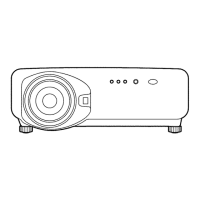
