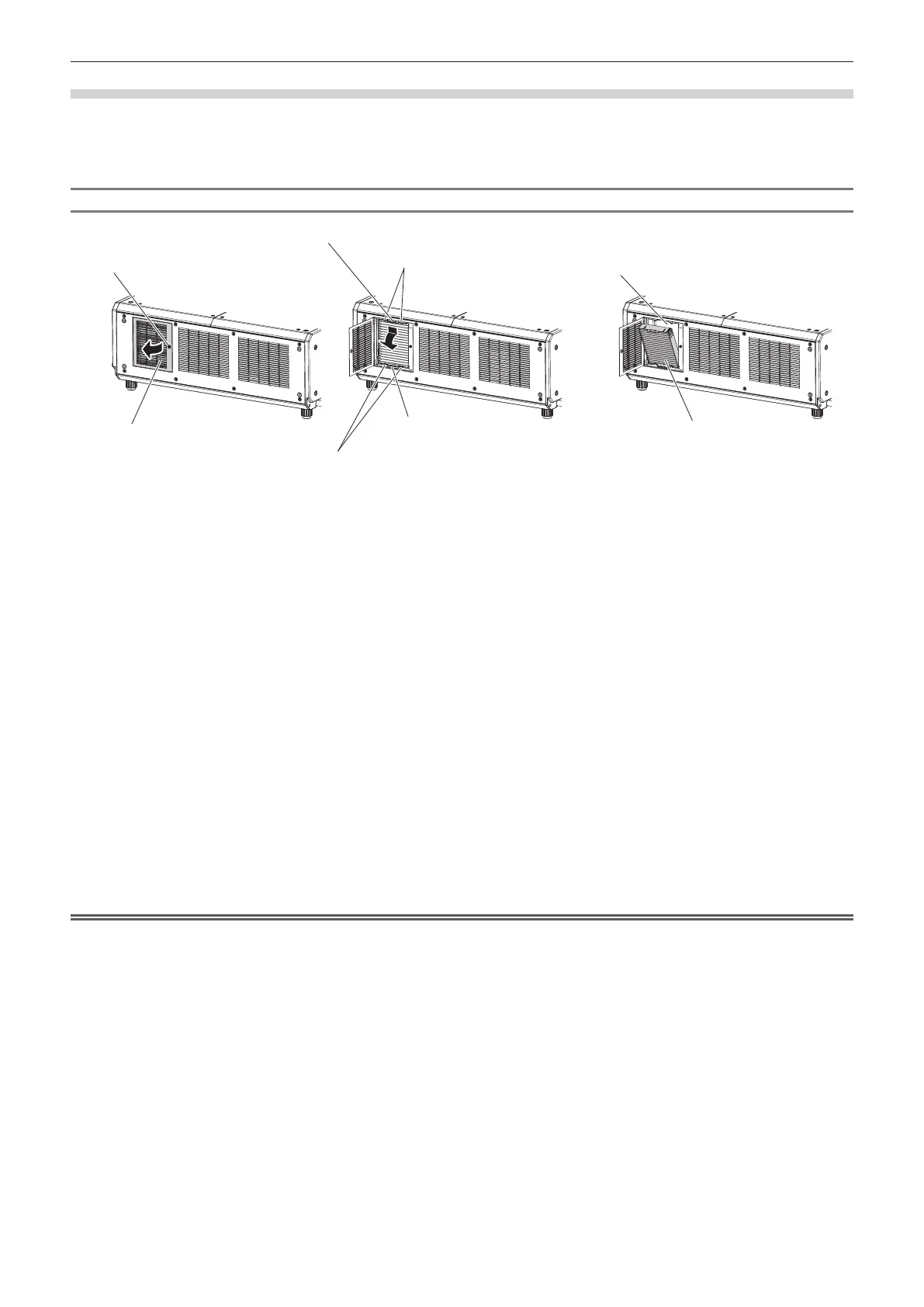Chapter 6 Maintenance — Maintenance/replacement
ENGLISH - 215
For the air lter unit
The section describes the maintenance of the standard air lter unit attached to the projector.
This air lter unit is the same as the Replacement Filter Unit (Model No.: ET-EMF330) (accessory/optional
accessory).
Removing the air lter unit
Grip on the air filter unit (b)
Grip on the air filter unit (a)
Fig. 3Fig. 2Fig. 1
Air filter cover
Air filter unit
Tabs on the projector body (d)
Tabs on the projector body (c)
Air filter cover fixing screw
Air filter unit compartment and the
projector’s air intake port
1) Turn off the power of the projector.
f When switching off the projector, make sure to follow the procedures in “Switching off the projector”
(x page 69).
2) Open the air filter cover. (Fig. 1)
f Use a Phillips screwdriver to turn the air lter cover xing screw counterclockwise until it turns freely, and
open the air lter cover for approximately 90°.
f Loosen the air lter cover xing screw while holding the air lter cover with your hand.
3) Pull out the air filter unit.
i) Pull out the air filter unit from the tabs on the projector body (c) while slightly pressing the grip on the air filter
unit (a) inward as described with the arrow. (Fig. 2)
ii) Pull out the air filter unit. (Fig. 3)
f When pulling out, conrm that the air lter unit comes off from the tabs on the projector body (d).
f After pulling out the air lter unit, remove large foreign objects and dust from the air lter unit compartment
and the air intake port of the projector body if there are any.
f When the air lter unit is removed, proceed to “Performing maintenance of the air lter unit” (x page 216)
next.
Attention
f Take care not to touch the radiator n, etc., when removing dirt or dust.
