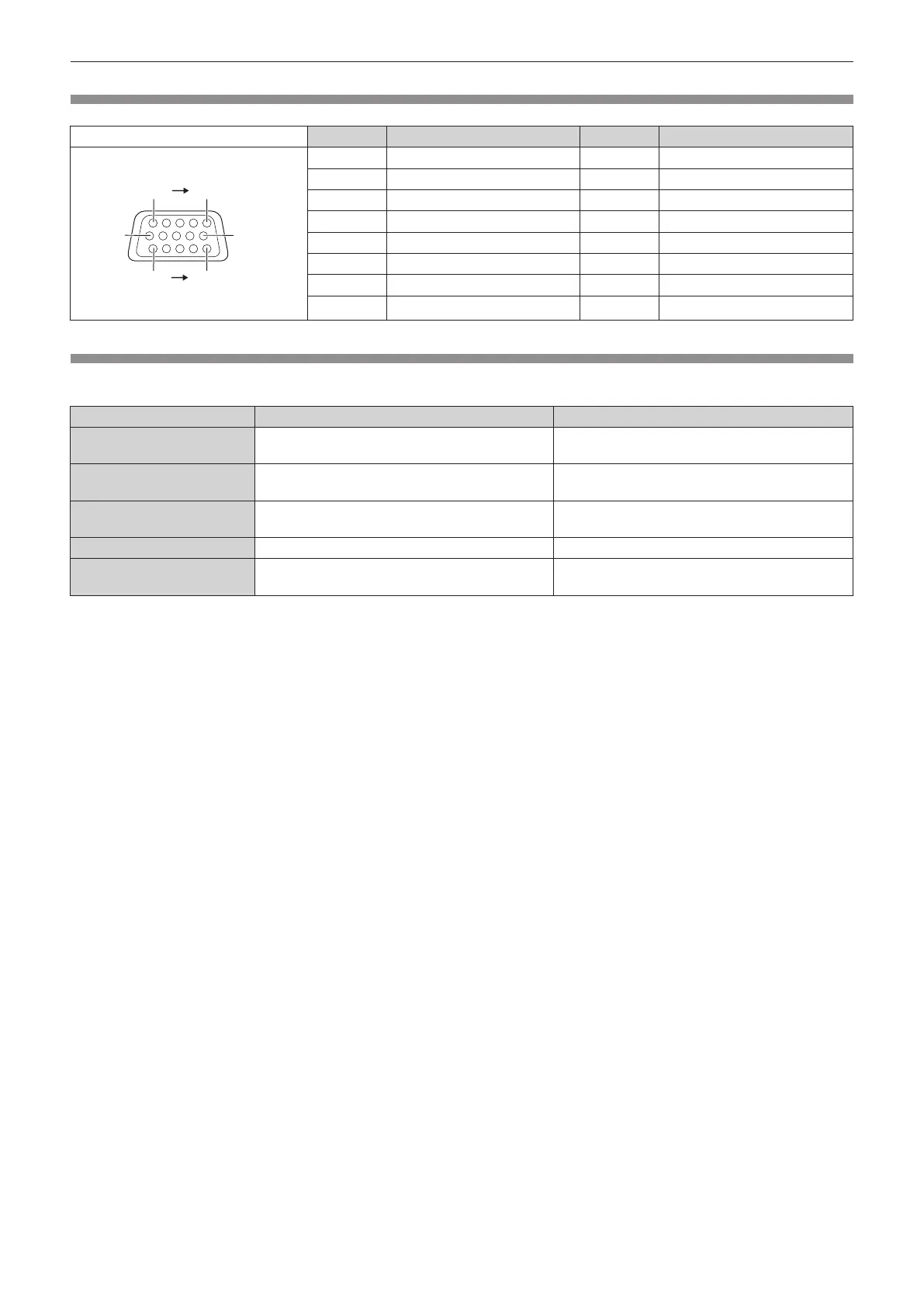Chapter 7 Appendix — Technical information
224 - ENGLISH
<RGB 2 IN> terminal
Outside view Pin No. Signal name Pin No. Signal name
(10)
(6)
(11) (15)
(1) (5)
(1)
R/P
R
(9)
―
(2)
G/Y
(10)
GND
(3)
B/P
B
(11)
GND
(4)
―
(12)
DDC data
(5)
GND
(13)
SYNC/HD
(6)
GND
(14)
VD
(7)
GND
(15)
DDC clock
(8)
GND
Upgrade Kit
If the optional Upgrade Kit (Model No.: ET-UK20) is applied, the following functions are extended.
Function Standard status When the Upgrade Kit is applied
Adjustment range of
[VERTICAL KEYSTONE]
Maximum of ±40°
*1
Maximum of ±45°
*1
Adjustment range of
[HORIZONTAL KEYSTONE]
Maximum of ±15°
*1
Maximum of ±40°
*1
Adjustment range of
[CURVED CORRECTION]
Vertical arc, Maximum ±50
*1
Horizontal arc, Maximum ±50
*1
Vertical arc, Maximum ±100
*1
Horizontal arc, Maximum ±100
*1
[CUSTOM MASKING]
Cannot be used. The image is masked in optional form.
[PC CORRECTION] for
[UNIFORMITY]
Cannot be used. Correct the brightness and color unevenness of the
entire screen.
*1 The adjustment range of the menu. Refer to “[GEOMETRY] projection range” (
x
page 40) for the possible projection range.
