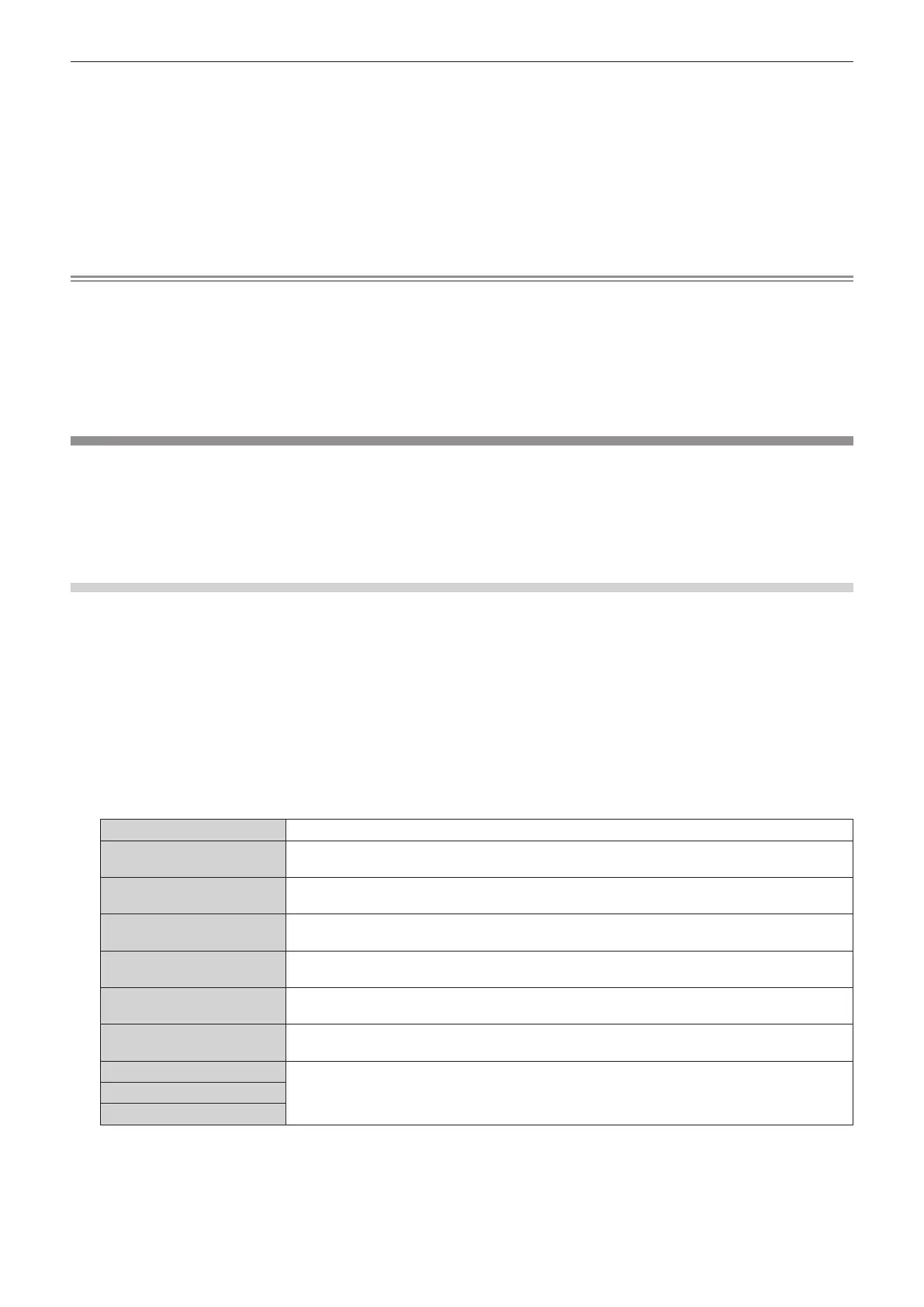Chapter 4 Settings — [PROJECTOR SETUP] menu
ENGLISH - 129
3) Press
as
to select [LENS CALIBRATION].
4) Press the <ENTER> button.
f
The conrmation screen is displayed.
5) Press
qw
to select [OK], and press the <ENTER> button.
f
The lens calibration is started.
f
After completing the calibration, the projection lens will move to the home position.
f
To cancel, select [CANCEL].
Note
f
[INCOMPLETE] is displayed when the lens calibration is not performed correctly.
f
The origin position of the lens mounter and the home position of the projection lens are automatically updated when the lens calibration is
performed.
The home position is an origin position of the lens shift (vertical position and horizontal position of the lens) based on the calibration result. It
does not match with the optical image center position.
f
The home position varies depending on the projection lens type. Refer to “Lens shift range” (
x
page 73) for details.
f
Pressing the <FOCUS> button on the remote control for at least three seconds will also display the conrmation screen for lens calibration
execution.
[OPERATION SETTING]
Set the operation method of the projector.
The settings are reected when “Initial setting (operation setting)” (
x
page 59) in the
[INITIAL SETTING]
screen is already set.
If you change the settings while using the projector, the duration until the luminance decreases by half may
shorten or the luminance may decrease.
Setting [OPERATING MODE]
1) Press
as
to select [OPERATION SETTING].
2) Press the <ENTER> button.
f
The
[OPERATION SETTING]
screen is displayed.
3) Press
as
to select [OPERATING MODE].
4) Press
qw
to switch the item.
f
The items will switch each time you press the button.
f
Set [OPERATING MODE] to [NORMAL], [USER1], [USER2], or [USER3] when using the projector at an
altitude of 2 700 m (8 858') or higher above sea level.
[NORMAL]
Set this item when high luminance is required. The estimated runtime is approximately 20 000 hours
*1
.
[ECO]
The luminance will decrease compared to [NORMAL], but set this item to increase the expected life of
the light source. The estimated runtime is approximately 24 000 hours
*1
.
[QUIET1]
*3
The luminance will decrease compared to [NORMAL], but select this item when operation with low
noise is prioritized. The estimated runtime is approximately 20 000 hours
*1
.
[QUIET2]
*3
The luminance will decrease compared to [QUIET1], but select this item when operating the projector
with less noise. The estimated runtime is approximately 20 000 hours
*1
.
[LONG LIFE1]
The luminance will decrease compared to [ECO], but set this item to increase the expected life of the
light source. The estimated runtime is approximately 43 000 hours
*2
.
[LONG LIFE2]
The luminance will decrease compared to [LONG LIFE1], but set this item to increase the expected
life of the light source. The estimated runtime is approximately 61 000 hours
*2
.
[LONG LIFE3]
The luminance will decrease compared to [LONG LIFE2], but set this item to increase the expected
life of the light source. The estimated runtime is approximately 87 000 hours
*2
.
[USER1]
[MAX LIGHT OUTPUT LEVEL] and [LIGHT OUTPUT] can be set individually.
[USER2]
[USER3]
*1 Estimated runtime is the time until the brightness decreases to approximately half of the time of delivery when the projector is used with the
[PICTURE] menu
→
[DYNAMIC CONTRAST] set to [3] and under environment of 0.15 mg/m
3
dust.
The value of runtime is just an estimate, and is not the warranty period.
*2 Estimated runtime is the time until the brightness decreases to approximately half of the time of delivery when the projector is used with the
[PICTURE] menu
→
[DYNAMIC CONTRAST] set to [3].
The value of runtime is just an estimate, and is not the warranty period.
*3 Only for PT-RZ990 / PT-RZ890
