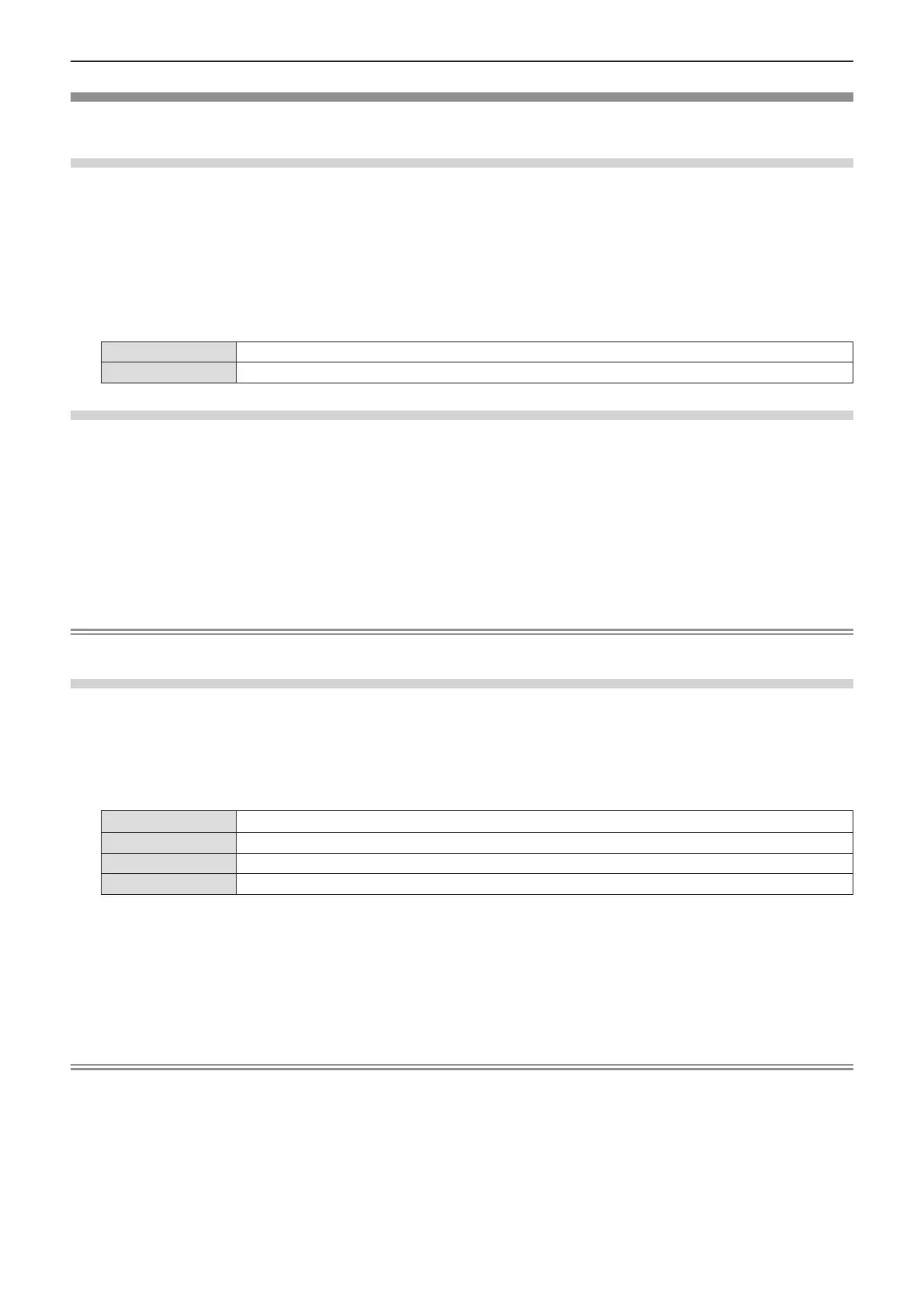[P-TIMER]
Set and operate the presentation timer function.
Setting the mode
1) Press as to select [P-TIMER].
2) Press the <ENTER> button.
f The [P-TIMER] screen is displayed.
3) Press as to select [MODE].
4) Press qw to switch the item.
f The items will switch each time you press the button.
[COUNT UP] Displays the elapsed time since the count was started.
[COUNT DOWN] Displays the remaining time of the time set by [TIMER].
Setting the countdown timer
1) Press as to select [P-TIMER].
2) Press the <ENTER> button.
f The [P-TIMER] screen is displayed.
3) Press as to select [TIMER].
4) Press qw to set the time.
f The time can be set in 1-minute increments from 1 to 180 minutes.
f The factory default value is 10 minutes.
Note
f [TIMER] is enabled when [MODE] is set to [COUNT DOWN].
Using the presentation timer
1) Press as to select [P-TIMER].
2) Press the <ENTER> button.
f The [P-TIMER] screen is displayed.
3) Press as to select the item, and press the <ENTER> button.
[START] The count is started.
[STOP] The count is stopped.
[RESTART] The count is resumed.
[RESET] The count is reset.
f When [START] or [RESTART] is selected, the elapsed time or the remaining time is displayed at the bottom right of the
projected image.
f When [STOP] is selected, the elapsed time or the remaining time when the count was stopped is displayed at the
bottom right of the projected image.
f When [RESET] is selected, proceed to Step 4).
4) Press the <MENU> button three times, then menu screen will disappear.
f The P-TIMER function is cancelled.
Note
f Presentation timer operations are also possible by the <P-TIMER> button on the remote control. (Æ page 50)
f The security message set in the [SECURITY] menu → [TEXT DISPLAY] (
Æ page 86) is not displayed when the elapsed
time or remaining time is displayed.
f The elapsed time or remaining time is not displayed when the menu screen is displayed.
f The start time becomes "000:00" when [MODE] is set to [COUNT UP].
f When [MODE] is set to [COUNT DOWN], the start time becomes the value set at [TIMER].
f The time gauge turns clockwise when [COUNT UP] is set, and turns counterclockwise when [COUNT DOWN] is set.
76 - ENGLISH
Chapter 4 Settings - [DISPLAY OPTION] menu
