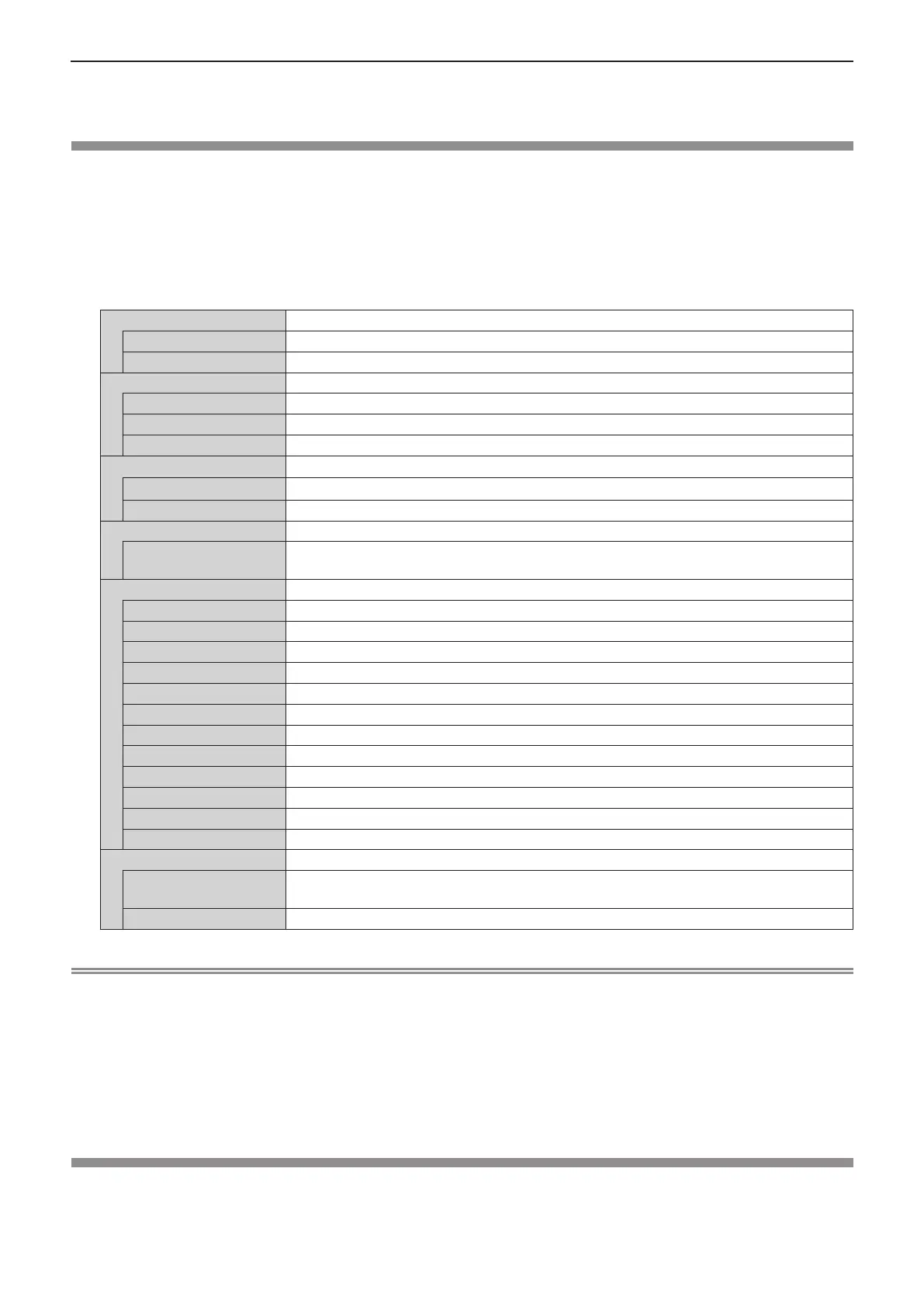f The items will switch each time you press the button.
4-screen multi style → 4-screen index style → 16-screen index style → 4-screen multi style →...
[MEMORY VIEWER]
Change the setting of MEMORY VIEWER.
1) Press as to select [MEMORY VIEWER].
2) Press the <ENTER> button.
f The [MEMORY VIEWER] screen is displayed.
3) Press as to select one item, and press qw to set the selected item.
f The items will switch each time you press the button.
[VIEW] Sets the display method of MEMORY VIEWER screen.
[THUMBNAIL] Displays in the [THUMBNAIL] display method.
[LIST] Displays in the [LIST] display method.
[SORT] Sets the display order of the les in the memory viewer screen.
[NAME] Displays in ascending order of the le name.
[TYPE] Displays in each type of le.
[TIME] Displays in reverse chronological order of date and time of the update le.
[AUTOPLAY] Enables / disables the auto play function.
[OFF] Disables the auto play function.
[ON] Enables the auto play function.
[INTERVAL] Sets the display time of still images of automatic playing.
[5 S] ~ [120 S]
Sets the display time of still images.
It can be set to [5 S], [10 S], [15 S], [30 S], [60 S] or [120 S].
[EFFECT] Sets the special effects to be used for playback screen upon conversion of the still image.
[OFF] It does not apply the special effects.
[RANDOM] Applies to the random special effects.
[WIPE LEFT] Displays gradually to wipe from the left side.
[WIPE RIGHT] Displays gradually to wipe from the right side.
[WIPE DOWN] Displays gradually to wipe from the top.
[SPLIT] Displays gradually to wipe towards the left and right sides from the center.
[ZOOM OUT] Displays gradually from the center to the whole.
[FADE] Displays the whole gradually.
[BLIND] Displays gradually to open a vertical blind.
[CHECKER WIPE] Displays gradually to the right from the left side in a grid pattern.
[SLIDE IN] Displays the next screen to appear from right to left.
[SLIDE OUT] Disappears the previous screen from right to left, then displays the next screen.
[GUIDE] It is set to [ON] when the guide is displayed.
[ON]
Select to display operations guide and time bar (only for video playback) in full screen
during playback.
[OFF] Select if you do not want to display the time bar and operations guide.
Note
f For details about [MEMORY VIEWER], refer to "Memory Viewer Function". (
Æ
page 119)
f When the [AUTOPLAY] is set to [OFF], the [INTERVAL] cannot be set.
f If you change the settings in the [INTERVAL] or [EFFECT] during playback of a MEMORY VIEWER, it does not affect the
projected image during playback. Please re-play it back to the MEMORY VIEW screen in the [THUMBNAIL] display method
or [LIST] display method. For information on how to use MEMORY VIEW function, refer to “Memory Viewer Function”.
(
Æ
page 119 )
f When the [GUIDE] is set to [ON], the operation guide and timer bar will automatically disappear after about 3 seconds.
f Press asqw or the <ENTER> button in a still image during playback, the operation guide will appear; press aqw or the
<ENTER> button in a video during playback, the operation guide and timer bar will appear.
[VueMagic(TM)]
You can switch to the idle screen of the still image transfer application software “ VueMagic” corresponding to the iOS device
and Android device. Login password (a four-digit number that is automatically generated) , projector name, IP address are
displayed in the idle screen.
96 - ENGLISH
Chapter 4 Settings - [NETWORK/USB] menu
