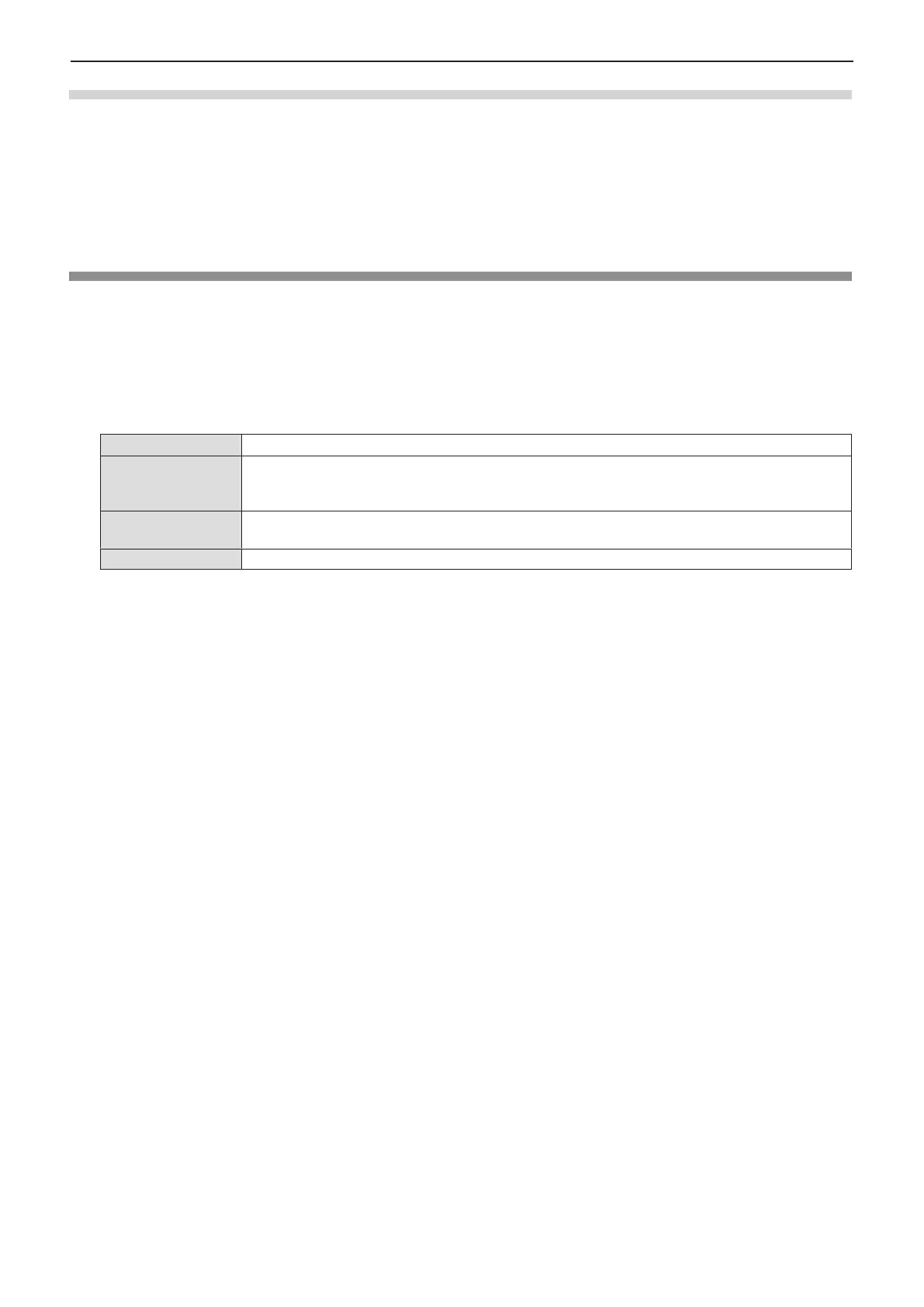Ending the presentation timer
1) Press as to select [P-TIMER].
2) Press the <ENTER> button.
f The [P-TIMER] screen is displayed.
3) Press as to select [EXIT].
4) Press the <ENTER> button.
[OTHER FUNCTIONS]
You can perform some of the remote control button operations by using the sub-menu.
1) Press as to select [OTHER FUNCTIONS].
2) Press the <ENTER> button.
f The [OTHER FUNCTIONS] screen is displayed.
3) Press as to select the item.
[AUTO SETUP]
For details, refer to "Using the AUTO SETUP function". (
Æ page 46)
[FREEZE]
The projected image is paused temporarily and the sound stopped regardless of the playback of
the external equipment. To release this function, press the <RETURN> button or the <FREEZE>
button on the remote control.
[AV MUTE]
Turn off audio and image when the projector is not used for a certain period of time. To release
this function, press the <RETURN> button or the <AV MUTE> button on the remote control.
[DIGITAL ZOOM]
For details, refer to "Using the DIGITAL ZOOM function". (
Æ page 49)
4) Press the <ENTER> button.
ENGLISH - 77
Chapter 4 Settings - [DISPLAY OPTION] menu
