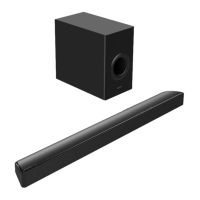Equipment connections
FM antenna
Fix the other end of the antenna where reception
is best.
FM indoor antenna (included)
Adhesive tape
Screw
(included)
AM loop antenna (included)
AM loop antenna
Keep the antenna cord away from tape decks,
the changer, and other cords.
To connect an outdoor antenna
FM outdoor anntena
FM outdoor antenna
³Disconnect the FM indoor antenna.
³The antenna should be installed by a competent technician.
³Twist the coaxial cable’s shield braid firmly and connect it to the GND
terminal.
AM outdoor antenna
³Run a piece of vinyl wire horizontally across a window or other con-
venient location.
³Leave the loop antenna connected.
³Disconnect the antenna when the unit is not in use. Do not use the
antenna during an electrical storm.
Vinyl-covered wire
(16–40 ft)
Core wire
10 mm (3/8q)
Shield braid
20 mm (25/32q)
75 coaxial cable
Attach to the stand and place on a flat surface. Screw to a vertical surface.
or

