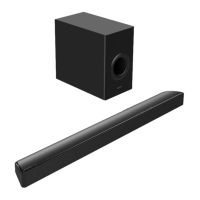Hello
1 ENG 3/2.1 ch
Digital
Î
2 FRA 3/2.1 ch
Digital
Î
Bonjour
1
2
I love you
Je t’aime
ENG
ON
FRA
ON
1
2
DIRECT TUNING/
DISC
DISC ENTER/
DECK 1/2
REPEAT
MODE
SEQUENTIAL
MODE
A-B
REPEAT
ENTER
TV VCR DVD
TUNER/BAND
TAPE CD
AUDIO
TOP MENU
RECEIVER
MENU
SKIP
PLAYPAUSE
SOUND MODE
CHANNEL VOLUME
HELP
MUTING
SUBWOOFER
STOP
RETURNDISPLAY
TV/VIDEO
TV VOL
123
DVD 6CH
456
DIGITAL
789
SFC
0
/
ENTER
DELAY
PLAY MODE ACTION CANCEL
LEVEL
SUBTITLE AUDIO ANGLE
DISC SKIP
DISC INFO
DVD
DIMMER TEST
SLOW /SEARCH
AUDIO
ANGLE
SUBTITLE
3, 4, 2, 1/
ENTER
SUBTITLE
AUDIO
ANGLE
A
B
Changing soundtracks,
subtitle languages and angles
[DVD]
Remote control only
Some DVDs have multiple soundtracks, subtitle languages and cam-
era angles, and you can change these during play.
»
A
Soundtracks
During play
Press [AUDIO].
The number changes each time you press the button.
³You can also use this button to turn the vocals on and off on karaoke
discs. Read the disc’s instructions for details.
»
B
Subtitles
During play
Press [SUBTITLE].
The number changes each time you press the button.
To clear/display the subtitles
1. Press [SUBTITLE].
2. Press [1].
3. Press [3, 4] to select “ON” or “OFF”.
»
C
Angles
Some DVDs allow you to view the same scene from different angles.
“” lights up on the changer’s display during scenes with multiple
angles recorded to indicate this feature is available.
During play
Press [ANGLE].
The number changes each time you press the button.
Numbered
buttons
Subtitle language number
Soundtrack language number
Notes regarding soundtracks, subtitle languages
and angles
³You can also use [3, 4] or the numbered buttons to change
the soundtracks, subtitle languages and angles.
³Some discs allow changes to soundtracks, subtitle languages
and angles only by using the disc’s menus.
³Soundtrack and subtitle languages can be set before play
with the initial settings (á Disc—Audio and Subtitle, page 46).
³“–” or “––” is displayed instead of the language number in cir-
cumstances such as when no language is recorded on the
disc.
³Some discs allow you to set angles before multi-angle scenes
are played. Read the instructions that come with the DVD.
³In some cases, the subtitle language is not changed to the
selected one immediately.
³If the subtitles overlap closed captions recorded on discs, turn
the subtitles off.
Lights
Angle number

