
Do you have a question about the Panasonic SC-HT290 and is the answer not in the manual?
| Brand | Panasonic |
|---|---|
| Model | SC-HT290 |
| Category | Stereo System |
| Language | English |
Details the various items provided with the system, such as cables, antennas, and remote control.
Lists the types of discs that can be played by the unit, including DVD-Video and Video CD.
Lists disc types that are not supported by the unit, such as DVD-Audio and Divx.
Indicates audio formats like Dolby Digital and DTS supported by the unit.
Explains region code restrictions for DVD playback, requiring region '1' or 'ALL'.
Details compatibility and playback characteristics for MP3 files recorded on discs.
Warns about laser radiation exposure and advises against opening the unit.
Warns against exposing the appliance to moisture to prevent fire or electric shock.
Advises matching the plug blade to the slot to prevent electric shock.
Advises on listening at safe levels to prevent hearing damage.
Covers power source, plug polarization, cord protection, and non-use periods.
Details installation environment, grounding, moisture, heat, and condensation.
Provides guidelines for proper placement, ventilation, and stability of the unit.
Outlines conditions requiring service and user limitations for repairs.
Identifies and describes the functions of the receiver's front panel controls.
Identifies and describes the functions of the changer's front panel controls.
Details the functions of various buttons on the remote control for the receiver.
Instructions for inserting batteries and precautions to avoid leakage.
Explains how to aim the remote, its range, and factors affecting operation.
Step-by-step guide on how to access the remote control's battery compartment.
Provides ideal placement positions for front, center, surround, and subwoofer speakers.
Advises on avoiding damage from high volume and distorted sound.
Offers tips on positioning speakers for optimal bass and sound field.
Explains how to resolve picture interference caused by speakers.
Describes standing and lying down orientations for small speakers.
Instructions for placing the big speaker.
Instructions on how to rotate the brand badge for horizontal placement.
Specifies conditions and requirements for using speaker stands.
Provides instructions for mounting speakers vertically and horizontally on a wall.
Instructs on applying numbered stickers to speaker cords.
Details how to connect speaker cords to the receiver terminals.
Explains how to connect speaker cords to the individual speakers.
Lists and shows common connection cable types used for audio and video.
Advises against connecting the changer via a VCR to avoid copy guard issues.
Illustrates the primary connection setup between components.
Explains the S-Video output terminal for improved picture quality.
Describes component video output for high-fidelity color reproduction.
Provides instructions for connecting FM and AM antennas, including indoor and outdoor options.
Details the process for connecting outdoor FM and AM antennas.
Instructions for connecting the AC power supply cords to the units.
Explains power consumption in standby and how to conserve power.
Describes the function and limitations of the receiver's switched AC outlet.
Illustrates connections using various audio and video cables.
Provides notes regarding Dolby Digital RF, graphic equalizers, and analog recording.
Shows how to connect external audio sources like CD players or tape decks.
Shows how to connect external video sources like VCRs or monitors.
Explains how to change settings for digital input terminals.
Step-by-step guide to adjust speaker output levels using test signals.
Explains how to use Stereo mode for stereo or surround sources.
Explains when to use Surround mode for digital or analog surround sources.
Details how to change recognition modes for PCM and DTS signals.
Describes various SFC sound field modes for enhanced audio experience.
Explains how to adjust speaker levels and delay times for sound field tuning.
Steps to prepare the TV and receiver before playing discs.
Details the sequence of operations to start playing a disc.
Instructions for starting playback, adjusting volume, stopping, and pausing.
Details convenient settings, damage prevention, and disc changing procedures.
Explains how to select and start playback from a specific title or track.
Information on playing CD-R and CD-RW discs.
Details compatibility and playback characteristics for MP3 files on discs.
Notes on disc rotation, volume adjustment, and signal format indicators.
Explains indicators for digital signal formats like Dolby Digital, DTS, etc.
Explains indicators for audio channel formats (L, C, R, etc.).
Instructions for manually tuning radio stations by frequency.
Explains how to use automatic tuning to find stations.
Tips to improve FM reception, including FM mode and DSP defeat.
Notes that the changer may interfere with radio reception.
Instructions for directly tuning radio stations using numbered buttons.
Explains automatic and manual methods for presetting radio stations.
Instructions on how to select preset radio channels using the remote or unit.
Guide to selecting and enjoying audio/video from other connected sources.
Explains how to set sequential playback for discs (SEQ. 1, SEQ. 2).
Instructions for navigating disc menus using buttons.
Details how to pause and resume playback from the stopped position.
Instructions on how to skip chapters or tracks during playback.
Explains how to view playback frame by frame.
Instructions for fast forwarding and rewinding during playback.
Explains how to play back discs in slow motion.
Instructions on how to select different audio soundtracks during playback.
Instructions on how to select different subtitle languages.
Instructions on how to select different camera angles for DVD playback.
Provides important notes regarding soundtrack, subtitle, and angle selection.
Explains different repeat playback options (chapter, title, disc, all discs).
Instructions on how to set and play a specific segment between two points.
Explains how to set and play tracks in a random order.
Details how to select and program a sequence of tracks or discs for playback.
Guide to navigating and using on-screen menu icons for operations.
Outlines the general steps for accessing and interacting with on-screen menus.
Provides notes on clearing menus and adjusting icon display positions.
Explains icons related to disc number, title, track, chapter, time, language, and audio type.
Explains icons indicating the type of disc loaded (DVD, VCD, CD, empty).
Explains icons related to play, video, audio, display, and other changer settings.
Describes options within the play menu, including repeat and marker functions.
Details video settings like digital picture mode, contrast, brightness, and color.
Details audio settings like Advanced Surround and Bass Plus.
Instructions for recording audio sources to a tape deck or VCR.
Explains functions like tape monitoring, volume muting, and display dimming.
Instructions for connecting and using headphones with the system.
How to adjust bass, treble, and speaker balance.
Instructions for adjusting the subwoofer's volume level.
How to adjust the subwoofer's low pass filter frequency.
Details how to use the remote control to operate receiver functions.
Details how to use the remote control to operate changer functions.
Instructions for controlling a TV using the remote control.
Instructions for controlling a VCR using the remote control.
Instructions for controlling a cassette deck using the remote control.
Instructions for controlling a CD player using the remote control.
Explains how to change the remote control code to operate different brands.
Provides lists of codes for operating various TV and VCR brands.
Explains the purpose and options for various receiver settings.
Outlines the basic steps to enter the receiver settings menu.
Details how to change specific receiver settings like speaker size and input.
Explains the common procedures for navigating changer settings menus.
Instructions for setting parental control ratings for DVD playback.
Details how to set and enter passwords for parental control ratings.
Explains how to set TV aspect ratio (Pan & Scan, Letterbox, 16:9).
Explains settings for digital audio output formats like PCM, Dolby Digital, and DTS.
A chart summarizing all available changer settings and their options.
Provides guidance on handling discs, cleaning them, and avoiding damage.
Lists precautions for handling discs, including writing, solvents, and labels.
Advises on proper storage locations for discs to prevent damage.
Defines key technical terms used throughout the manual.
Lists common problems and their solutions, referencing other pages for details.
Addresses issues related to soundtrack selection, subtitles, angles, and disc menus.
Explains common messages displayed by the changer.
Troubleshooting steps for issues with the remote control.
Explains how the HELP function displays operational remedies.
Instructions for cleaning the unit's exterior surfaces.
Information on how to obtain product service and support.
Lists technical specifications for the receiver unit.
Lists technical specifications for the DVD changer unit.
Lists technical specifications for the front, center, surround, and subwoofer speakers.
Provides contact information for product support, accessories, and service centers.
Details the terms and conditions of the limited warranty for audio products.
Provides instructions on how to pack and ship the product for warranty service.





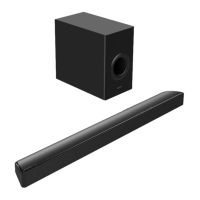






