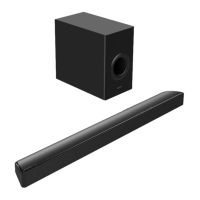RQT5822
2
Connect your equipment
13–15
Select Digital output
43 and 45
³Audio—PCM Down Conversion á Yes
³Audio—DTS Digital Surround á Bitstream
Dear customer
Thank you for purchasing this product.
For optimum performance and safety, please read these instructions
carefully.
User memo:
DATE OF PURCHASE
DEALER NAME
DEALER ADDRESS
TELEPHONE NUMBER
Table of contents
Before use
Supplied accessories . . . . . . . . . . . . . . . . . . . . . 03
Disc information . . . . . . . . . . . . . . . . . . . . . . . . . 03
SAFETY INFORMATION . . . . . . . . . . . . . . . . . . . 04
Listening caution . . . . . . . . . . . . . . . . . . . . . . . . 04
PRECAUTIONS . . . . . . . . . . . . . . . . . . . . . . . . . . 05
Control reference guide . . . . . . . . . . . . . . . . . . . 06
The remote control . . . . . . . . . . . . . . . . . . . . . . . 09
Speaker set-up . . . . . . . . . . . . . . . . . . . . . . . . . . 10
Equipment connections . . . . . . . . . . . . . . . . . . . 13
Other connections . . . . . . . . . . . . . . . . . . . . . . . 16
Adjusting speaker output level . . . . . . . . . . . . . 17
Basic operations
DSP sound modes . . . . . . . . . . . . . . . . . . . . . . . 18
STEREO mode/SURROUND mode . . . . . . . . . . . . . . . . . . . . . 18
SFC modes . . . . . . . . . . . . . . . . . . . . . . . . . . . . . . . . . . . . . . . . 19
Playing discs . . . . . . . . . . . . . . . . . . . . . . . . . . . . 20
The radio . . . . . . . . . . . . . . . . . . . . . . . . . . . . . . . 23
Enjoying other sources . . . . . . . . . . . . . . . . . . . 25
Changer operations
Other ways of playing discs . . . . . . . . . . . . . . . 26
Changing soundtracks, subtitle languages
and angles . . . . . . . . . . . . . . . . . . . . . . . . . . . . 28
Repeat play . . . . . . . . . . . . . . . . . . . . . . . . . . . . . 29
Changing the play sequence . . . . . . . . . . . . . . . 29
Using On-Screen Menu Icons . . . . . . . . . . . . . . 31
Receiver operations
Making a recording . . . . . . . . . . . . . . . . . . . . . . . 34
Other functions . . . . . . . . . . . . . . . . . . . . . . . . . . 34
Remote control
Remote control operation . . . . . . . . . . . . . . . . . 36
Changing the remote control code . . . . . . . . . . . . . . . . . . . . 40
Settings
Receiver settings. . . . . . . . . . . . . . . . . . . . . . . . . 41
Changer settings . . . . . . . . . . . . . . . . . . . . . . . . . 43
Reference
Disc handling . . . . . . . . . . . . . . . . . . . . . . . . . . . 48
Glossary . . . . . . . . . . . . . . . . . . . . . . . . . . . . . . . . 48
Troubleshooting guide . . . . . . . . . . . . . . . . . . . . 49
The HELP function . . . . . . . . . . . . . . . . . . . . . . . 51
Maintenance . . . . . . . . . . . . . . . . . . . . . . . . . . . . 51
Product Service . . . . . . . . . . . . . . . . . . . . . . . . . . 51
Specifications . . . . . . . . . . . . . . . . . . . . . . . . . . . 52
Servicenter List (U.S.A.) . . . . . . . . . . . . . . . . . . . 54
Limited Warranty (U.S.A.) . . . . . . . . . . . . . . . . . . 55
System
DVD changer
Receiver
Front, center, and surround speakers
Subwoofer
SC-HT290
DVD-CV290
SA-HT290
SB-AFC280
SB-W280
The model number and serial number of this product can be
found on either the back or the bottom of the unit.
Please note them in the space provided below and keep for fu-
ture reference.
DVD changer
Receiver:
Front, center,
surround speakers:
Subwoofer:
MODEL NUMBER
DVD-CV290
SA-HT290
SB-AFC280
SB-W280
SERIAL NUMBER
Enjoying home theater with DVDs
Set up the speakers
10–12
Adjust speaker output level
17
Sit back and enjoy the experience
20

