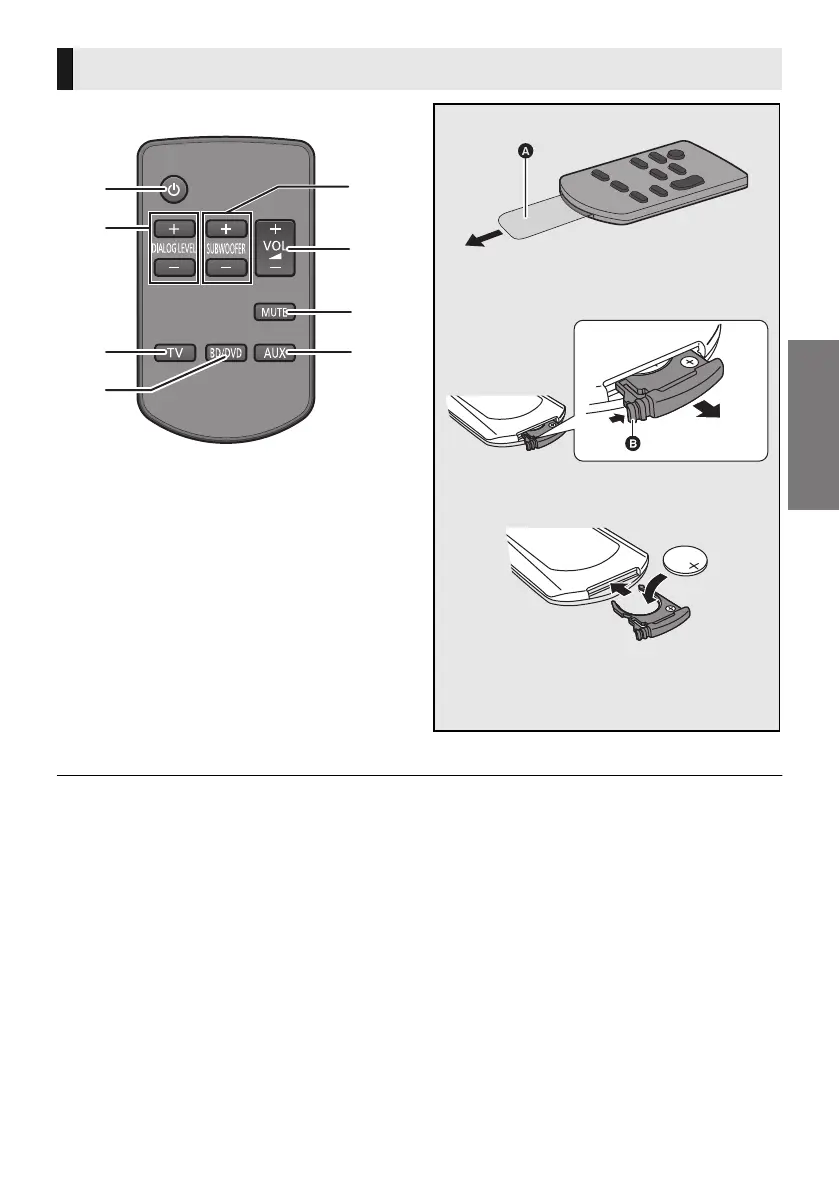Before use
7
VQT4E52
1 Turn the system on or off (> 21)
2 Adjust the dialog effect level (> 22)
3 Select the TV as the source (> 21)
4 Select the BD/DVD as the source (> 21)
5 Adjust the output level of the active
subwoofer (bass sound) (> 21)
6 Adjust the volume of the speakers (> 21)
7 Mute the sound (> 21)
8 Select the AUX as the source (> 21)
Unit care
∫ Clean the system with a soft, dry cloth
≥ When the system becomes very dirty, wring a cloth moistened in water tightly to wipe the dirt, and
then wipe it with a dry cloth.
≥ When cleaning the system, use a fine cloth. Do not use tissues or other materials (towels, etc.) that
can fall apart. Small grains may get stuck inside the speaker cover.
≥ Never use alcohol, paint thinner or benzine to clean the system.
≥ Before using chemically-treated cloth, carefully read the instructions that came with the cloth.
Remote control
Remove the insulation sheet A before using.
∫ To replace a button-type battery
1 While pressing the stopper B, pull out
the battery holder.
2 Set the button-type battery with its (i)
mark facing upward and then put the
battery holder back in place.
≥ When replacing the battery, use:
CR2025 (Lithium battery)
≥ Keep the button-type battery out of reach of
children to prevent swallowing.
SC-HTB20EBEGGNGS_VQT4E52.book 7 ページ 2012年2月24日 金曜日 午後7時51分
