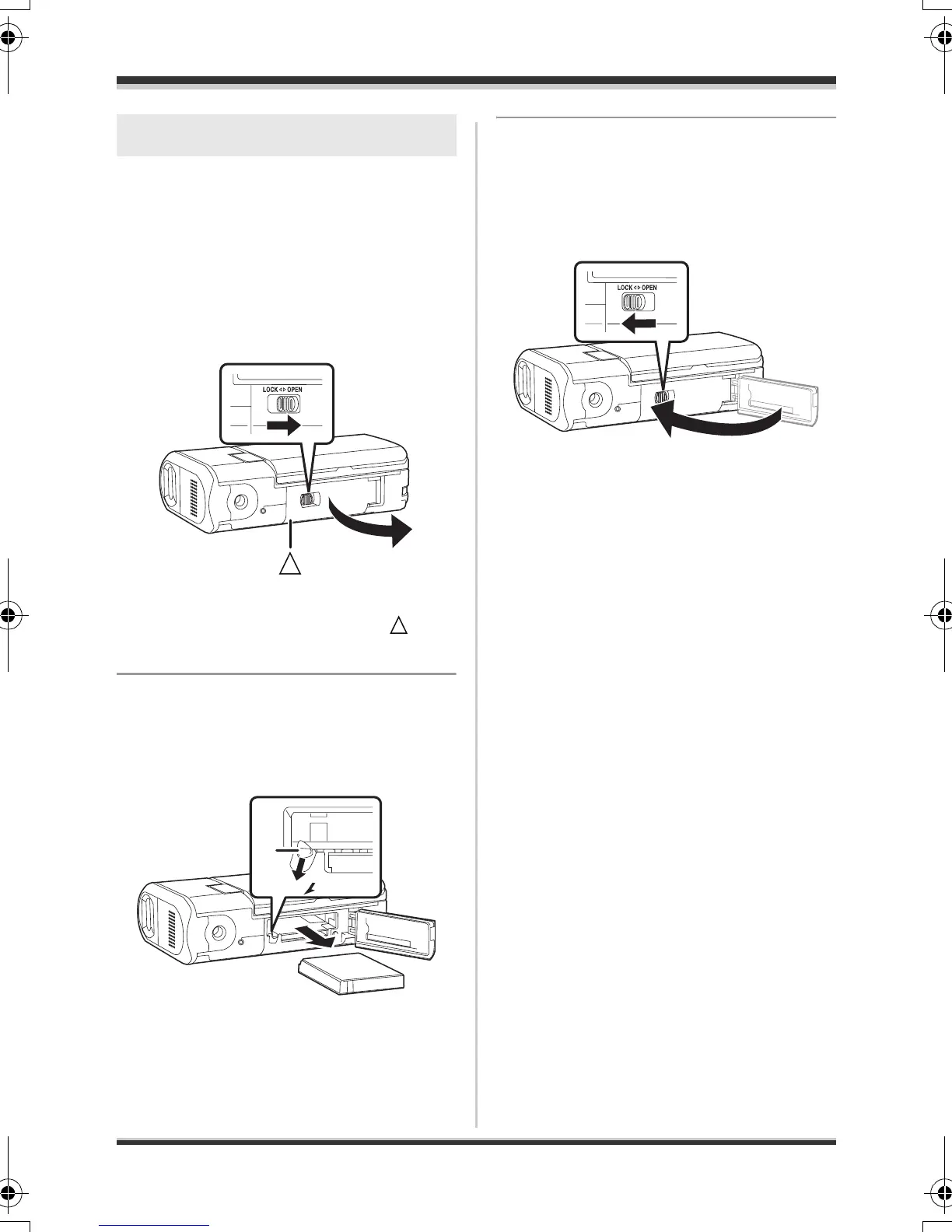22
VQT1P61
Setup
≥ Be sure to set the mode dial to OFF
and check that the status indicator is
off before removing the battery.
1 Slide the card/battery door
lock in the direction of arrow
and then open the card/battery
door.
≥ When the card/battery door does not
open, place your finger on the [ ] part
and open the card/battery door.
2 Slide the lock A in the
direction of the arrow and
then remove the battery.
3 Close the card/battery door
and then slide the card/battery
door lock in the direction of
the arrow.
To remove the battery
A
BATT
SDR-S9-VQT1P61_eng.book 22 ページ 2007年12月18日 火曜日 午後3時59分