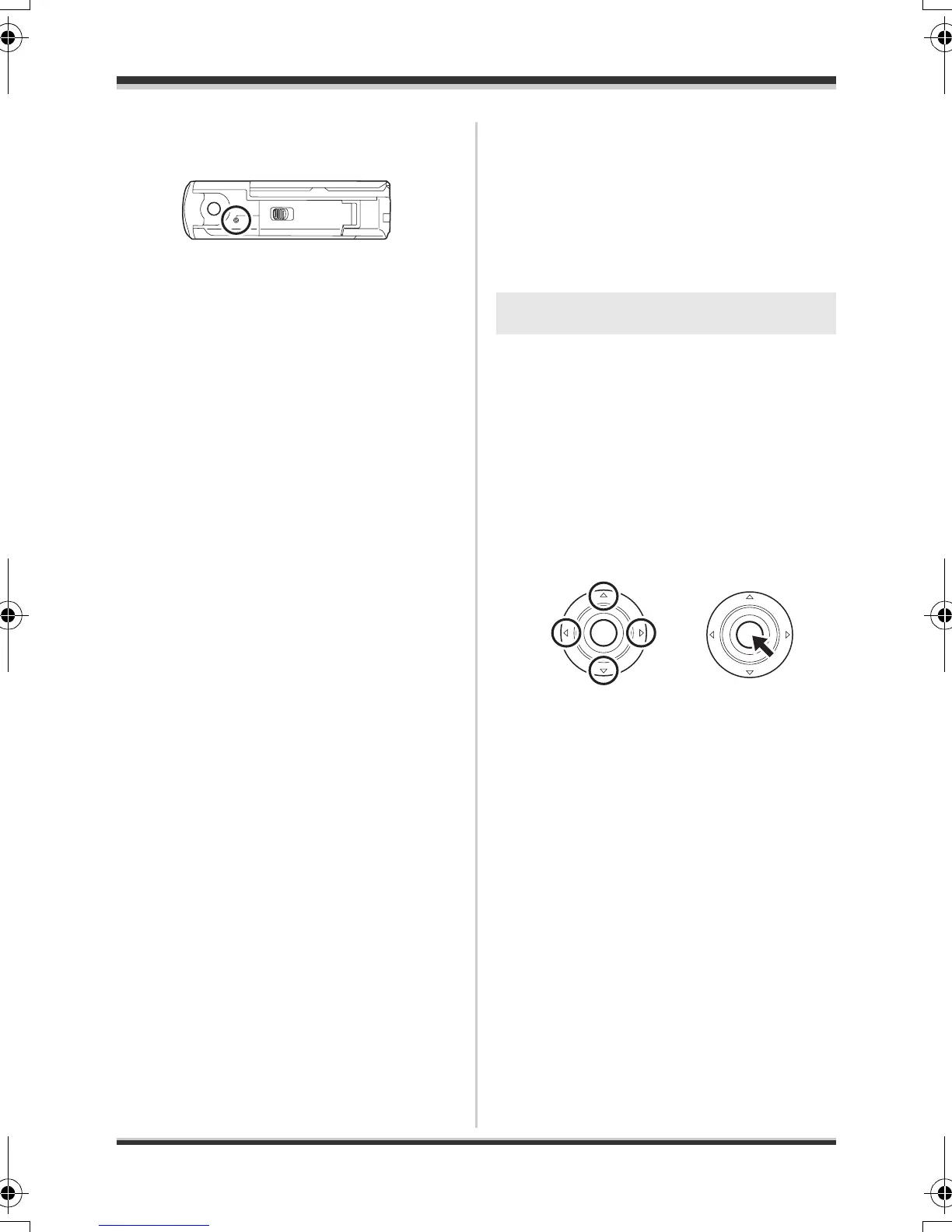28
VQT1P61
Setup
∫ Card access lamp
≥ When this unit accesses the SD card
(reading, recording, playback, erasing,
etc.), the access lamp lights up.
≥ If the following operations are
performed when the access lamp is lit,
then the SD card or the recorded data
may be damaged or this unit may
malfunction.
sOpening the card/battery door
sRemoving the SD card
sOperating the mode dial
sRemoving the battery or
disconnecting the AC adaptor
How to use the
cursor button
This unit has a cursor button for
selecting functions, performing
operations, etc..
Operations on the menu screen and
selection of files on the thumbnail view
screen, etc.
Press the cursor button up,
down, left or right to select an
item or scene and then press the
cursor button in the centre to set
it.
≥ Menu screen operations (l 34)
Basic operations
1 Up
2 Down
3 Left
4 Right
5 Press to select the item
1
3 4
2
5
SDR-S9-VQT1P61_eng.book 28 ページ 2007年12月18日 火曜日 午後3時59分