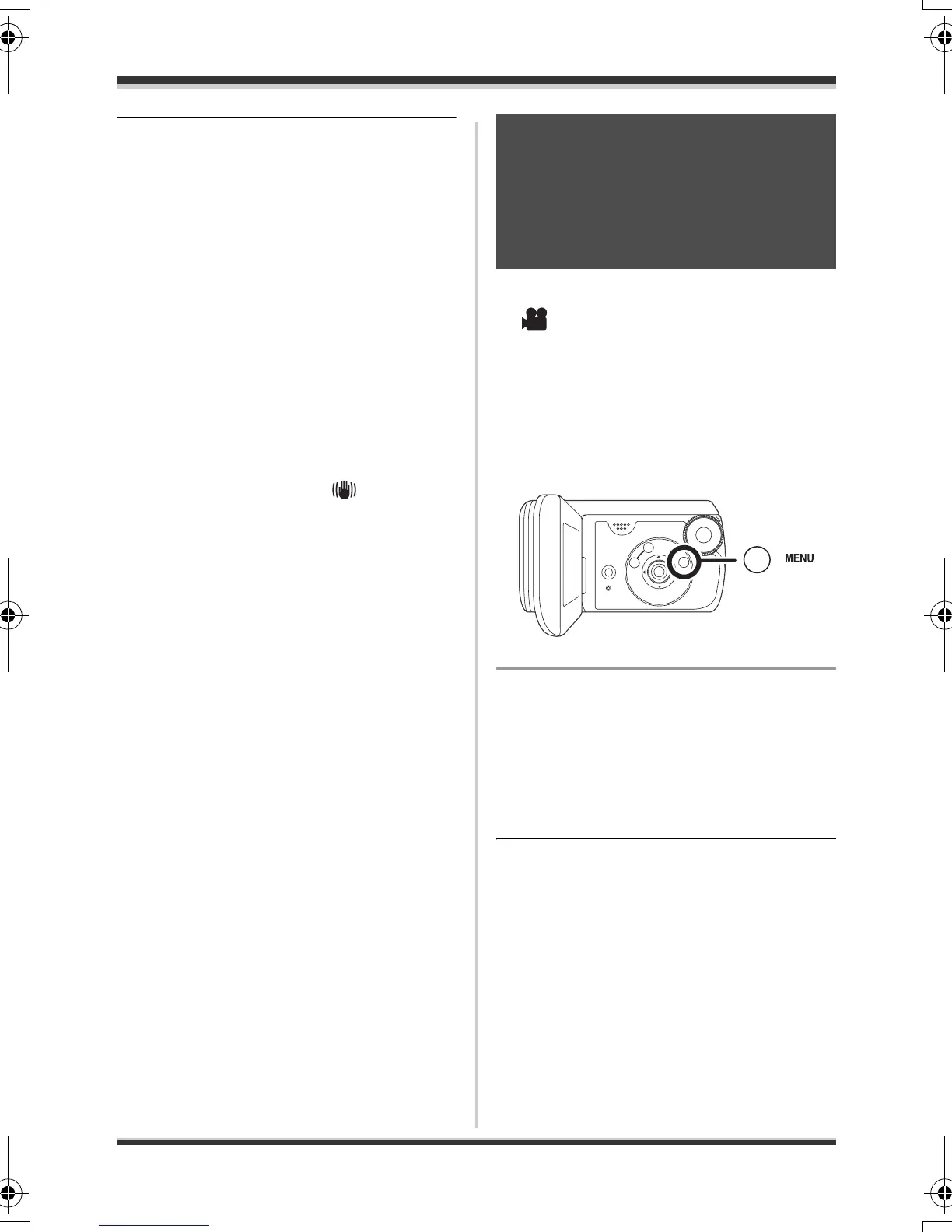52
VQT1P61
Recording
≥ Under fluorescent lighting, the image
brightness may change or colours may
not look normal.
≥ This function’s default setting is [ON].
≥ In the following cases, the image
stabilizer function may not work
effectively.
jWhen the digital zoom is used
jWhen recording is done in an
extremely dark place.
jWhen the unit is shaken greatly
jWhen you record a moving subject
while tracking it
≥ When the Colour night view function is
used, the image stabilizer function
does not work and the [ ] indication
flashes.
¬Rotate the mode dial to select
.
Press the MENU button, then
select [ADVANCED] #
[WIND CUT] # [ON] and then
press the cursor button in the
centre.
To cancel the wind noise
reduction function
Press the MENU button, then select
[ADVANCED] # [WIND CUT] # [OFF]
and then press the cursor button in the
centre.
≥ This function’s default setting is [ON].
≥ The wind noise reduction depends on
the wind strength. (If this function is
activated in strong winds, the stereo
effect may be reduced. When the wind
weakens, the stereo effect will be
restored.)
Wind noise reduction
function
This is for reducing the wind
noise coming into the
microphone when recording.
SDR-S9-VQT1P61_eng.book 52 ページ 2007年12月18日 火曜日 午後3時59分