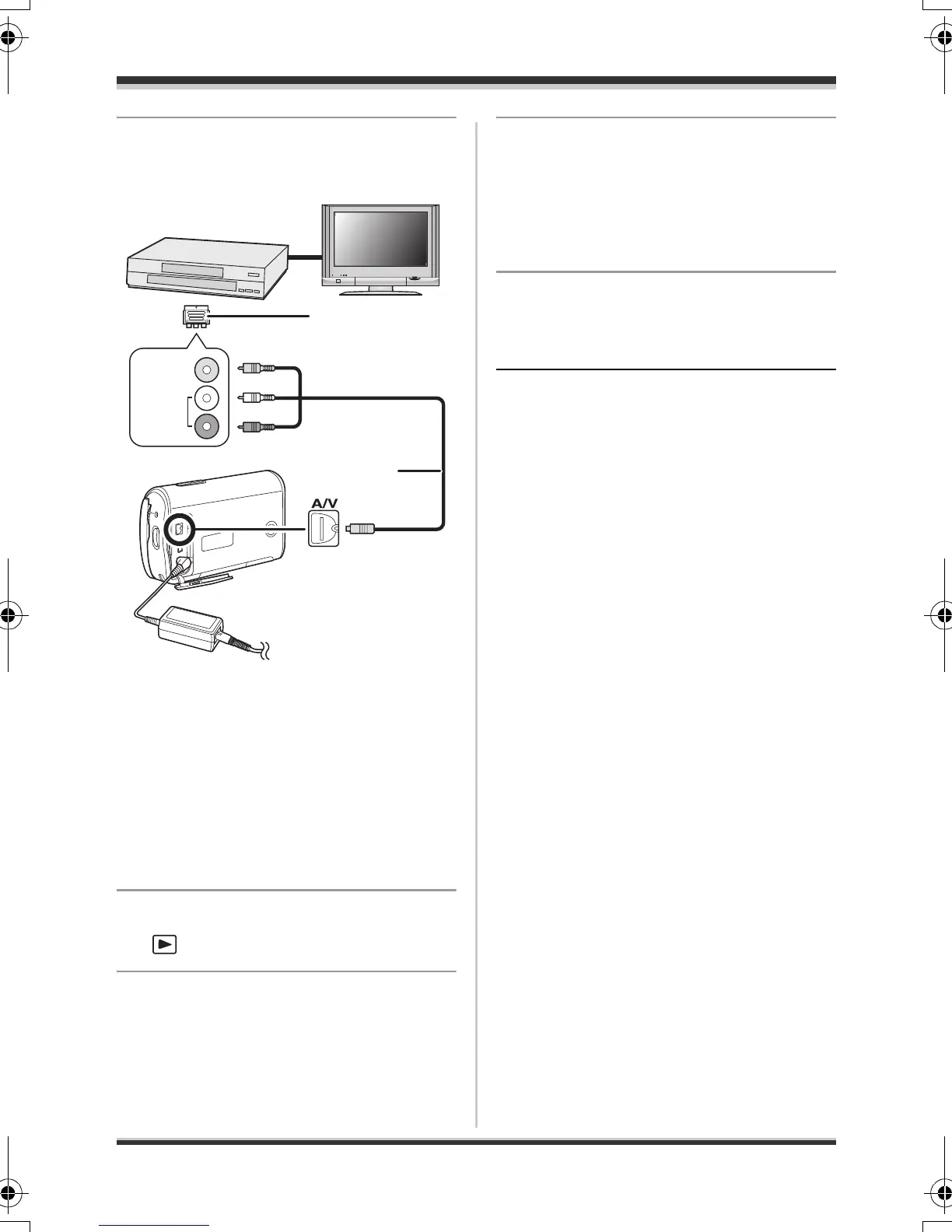74
VQT1P61
With other products
2 Connect this unit and a video
device.
A AV cable (supplied)
≥ Insert the plugs as far as they will
go.
≥ Do not use any other AV cables
except the supplied one.
≥ If your video device is not
equipped with AV Input Sockets,
the 21-pin Adaptor B (optional) is
necessary. Consult your dealer.
3 Rotate the mode dial to select
.
4 Change the input channel on
the video device and TV.
≥ The channel set will differ
depending on the terminal to which
the unit is connected.
5 Start playback on this unit.
Then start recording on the
connected device.
≥ See the operating instructions of
the video device for details.
To stop recording (dubbing)
Stop recording on the connected device.
Then stop playback on this unit.
≥ If the date and time display and
function indication are unnecessary,
cancel them before recording
(dubbing). (l 36, 72)
VIDEO IN
AUDIO IN
A
B
SDR-S9-VQT1P61_eng.book 74 ページ 2007年12月18日 火曜日 午後3時59分