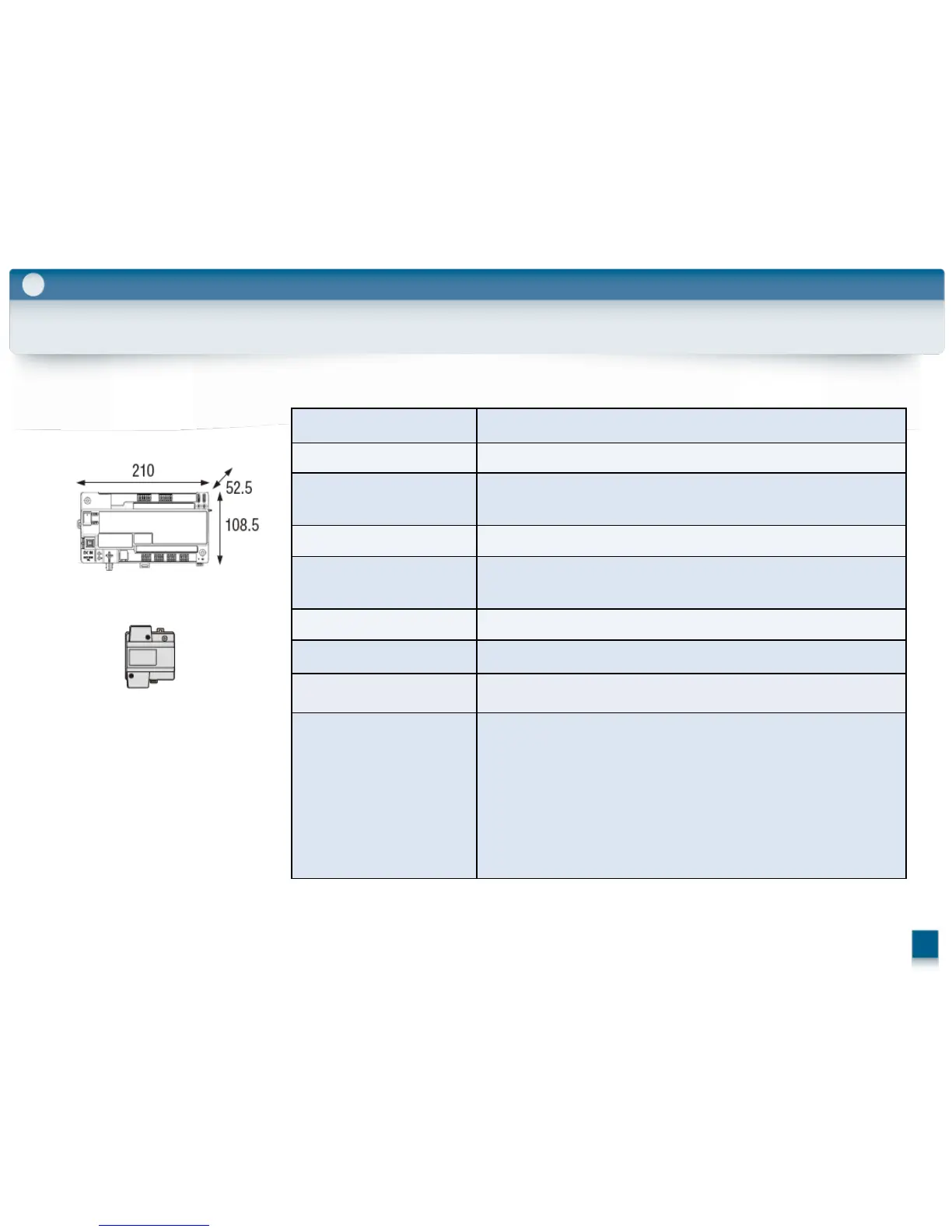102
10-2. Control Box : VL-V700 (Specifications)
9
Appendix
Power Supply Unit
source
Power supply unit (VL-PS240)
24 V DC, 0.2 A
consumption Standby: Approx.3.5 W, During operation: Approx.3.7 W
environment
Ambient temperature: Approx.-1 0 °C to +50 °C
Relative humidity (non-condensing): up to 90 %
(indoor use only)
method
Wall mount or attach to DIN rail
material ABS (flame retardant ABS resin)
the text logs and visitors’ images in the SD card (sold separately)
logs: More than 90,000 items Images: Up to 90,000 images
connection (provide PC application / English)
• date and time setting (HH: MM DD/MM/YYYY)
• set the room number with the monitor
• estimate the status of the equipment in the system
• operation setting (Terminal, pass code, and so on.)
card (SD/SDHC/SDXC): Log function
-11: PBX Terminal function (connect with PBX system to guard
