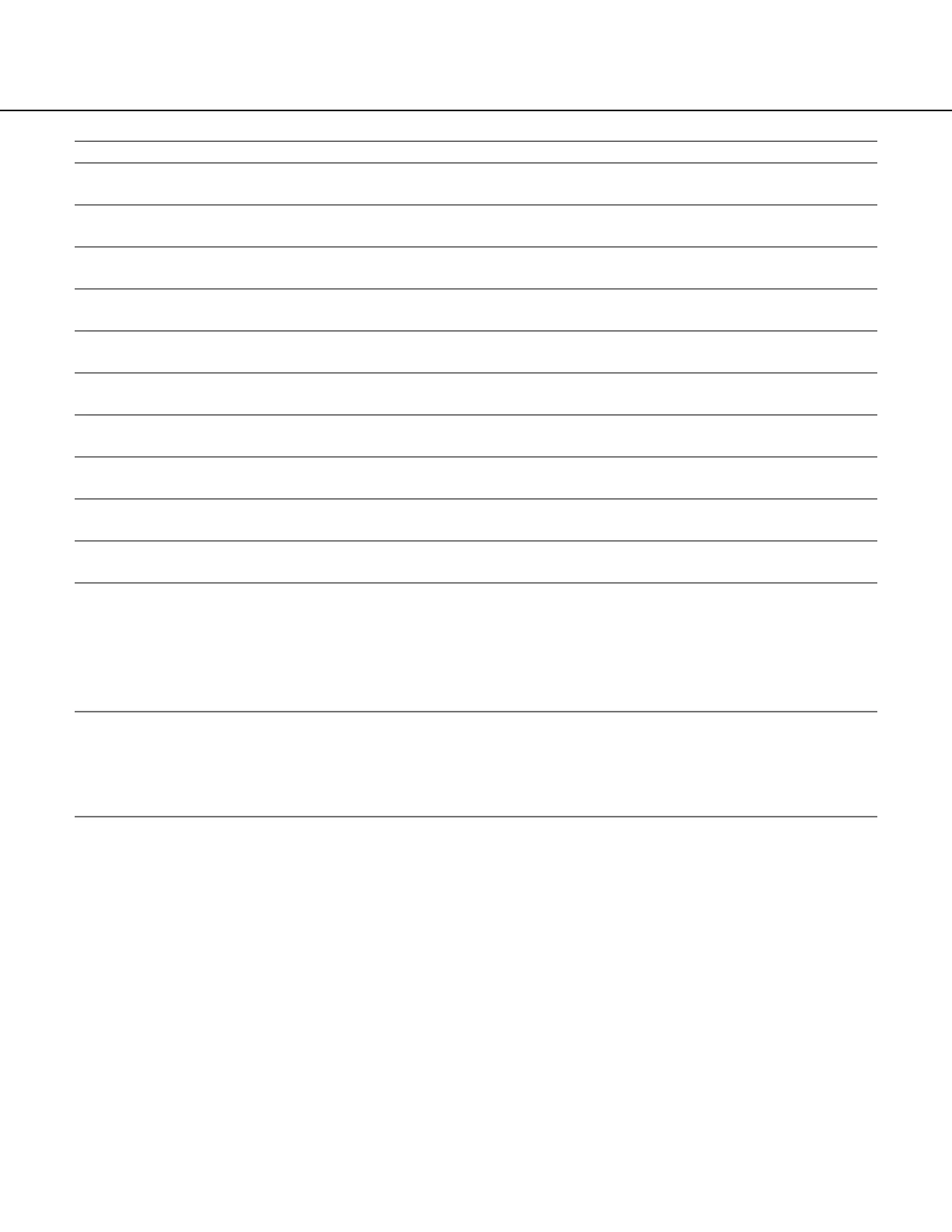77
Function Settings Description
Error log status Checked
*1*2
/
Unchecked
*3*4
It is possible to display error logs. (Refer to the operating
instructions (PDF).)
Access log status Checked
*1*2
/
Unchecked
*3*4
It is possible to display access logs. (Refer to the operating
instructions (PDF).)
Event log status Checked
*1*2*3
/
Unchecked
*4
It is possible to display event logs. (Refer to the operating
instructions (PDF).)
Network log status Checked
*1*2
/
Unchecked
*3*4
It is possible to display network logs. (Refer to the operating
instructions (PDF).)
Alarm reset Checked
*1*2
/
Unchecked
*3*4
An alarm action can be canceled. (Refer to the operating
instructions (PDF).)
Error reset Checked
*1*2
/
Unchecked
*3*4
An event action can be canceled. (Refer to the operating
instructions (PDF).)
Alarm suspend Checked
*1*2
/
Unchecked
*3*4
An alarm action can be suspended. (Refer to the operating
instructions (PDF).)
Copy Checked
*1
/
Unchecked
*2*3*4
A recorded image can be manually copied. (Refer to the
operating instructions (PDF).)
Manual rec. operation Checked
*1*2
/
Unchecked
*3*4
Manual recording can be started and stopped.
Playback operation Checked
*1*2*3
/
Unchecked
*4
Recorded images can be played.
*1 LV1 initial default setting
*2 LV2 initial default setting
*3 LV3 initial default setting
*4 LV4 initial default setting
Note:
• Whencheckingthecheckboxesof"Quick","Camera","Server","Network","Usermng."and"Maintenance",
the checkbox of "Setup" will be checked automatically.
• Onthecontrary,evenwhenthecheckboxof"Setup"ischecked,"Quick","Camera","Server","Network",
"User mng." and "Maintenance" will not be checked.
