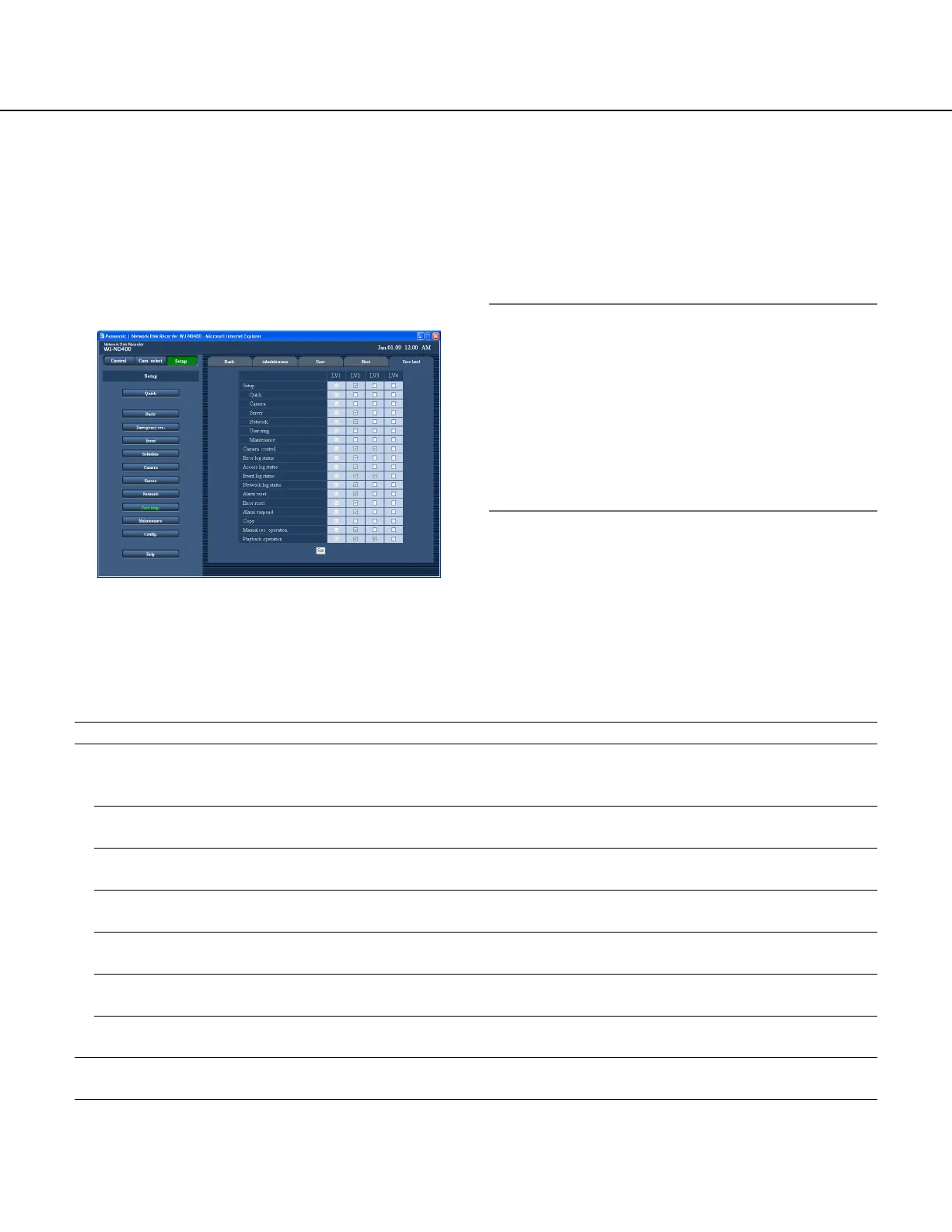76
1 Click the [User mng.] button.
2 Click the [User level] tab.
The "User level" page will be displayed.
3 Configure each setting item.
4 Click the [Set] button.
Note:
• Eachparameterofuserlevelinthedefaultsettingis
as follows:
LV1: Possible to perform all the operations
(Administrator)
LV2: Possible to display the settings of the recorder
and the access log, and to reset the alarm
LV3: Possible to monitor live images or play record-
ed images
LV4: Possible to monitor live images
User level
Assign a level (LV1/LV2/LV3/LV4) to every user to restrict operable functions.
Functions that can be restricted
The following functions can be restricted according to the user levels.
Function Settings Description
Setup Checked
*1*2
/
Unchecked
*3*4
It is possible to display the setup menu and edit the settings
on the setup menu on the following pages: "Basic",
"Emergency rec.", "Event", "Schedule", "Config."
Quick Checked
*1
/
Unchecked
*2*3*4
It is possible to edit the settings on the "Quick" page.
Camera Checked
*1
/
Unchecked
*2*3*4
It is possible to edit the settings on the "Camera" page.
Server Checked
*1*2
/
Unchecked
*3*4
It is possible to edit the settings on the "Server" page.
Network Checked
*1*2
/
Unchecked
*3*4
It is possible to edit the settings on the "Network" page.
User mng. Checked
*1
/
Unchecked
*2*3*4
It is possible to edit the settings on the "User mng." page.
Maintenance Checked
*1
/
Unchecked
*2*3*4
It is possible to edit the settings on the "Maintenance"
page.
Camera control Checked
*1*2*3
/
Unchecked
*4
It is possible to pan/tilt the camera.
