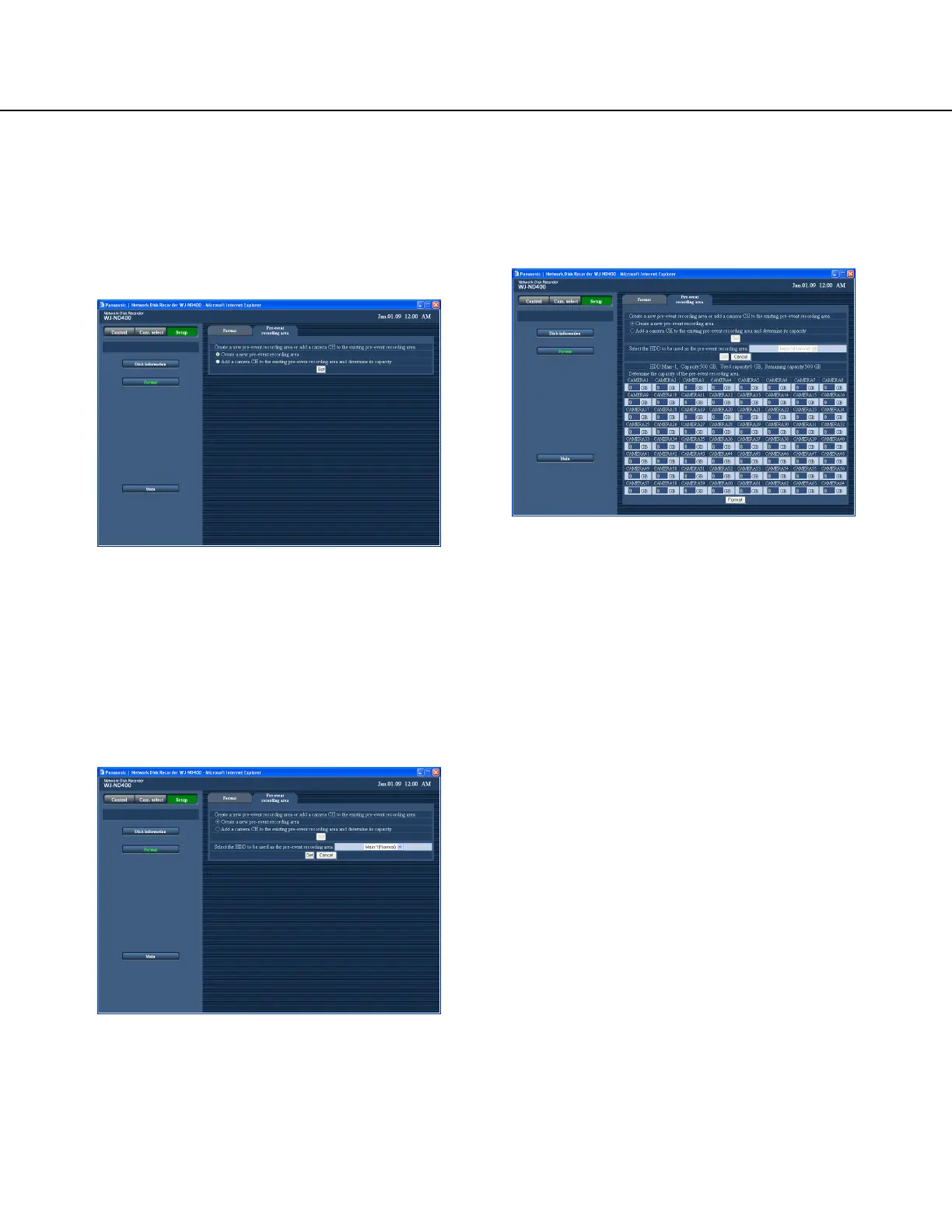92
3 Click the [Format] button.
The "Format" page will be displayed.
4 Click the [Pre-event recording area] tab.
The "Pre-event recording area" page will be dis-
played.
5 Select the method of how to set the pre-event
recording area, and then click the [Set] button.
Create a new pre-event recording area
Add a camera CH to the existing pre-event record-
ing area and determine its capacity
The setting page to select the hard disk drive on
which the pre-event recording area is created will be
displayed.
6 Select the hard disk drive on which the pre-event
recording area is to be created and click the
[Set] button.
The setting page to determine the capacity of the
pre-event recording area will be displayed.
7 Select the camera channel and determine the
capacity of the pre-event recording.
Pre-event recording areas for up to 64 camera
channels can be created on a single hard disk drive.
It is impossible to select the camera channel for
which the pre-event recording area has already
been created on the other hard disk drive. (It is also
impossible to select the camera channel for which
the pre-event recording area on the hard disk drive
that is formatted as the pre-event recording area
using the other ND400 even if the hard disk drive is
recognized.)
Assign 5 GB or more to the pre-event recording
area for each camera channel. When it is unneces-
sary to assign the capacity, enter "0".
8 Click the [Format] button.
