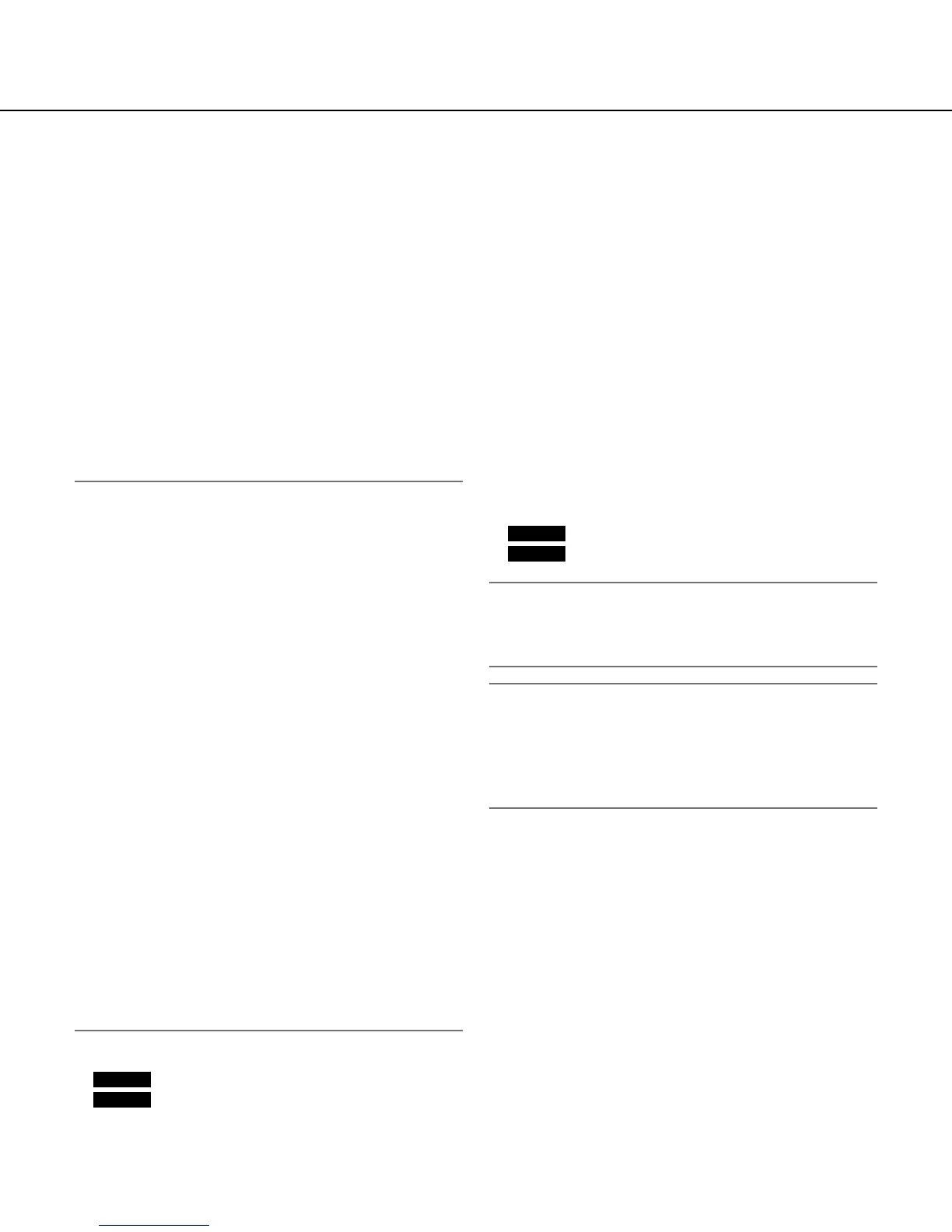24
25
[Light control mode]
Select the light control mode from the following.
Indoor scene (50 Hz)
Indoor scene (60 Hz):
Flicker caused by fluorescent lighting will be auto-
matically compensated. Select 50 Hz or 60 Hz cor-
responding to the location where the camera is in
use.
ELC (Maximum exposure time): The lighting control
will be automatically performed by adjusting shutter
speed in the range of ELC.
ELC(1/30s)/ ELC(3/100s)/ ELC(3/120s)/ ELC(2/100s)/
ELC(2/120s)/ ELC(1/100s)/ ELC(1/120s)/ ELC(1/250s)/
ELC(1/500s)/ ELC(1/1000s)/ ELC(1/2000s)/
ELC(1/4000s)/ ELC(1/8000s)*
1
/ ELC(1/10000s)*
2
Default: ELC(1/30s)
Note:
• Theshorterthemaximumexposuretimeis(->
1/8000s*
1
, 1/10000s*
2
), the higher possibility to
capture a fast moving object with less blur.
• Whenafastershutterspeedisselected,thesensi-
tivitywillbecomelower.Whenafastershutter
speed is selected, flickering may happen.
• Incaseflickeringhappens,itmaybeimprovedby
configuring the following settings.
Intheareaof50Hzpowersupplyfrequency:
3/100s, 2/100 s, 1/100s
Intheareaof60Hzpowersupplyfrequency:
3/100s, 2/120 s, 1/100s
Whenflickeringstillremains,setflicker-lessmode.
• Underextremelystronglighting,flickeringmayhap-
penevenwhen"Indoorscene"isselectedfor"Light
control mode".
Whenthebrightness(illuminance)levelonthe
screen is set to a relatively low level with the
[Brightness]buttons,flickeringmayfrequentlyhap-
pen.
• Insuchcases,eitherofthefollowingcanreduce
flickering.
• Moderatetheilluminationintensitiesofobjectsby
changing the camera direction.
• Setthebrightness(illuminance)levelonthescreen
to a brighter level with the [Brightness] buttons.
*1
*2
[AGC]
Select a method of gain adjustment from the following.
On(High)/ On(Mid)/ On(Low):Whentheluminanceof
the subject becomes darker, gain will be automati-
cally incremented and screen will become brighter.
"High","Mid"and"Low"areindicationsofgain
level.
Off:Imageswillbecapturedwiththefixedgainlevel.
Default: On(High)
[Auto slow shutter]
The electronic sensitivity enhancement (sensitivity up)
can be carried out by adjusting the storage time of
MOS.
The following are available for the recording duration.
Off(1/30s),Max.2/30s,Max.3/30s*
2
,Max.4/30s,Max.
6/30s*
1
,Max.8/30s*
2
,Max.10/30s*
1
,Max.16/30s*
1
Default: Off(1/30s)
*1
*2
Important:
• When"On"isselectedfor"Autoslowshutter",
frame rate may become lower. Noise or white dots
(blemishes) may sometimes appear.
Note:
• When"Max.16/30s"isselected,forexample,sen-
sitivitywillautomaticallybeincreaseduptox16.
• When"Gain"issetto"Off"orELC(maximumexpo-
suretime)issettootherthan1/30,"Autoslowshut-
ter" is set to Off (1/30 s).
[Simple black & white mode]
Select switching between the color mode and the black
& white mode from the following.
Off: The color mode is selected.
Auto: Switches from color to black-and-white images
when the ambient brightness (illuminance) of the
cameraisapprox.4lxorless.
Default: Off
[White balance]
Select a method of white balance adjustment from the
following.
Whitecolorcanbeadjustedby"Redgain"and"Blue
gain".
