
Do you have a question about the Panasonic WV-SW155 and is the answer not in the manual?
| Brand | Panasonic |
|---|---|
| Model | WV-SW155 |
| Category | Security Camera |
| Language | English |
Lists compatible OS, browsers, and other software requirements for PC operation.
Covers disposal, body/lens cleaning, and transmission interval factors.
Important notes on inserting, removing, and formatting SDHC/SD memory cards.
Guidance on selecting installation location, prohibited sites, and power system management.
Considerations for network connection, screw tightening, and obtaining fixing screws.
Explanation of the initial set button's function for camera initialization.
Crucial advice regarding the dome cover film and avoiding touch.
Key considerations for mounting screws and ensuring structural reinforcement.
Steps for mounting the camera directly onto ceilings or walls.
Notes on bracket use for cable routing, conduit compliance, and water prevention.
Notes on ceiling/wall installation orientation for the junction box mount.
Critical warnings about power state and data damage during card operations.
LAN cable connection for models WV-SW155/152 (RJ-45) and WV-SW155M/152M (M12).
Procedure for applying waterproof tape to cable joints for outdoor installation.
Instructions on winding tape and requirements for outdoor installation.
Specifies required LAN cable type and notes on using specific hubs for connection.
Steps and considerations for mounting the camera securely.
Notes on ceiling/wall installation orientation for the junction box mount.
Steps to adjust the camera's horizontal and vertical angles using panning and tilting.
Tip for adjusting focus using the zoom button if difficult.
Critical advice on focus disturbance and secure tightening of the dome cover.
Introduction to the CD launcher window and its core functions.
Steps to install IP setting software, manuals, and Viewer software from the CD-ROM.
Guide to configuring network settings using the Panasonic IP setup software.
Important notes regarding Windows security alerts and network configuration.
Solutions for the symptom where the camera does not power on.
General specifications including power, temperature, dimensions, and mass.
Camera-specific details like sensor, pixels, illumination, and dynamic range.
Lists parts used specifically for installation procedures.












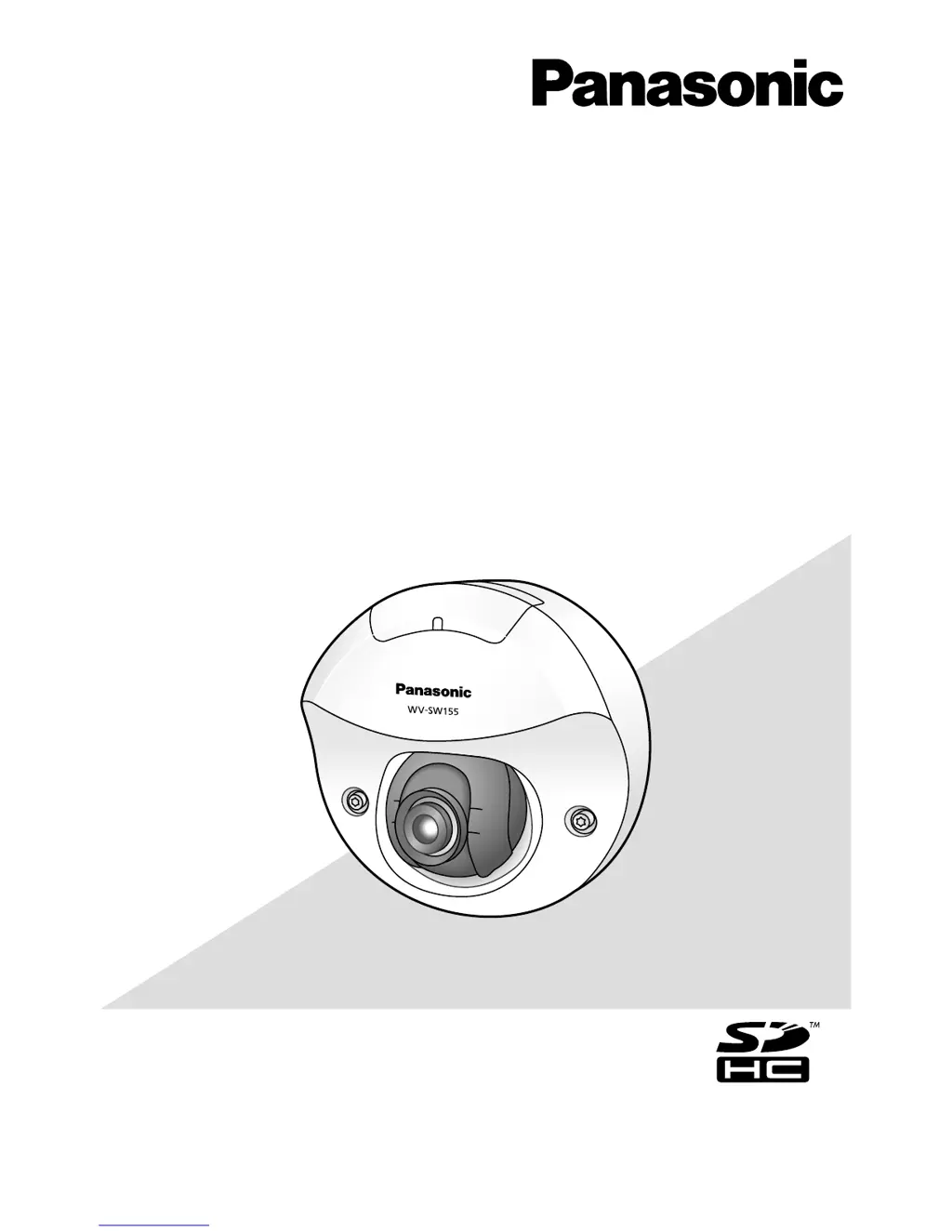