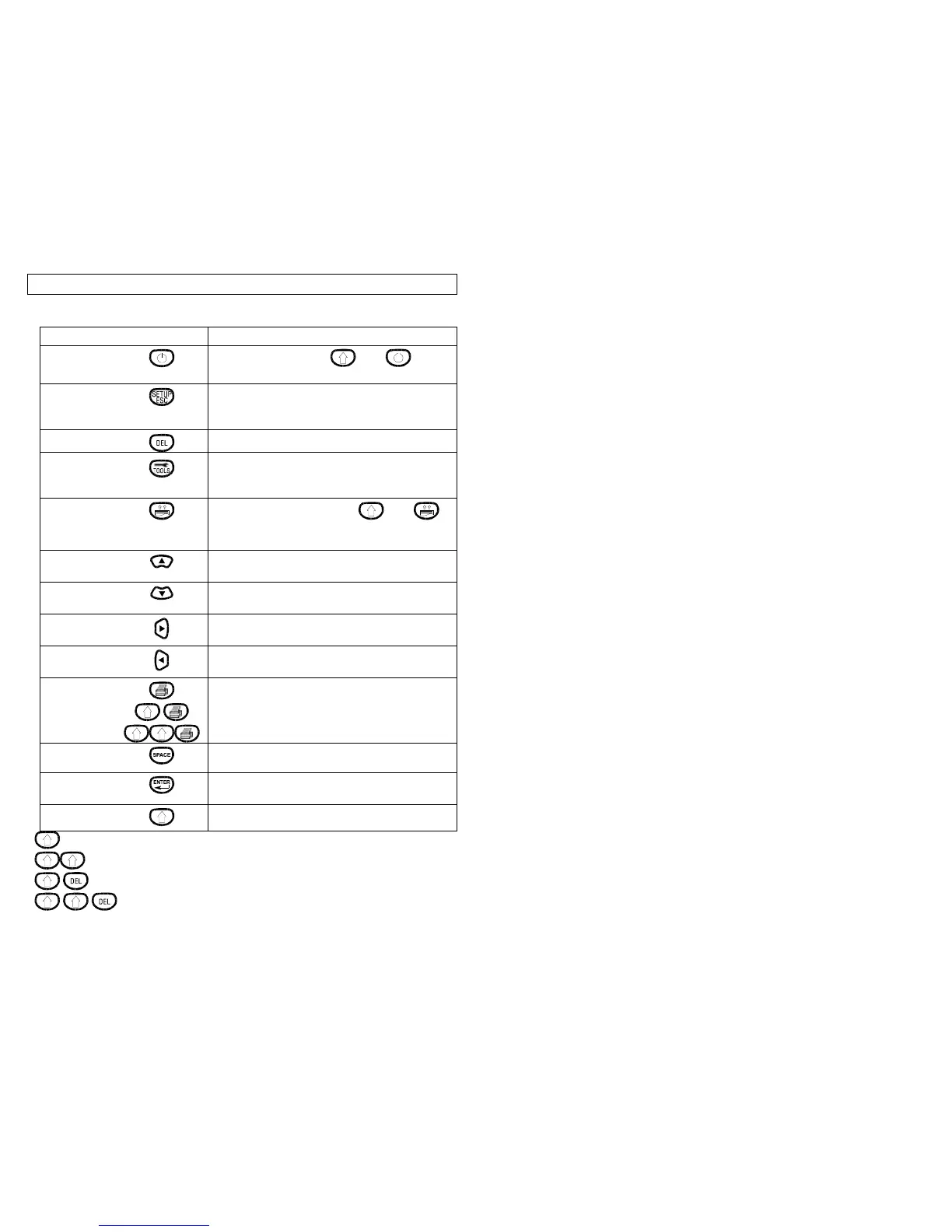KEYBOARD
13
KEY / SYMBOL COMMON FUNCTIONS
POWER
Turns the printer ON, then turns
the printer OFF.
SETUP/
ESCAPE
Activates the Setup Menu for printer
functionality, escape key to back out of
menus .
DELETE Deletes tools or characters.
TOOLS Used for selecting Text, Serial, Symbol,
Line, Box, Data, Barcode, and Date/Time
tools.
FEED
Advances labels in printer, then
reverses feed. Also, functions as the HELP
key.
UP
ARROW
Moves cursor, or tool up, one option or line
at a time.
DOWN
ARROW
Moves cursor, or tool down, one option or
line at a time.
RIGHT
ARROW
Moves cursor, or tool right, one option or
line at a time.
LEFT
ARROW
Moves cursor, or tool left, one option or
character at a time.
PRINTING
Activates printing of label(s),
For multiple Copies of labels
To print the current page.
SPACE Inserts a blank character.
ENTER Completes a selection or moves cursor to
next line.
SHIFT Access alternate functions or characters.
to access characters on the keypad graphic overlay (not shown).
to access lower case alpha characters.
clears all tools or text on the page.
clears all pages.
