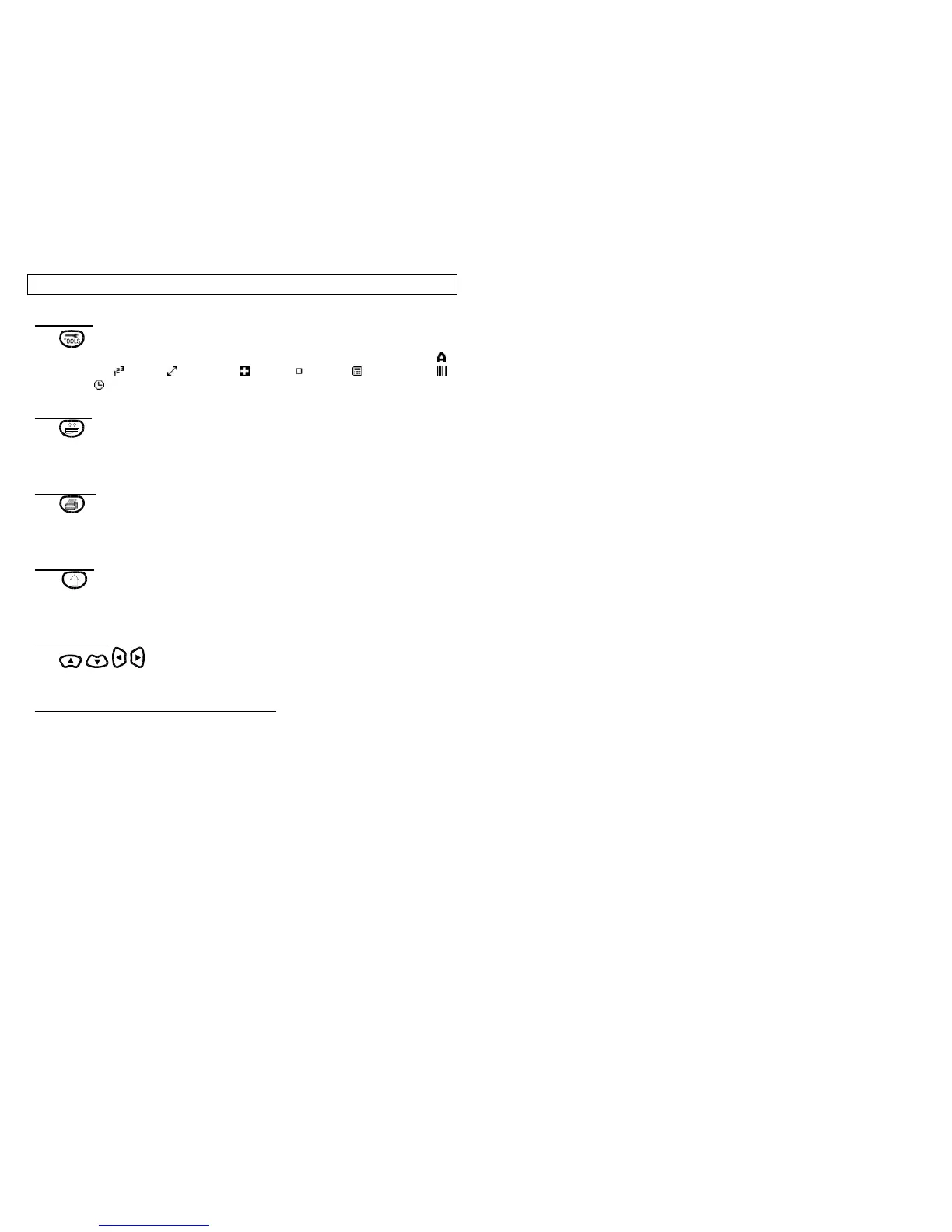USING THE Viper ™ LS6
16
TOOL Key
The key is used to activate the tool selection function. The Viper™ LS6
provides 8 tools for building labels and wire markers; text - ,
serialization - , line - , symbol - , box - , data - , bar code - ,
date/time - . Up to 8 tools can be placed on a page of a label.
FEED Key
The key is used to manually advance the label or ribbon material during
loading, or to reposition the label when desired. It also serves to activate the
HELP topic for the currently active function.
PRINT Key
The key signals the operating system to process and print the currently
active label. Note that a print job can be terminated by pressing and holding
any key.
SHIFT Key
The key is used to select characters from the keypad and graphic
overlay, and to activate Quik-key™ functions. Press and release the key to
sequence through the three key modes – Normal, Alternate, Shift.
ARROW Key
The keys are used to move the selected tool or to move the
cursor when editing text.
Quik-Key ™ Fast Label Formatting system
Commonly used functions can be quickly activated by using Quik-Keys™,
which are 1, 2, or 3 key combinations. Quik-Key™ definitions can be
reviewed by pushing the [Q] at the Home screen.
