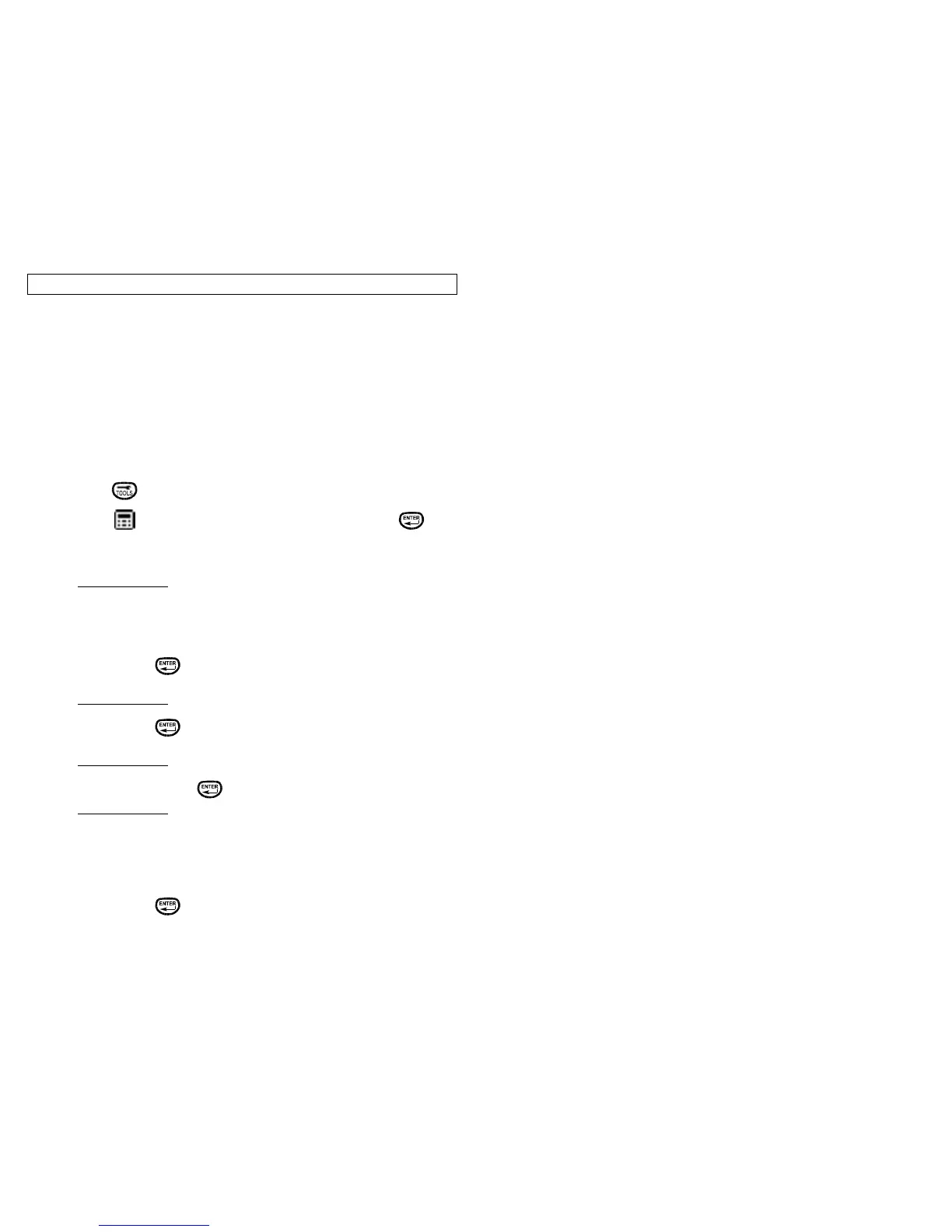DATA TOOL
24
The Data Tool is used to link a list of label legends to a label. The
Data Tool also defines how to place the label legends on the label. The list
can consist of up to 100 legends, where each legend can be up to 4 lines of
up to 16 characters. The list can be created on the printer, or created on a
PC then downloaded to the printer using the ViperLink
TM
software (See page
34). Using a Data Tool, the user need only define 1 label that could print up
to 100 labels.
The Data Tool can also be defined to prompt the user for legend
when the label is printing. This feature allows the user to reserve space on
the label for data that will be entered at a later time.
Step 1: Press from the home screen .
Step 2: Select from the Tools buttons using the Arrow keys and , or
selecting Quik-Key™ [D].
Step 3: Prompt Screen 1 – Data Input
User defines method of data input:
[K]ey – User will be prompted to enter data during printing.
[F]ile – Data is pulled from a file in memory.
[L]ist – Data is pulled from an internal data list built by user.
See Step 8
Press to continue.
Step 4: Prompt Screen 2 – # of Lines 1-4
Defines how many lines (up to 4) the data tool will accept.
Press to continue.
Step 5: Prompt Screen 3 – # of Characters 1-16:
Defines how many characters (up to 16) the data tool will
accept. Press to continue.
Step 6: Prompt Screen 4 – Span
[L]ine – The tool will place each legend on lines of
the same label.
[P]age – The tool will place each legend on pages
of the 8 pages available.
La[b]el – The tool will place each legend on a
different label.
Press to continue.
