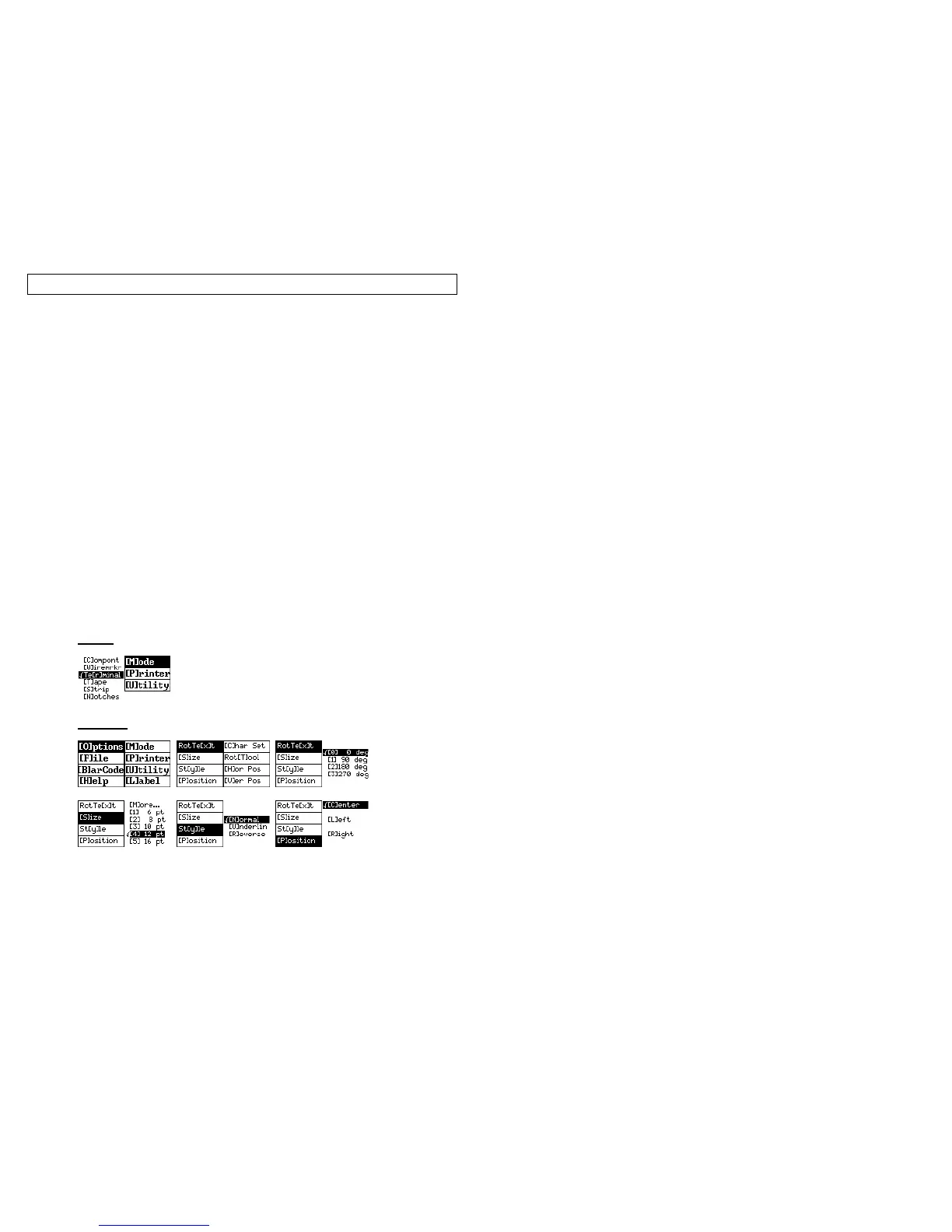SETTING UP THE VIPER™ LS6
30
Mode Printer
Component Automatic Power Down
Wire Marker Contrast
Terminal Peel or Cut Position
Tape Sound Effects
Strip Feed Control
Notches Low Battery Setting
Print Quality Setting
Set Time, Date, and Alarm
Utility Label
Battery Charging Left Margin
Games Right Margin
Calculator Top Margin
Language Bottom Margin
PC Mode Line Spacing
Emulate Heat Setting
Printer Status Label Width
Sensor Sensitivity Label Length
Printable Length
Label Cut Distance
Examples:
Mode:
Options:
