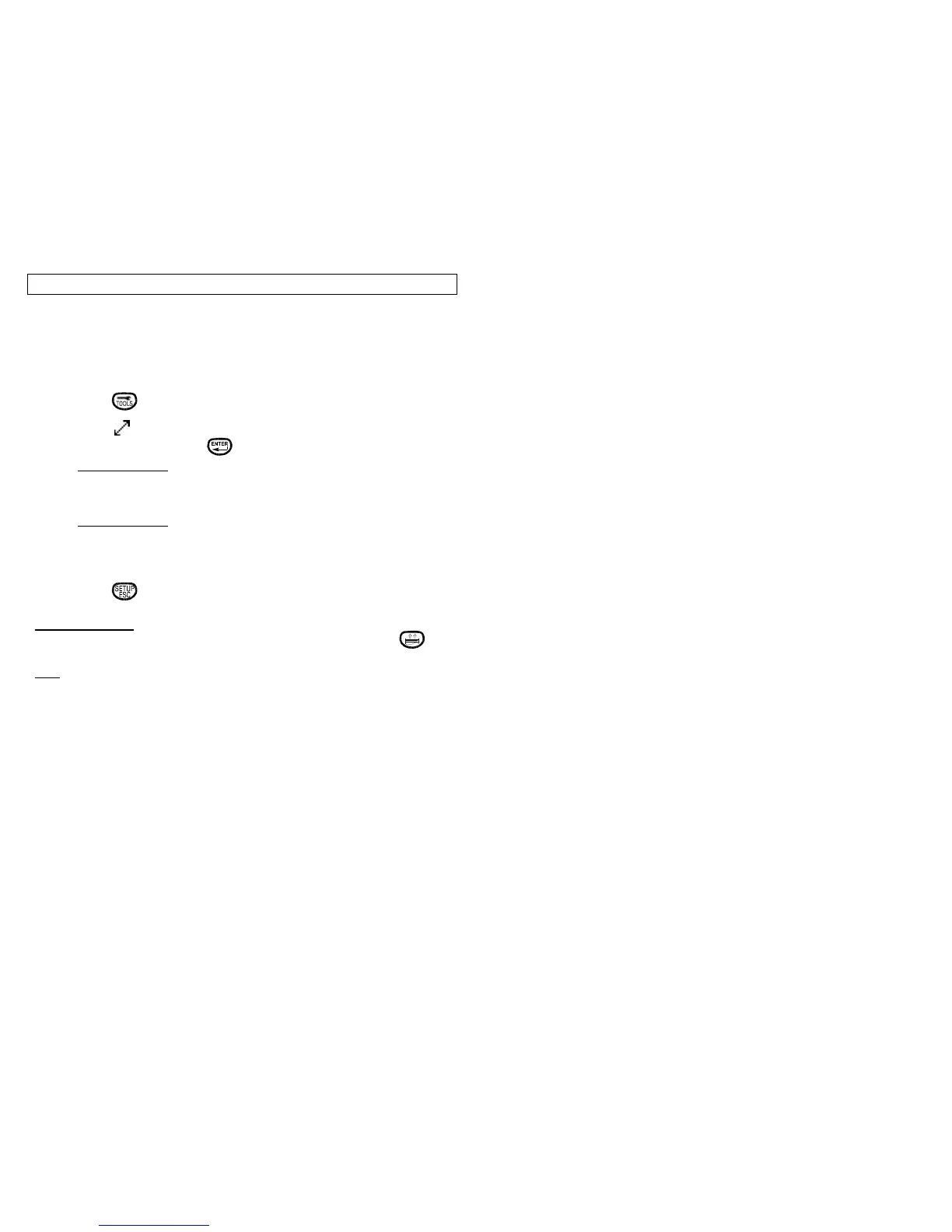LINE TOOL
22
The Line Tool is used to display a solid line either horizontally or vertically on
the label. The line can be ¼, ½ or the full length (or width) of the label. The
following are steps to building a Line Tool:
Step 1: Press from the home screen.
Step 2: Select from the Tools buttons using the
Arrow keys and , or selecting Quik-Key™ [L].
Step 3: Prompt Screen 1 – Line
User Defines type of line to be displayed.
[V] – Vertical
[H] – Horizontal
Step 4: Prompt Screen 2 – Size
User defines line to be quarter, half, or full length.
[Q] – ¼ length/width
[H] – ½ length/width
[F] – Full length/width
Step 5: Press to return to Home Screen.
LINE TOOL HELP
Help can be accessed at any time while in the Line Tool by pressing .
Note: If Line Tool is chosen and no selection made, the printer default is to set
up a blank tool on the screen.
