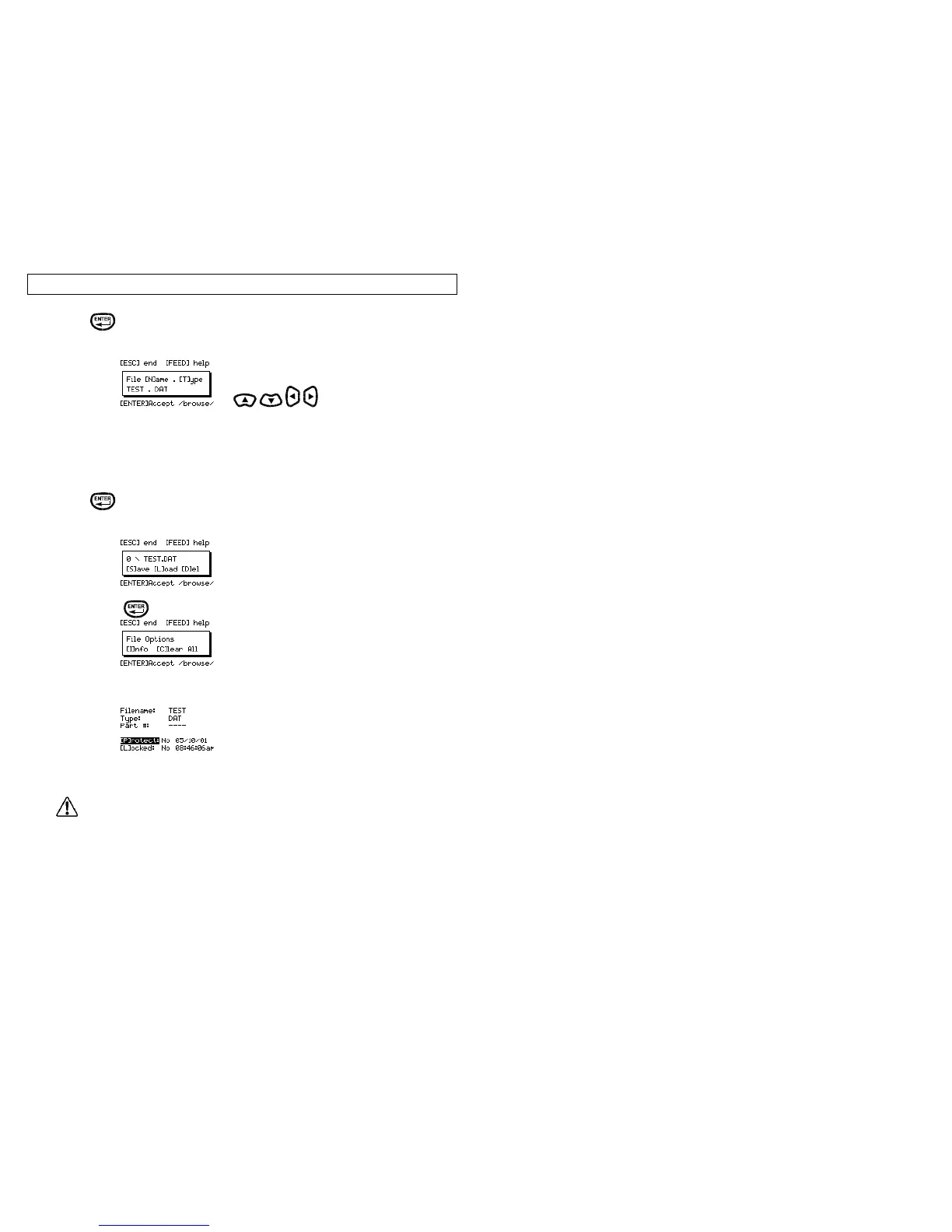SAVING FILES
32
5. Press after completion of folder name which will activate the file
naming prompt screen
to scroll Files
Select [N]ame to name the label file that has been defined. Use up to 8
characters are allowed for the name.
6. Select [T]ype to select the file type. (Label.LS6) or (Data.DAT).
7. Press to accept.
8. Press [S]ave to save the file
9. Press either to exit file storage or [I]nfo or [C]lear All
10. Pressing [I]nfo will prompt the following screen.
[P]rotect – Toggles between [Yes/No] to define file as Read Only.
[L]ocked – Toggles between [Yes/No] to protect file from deletion.
Warning – Pressing [C]lear All will result in loss of Printer
Memory (Label Files) and is irreversible!
11. Pressing [C]lear All will prompt the user to Format the Printer Memory.
