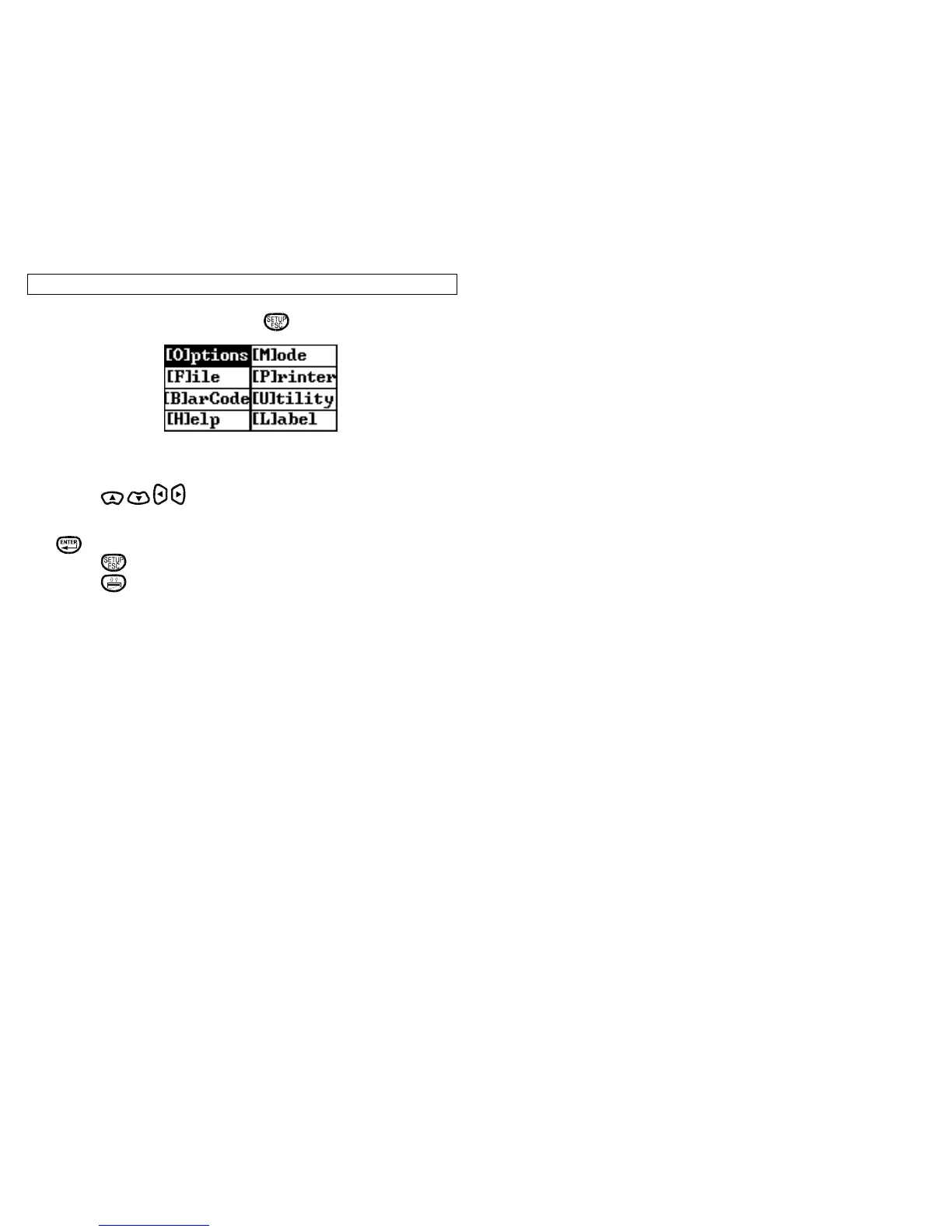SETTING UP THE VIPER™ LS6
29
Activate the setup screens by pressing the key.
The setup screens allow the user to set the default operating parameters for
the printer, and the initial settings for the tools.
Working in the Setup Screens:
• Use the . keys to move the highlighter to the desired topic.
OR….
• Type in the Quik-key™ [bracketed] to select the desired topic or Press
• Use the key to back out of a topic.
• Use the key to view the Help text associated with a topic or sub-
topic.
The following topics and sub-topics are available:
Options File
Text Rotation Clear Memory
Text Size Folder
Text Style File Name
Text Position File Type
Text Characters File Info
Tool Rotation Save a File
Tool Horizontal Position Recall a File
Tool Vertical Position Delete a File
Bar Codes Help
Human Readable Text Show Tool Tops
Checksum Show Tool Icons
X Dimension Help Index
Input Mode Demonstration
