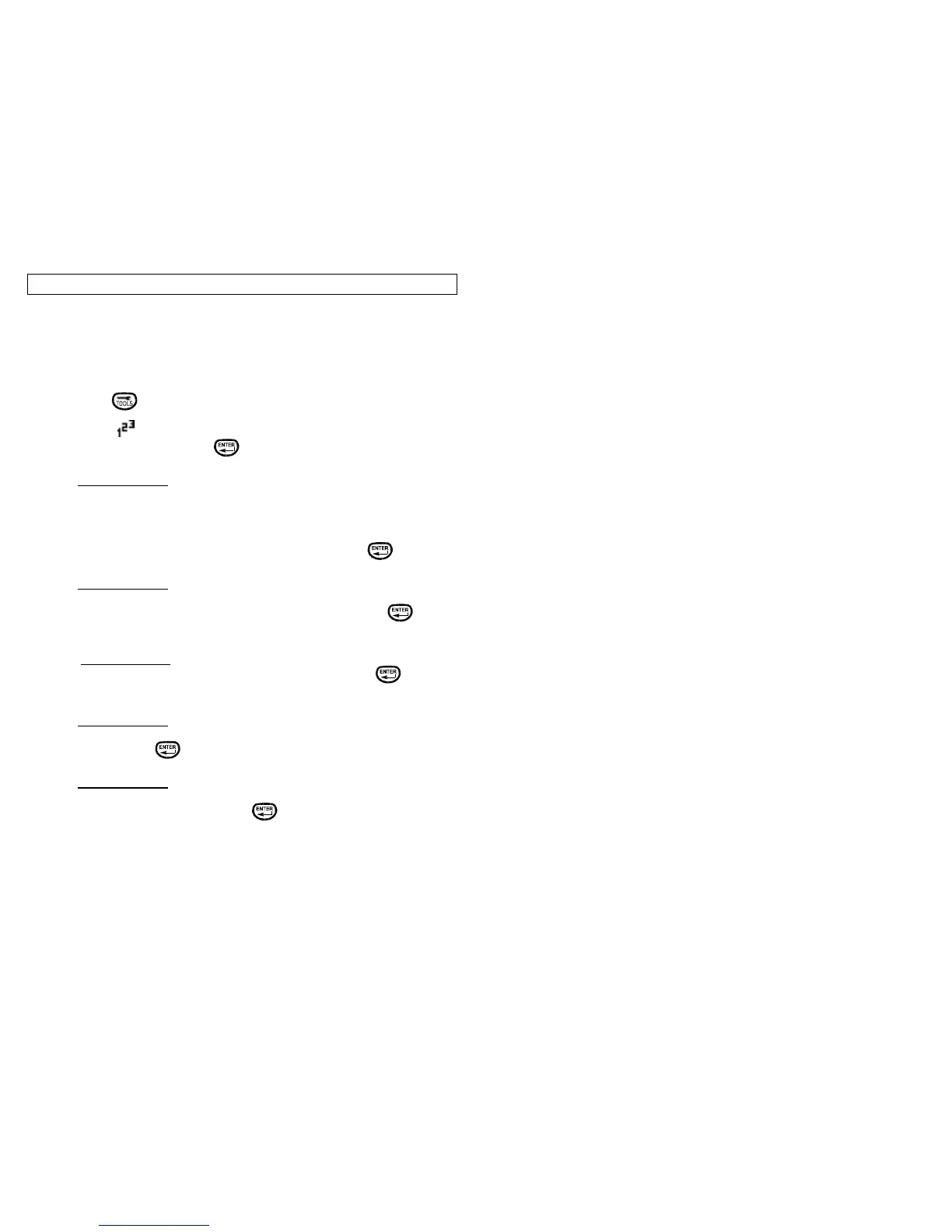SERIALIZATION TOOL
18
The Serialization Tool is used to automatically number labels sequentially
either with numeric or alphanumeric characters. Up to four (4) serializations
can be defined for one text string and serializations can be printed as text or
as a bar code. The Serialization Tool is used in the following progression of
steps in building labels:
Step 1: Press from the home screen.
Step 2: Select from the Tools buttons using the
Arrow keys, then , or selecting Quik-Key™ [S].
Step 3: Prompt Screen 1 Lists the following Options:
[A]lpha – Alphanumeric serialization
Num[1] – Single digit numeric serialization
Num[2] – Two digit numeric serialization
Num[3] – Three digit numeric serialization
Select by using Quik-key™ [bracketed] key or .
Step 4: Prompt Screen 2 – Prefix Text
Allows user to define text string to appear before
serialization. Eight (8) characters allowed. Press to
continue.
Step 5: Prompt Screen 3 – Start of serialization
User defines start value for serialization. Press to
continue.
Step 6: Prompt Screen 4 – End of serialization
User defines end value for serialization, alpha or numeric.
Press to continue.
Step 7: Prompt Screen 5 – Increment
User defines incrementing value of serialization.
Example; 1, 2, 3. Press to continue.
