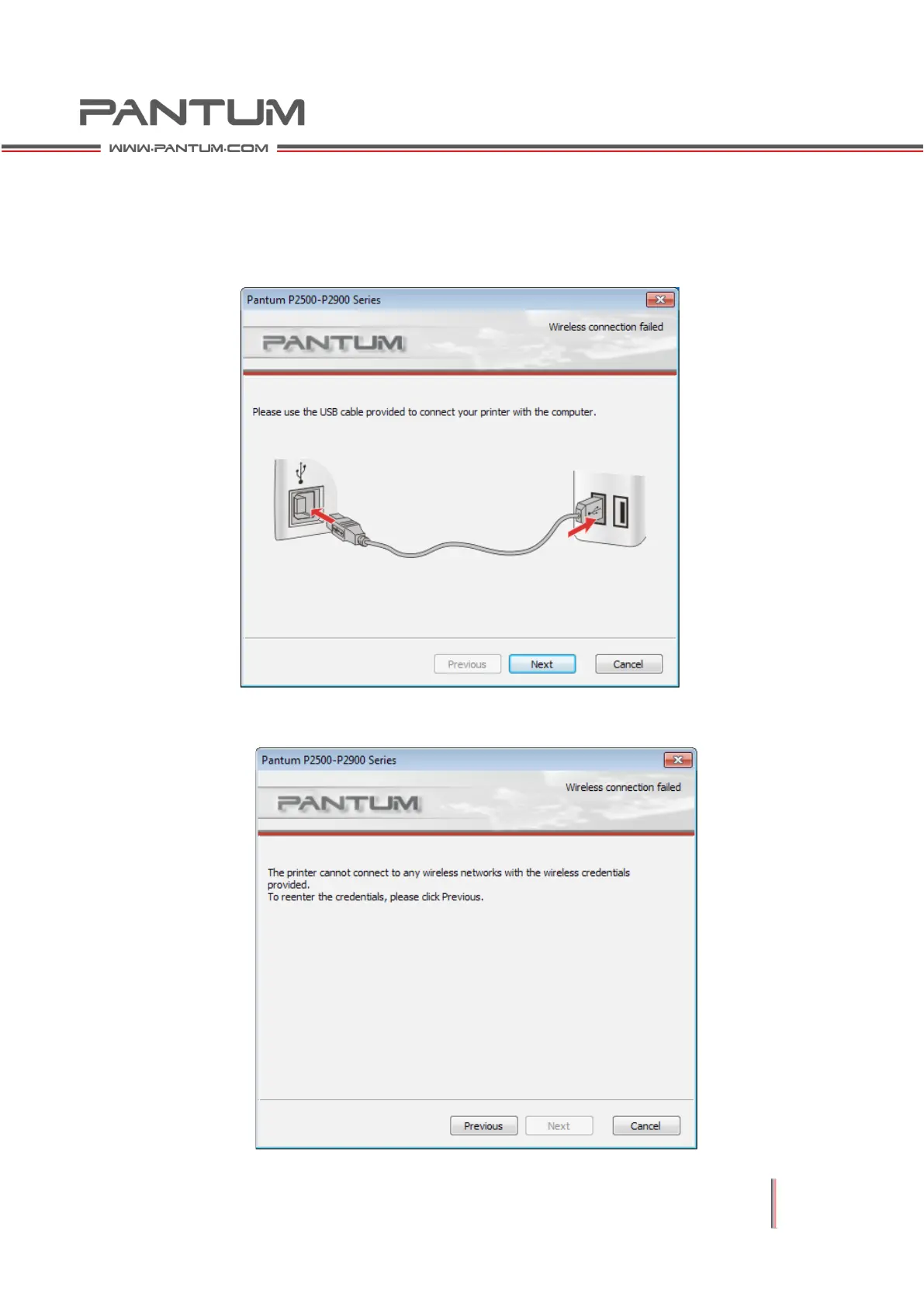2–32
5) Configuration Interface
The interface of Network Configuration: provides the WIFI configuration results for
the printer. This interface displays the progress of PC sending configuration
message to the printer to set up WIFI connection.
The following message will appear if the printer is not connected to the PC via USB:
The following message will appear if the printer fails to apply the configuration by
using the WIFI provided:
