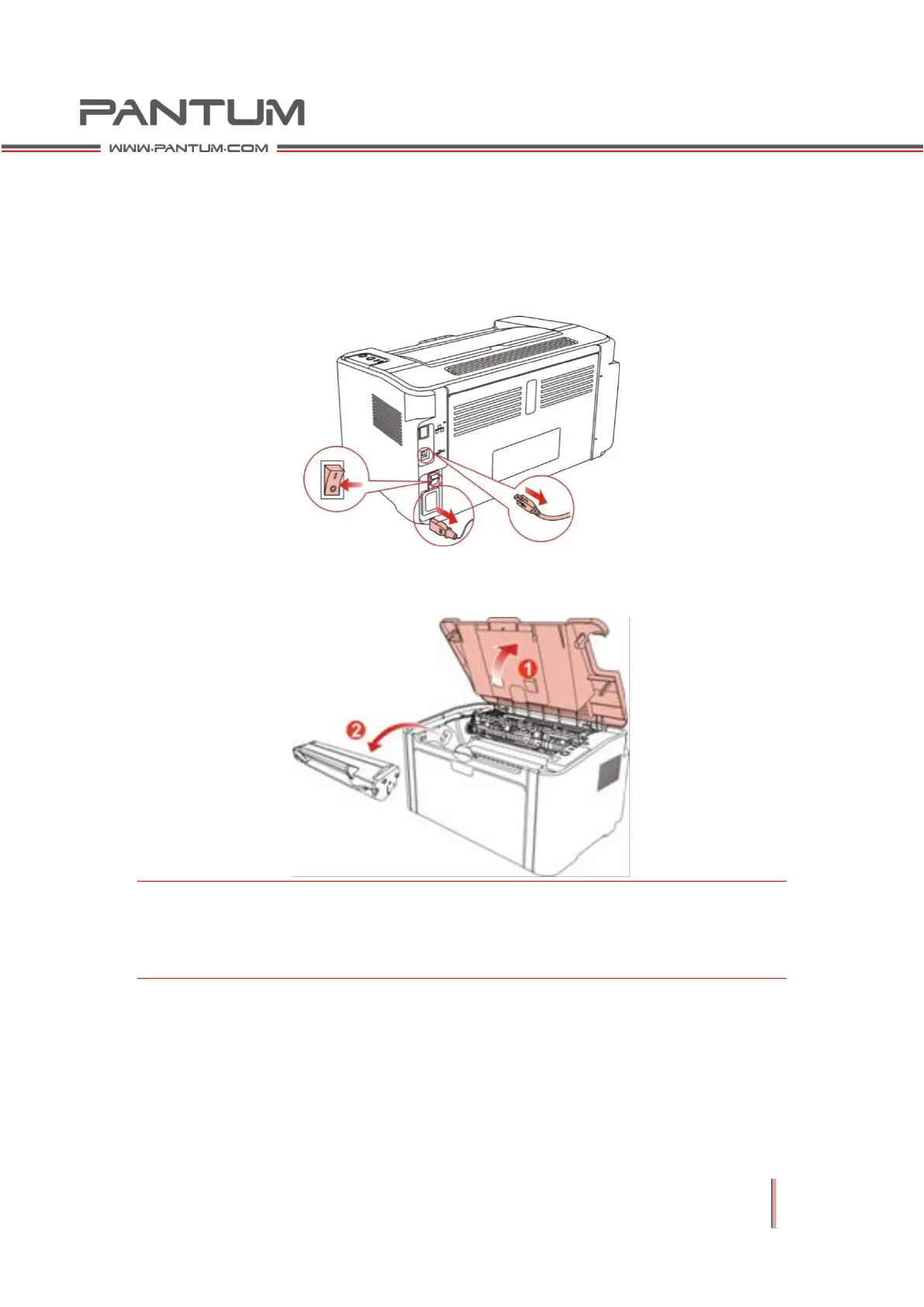4–4
4.3 Disassembly Steps
4.3.1 Preparation for Disassembly
1. Before disassembling, please disconnect the printer and unplug the connecting
wires.
2. Remove the paper and close the feeder tray and the output tray.
3. Open the output bin and remove the cartridge.
Note:
• When removing the cartridge, put it in a protective bag or wrap it in thick paper
to avoid damaging the photosensitive drum by exposing it to light.
