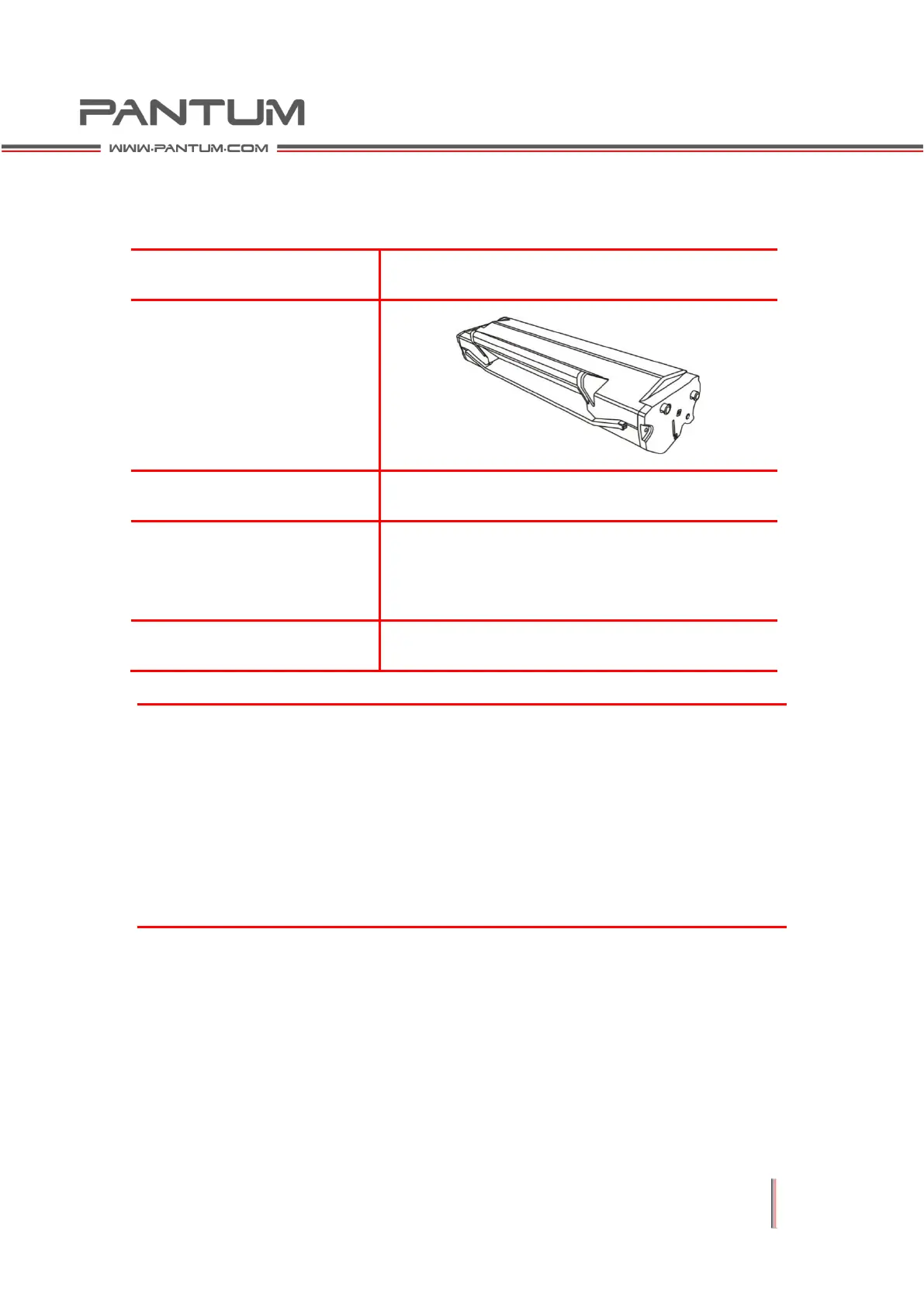1–12
1.2.3 Consumables Specifications
Cartridge Service Life
Standard capacity cartridge
Approx. 1600 pages
(The data is based on ISO/IEC 19752 standard)
Note:
• Model additions are subject to change without notice.
•Consumables capacity may vary depending on different types used.
•For optimal print quality, please use only original Pantum products.
•The warranty excludes any damage caused by using non-Pantum original
consumables.
