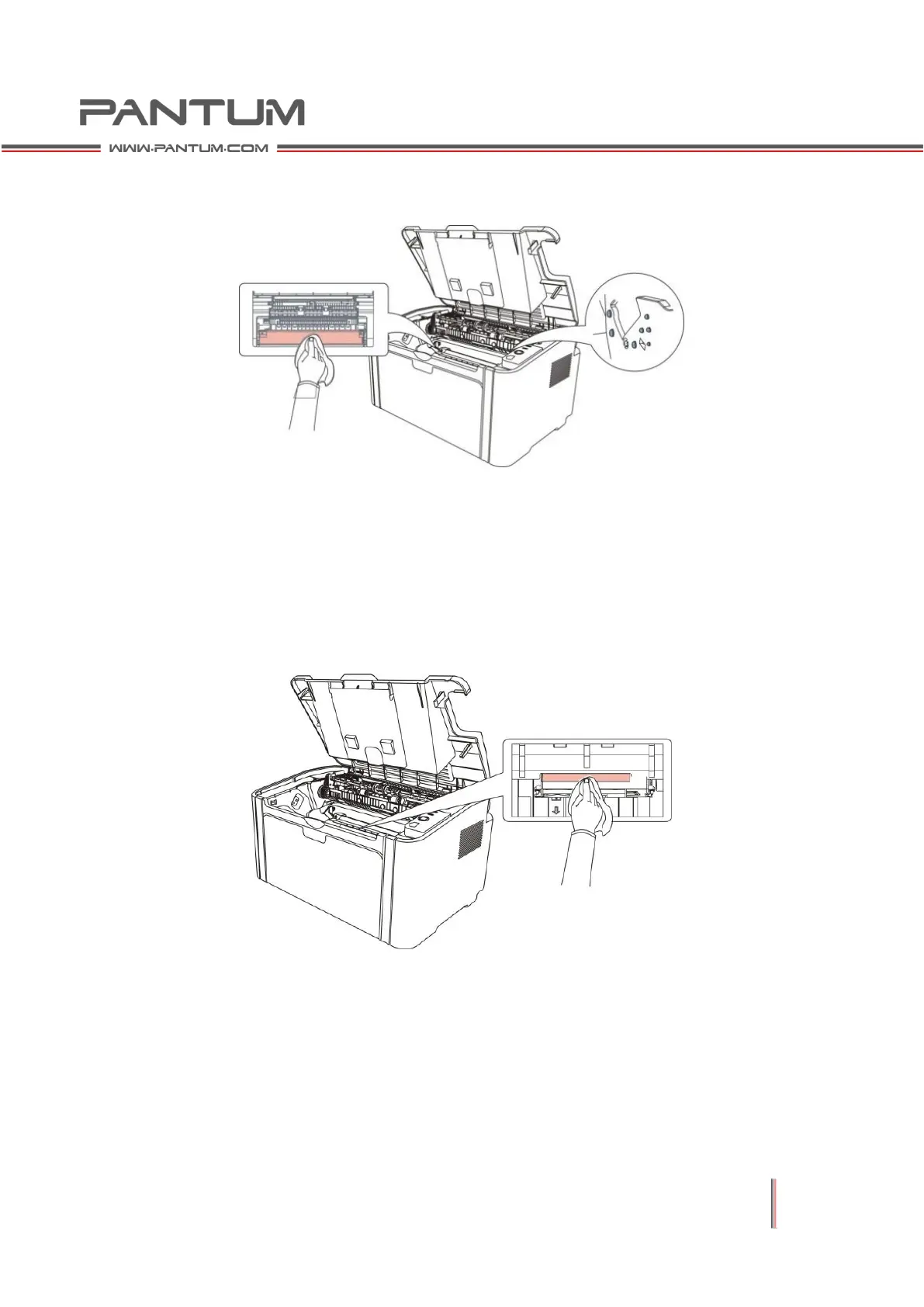5–4
4. Clean the inside of the printer by using a dry and lint-free cloth to gently wipe
the shaded area shown in the following figure.
5. Gently clean the glass on the laser with a piece of cotton or duster slightly
damped with alcohol.
The laser is an important part of the imaging system. Once the laser glass get
contaminated with the toner or other dirt, it may result in print quality issues.
Therefore, cleaning the laser glass is an indispensable part in daily use and
maintenance of the printer.
