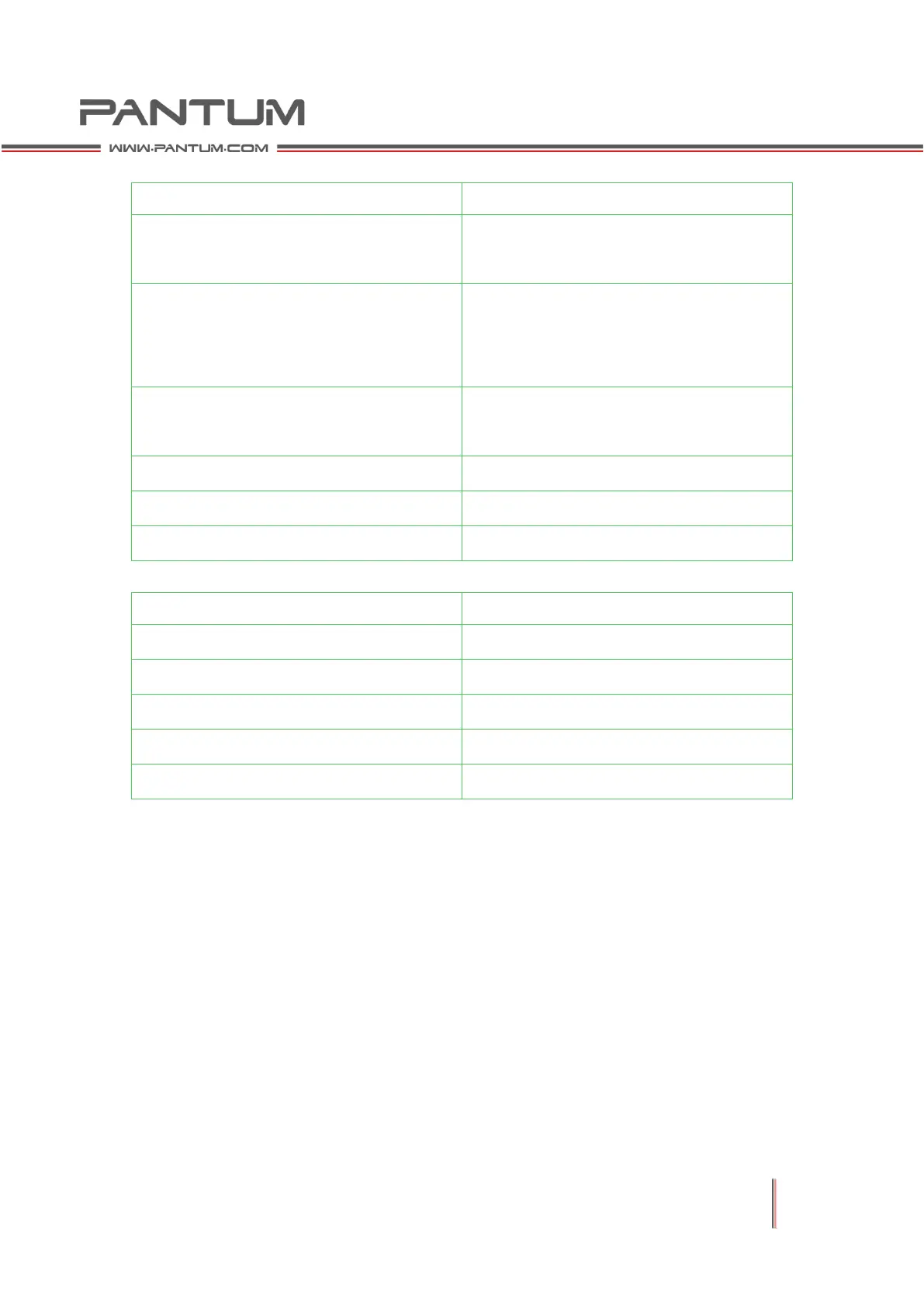6–14
P11 No image printed
The USB cable and power cord are not
connected correctly
Check the USB cable and power cord to
ensure the correct connection.
FFC cable connection between the high
voltage power board and the master
board is bad or unreliable.
The high voltage power board is
damaged.
Replace the high voltage power board
with a new one.
The master board is faulty.
Replace the master board.
P12 The cartridge cannot be identified
The cartridge is not installed correctly.
Ensure correct installation of the cartridge.
Replace the cartridge with a new one.
The high-voltage chip contact is dirty
The high-voltage chip contact is damaged
Replace the high voltage power board.
The high voltage power board is faulty
Replace the high voltage power board
