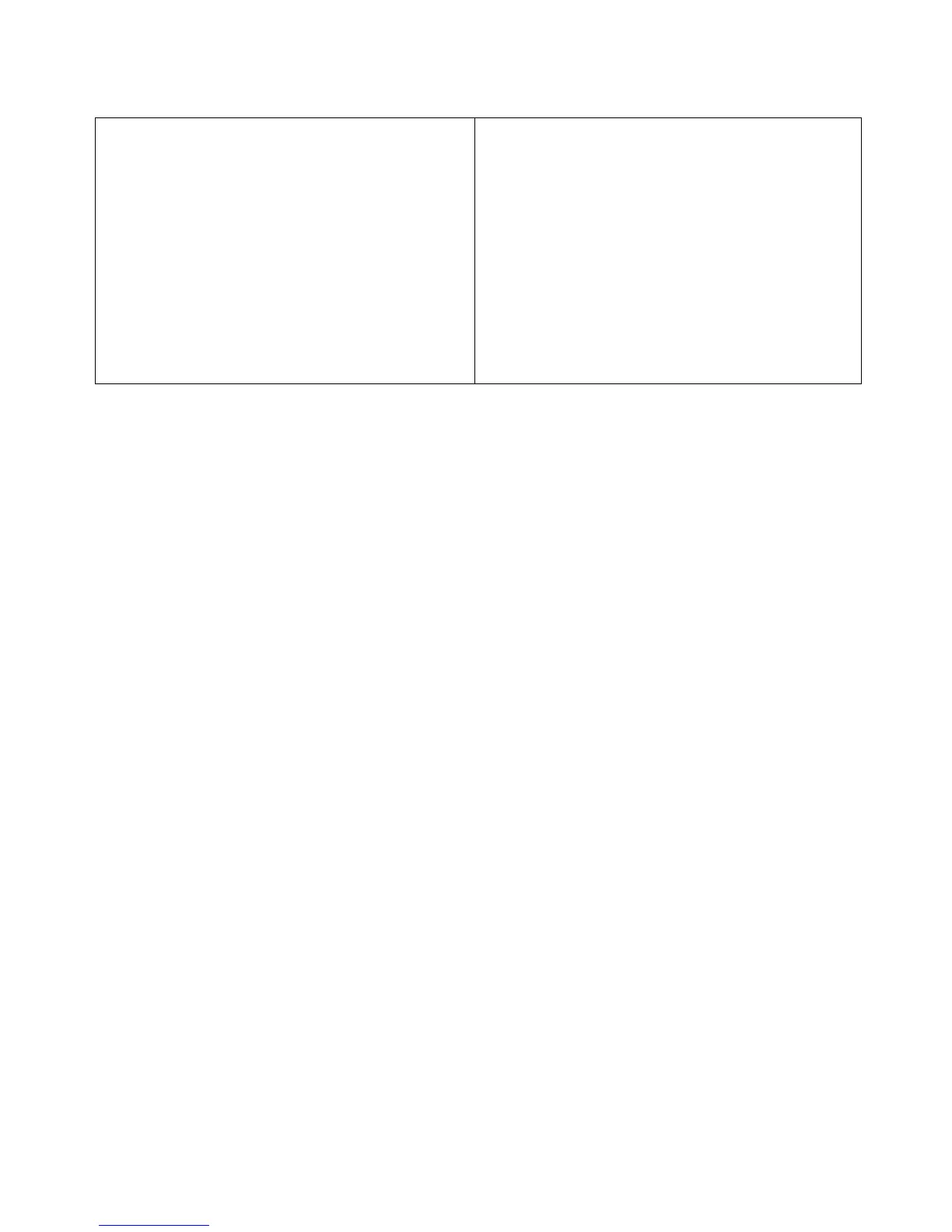16 User’s Guide
If you have access to both partitions:
4.5 Force Arming
Force arming allows you to rapidly arm the system without
waiting for all zones in the system to close. During Force
arming, a Force zone is considered “deactivated” until it
closes, after which the system will arm that zone. Force
arming is commonly used when a motion detector is
protecting the area occupied by a keypad. For example,
when arming the system from within a Force zone, the
system will allow you to arm even if the zone is open, and
the system will arm the zone once it closes.
To Instant arm one partition: To Instant arm both partitions:
1. Press the [
STAY] button.
2. Enter your [
ACCESS CODE].
3. Choose a partition.
4. Press the [
CLEAR] button.
5. Press and hold the [
STAY]
button for 3 seconds.
1. Press the [
STAY] button.
2. Enter your [
ACCESS CODE].
3. Press [1].
4. Press [2].
5. Press and hold the [
STAY]
button for 3 seconds.
