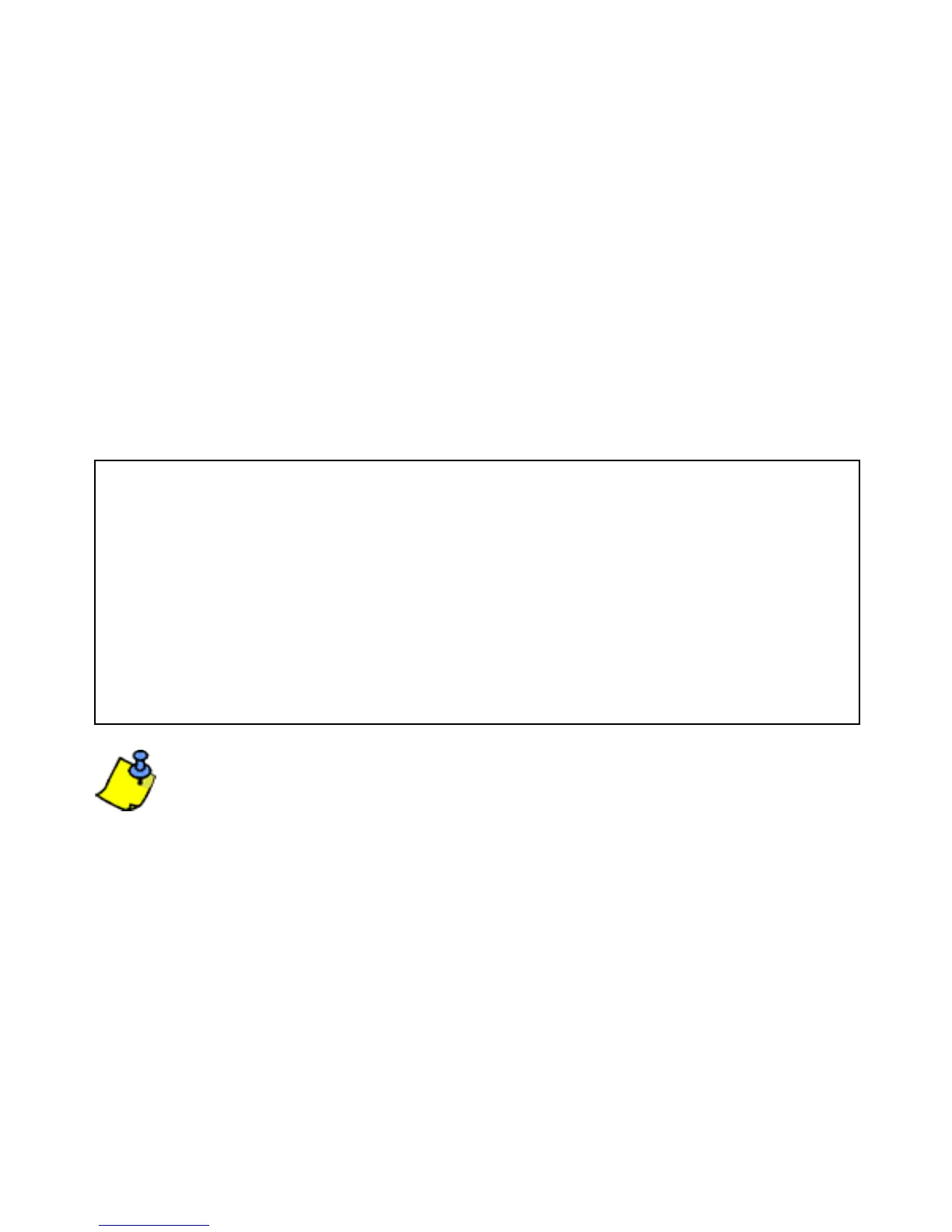Spectra LED Keypads 21
4.9 Auto-Arming
The Spectra alarm system can be programmed to
automatically arm upon the following two conditions.
4.9.1 Timed Auto Arming
The alarm system can automatically arm itself at a
specified time everyday. As with Regular arming (see
page 14), the system will not arm if a zone is open. If this
occurs, the system will not arm until the next day. Your
installer can enable this option, but you can program the
time of day the system will automatically arm.
A 60-second Exit Delay (see page 13) will start
before the system arms. At this point, Auto-Arming
can be cancelled by entering your access code.
4.9.2 No Movement Auto Arming
Your panel can be programmed to arm the system and/or
send a report if no zone activity occurs for a pre-
programmed amount of time. This is a particularly useful
feature when supervising an individual with chronic health
problems or a person who lives alone.
How do I program the Auto-Arm Timer?
1. Press the [ENTER] button.
2. Enter your [
MASTER CODE].
[ENTER] button flashes.
3. Enter [101] for Partition 1 or [102] for Partition 2 (see
Appendix A on page 35).
4. Enter the desired [
TIME] (i.e. 6:15 p.m. = 18:15).
