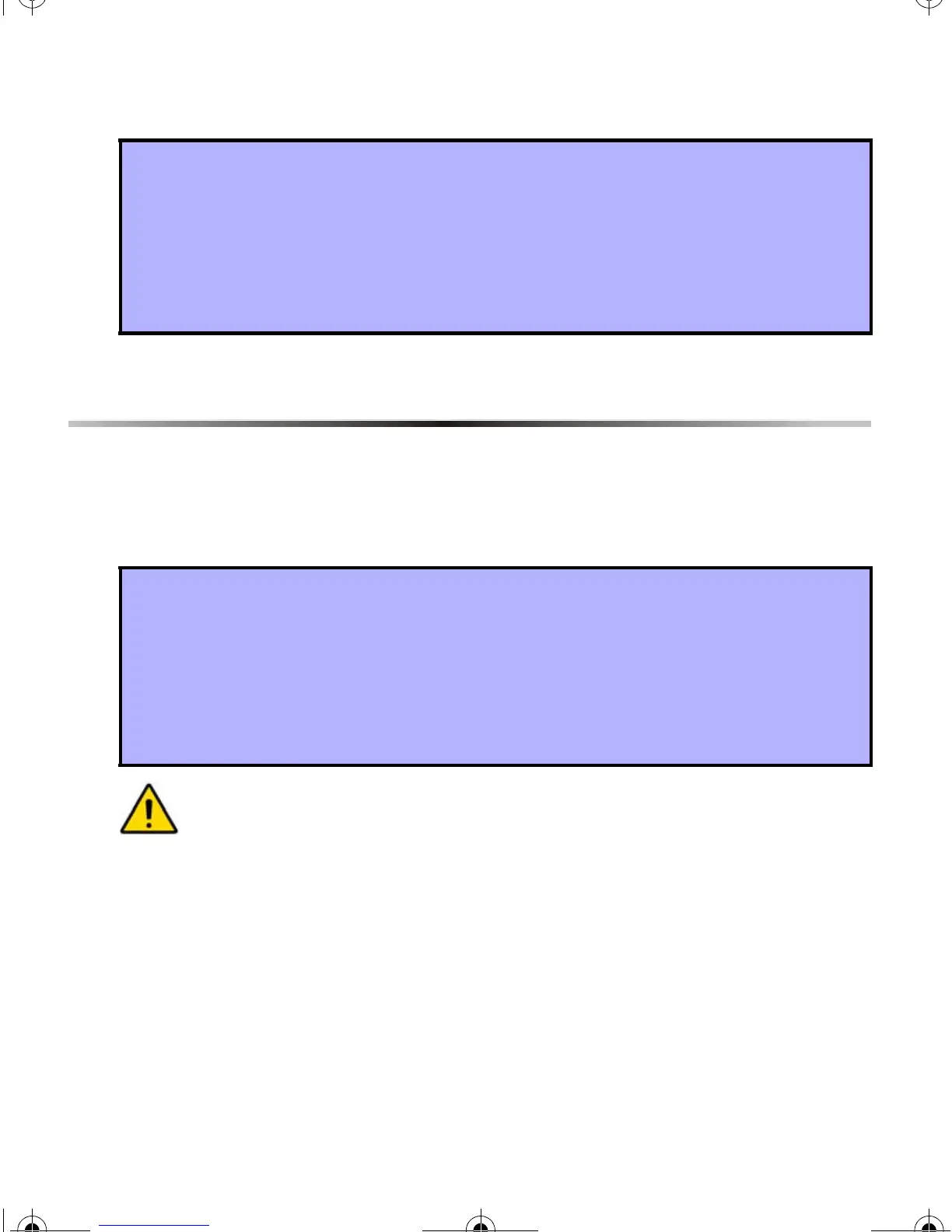10 Reference & Installation Manual
3.2 How To Program
4.0 Programming
4.1 Set Code Length
SECTION [35]: OPTION [1]
Set the MG-RCV3 to accept either four- or six-digit user and installer codes.
This option must be set to the same setting as in the Esprit control
panel (address 088, key [9]).
4.2 Set Installer Code
SECTION [00]
The installer code (default: 757575) allows a user to program all the functions
and features pertaining to the MG-RCV3. The installer code can be either four-
or six-digits in length (refer to section 4.1 on page 10) and each digit can be
any value between zero and nine.
How to program.
1. Press the MG-RCV3’s “
PROGRAM” button (refer to Figure 2.2 on page 6).
2. Press the [
ENTER] key.
3. Enter [INSTALLER CODE] (default code: 757575)
4. Enter the desired [
SECTION NUMBER].
5. Enter the required data.
6. Press [
ENTER].
How to set the access code length.
In step 4 in section 3.2 on page 10:
1. Enter section [35].
2. Enable or disable option [1].
Option [1] OFF = 4-digit codes
Option [1] ON = 6-digit codes (default)
3. Press [
ENTER].
MGRCV3ES_EI01.fm Page 10 Wednesday, May 4, 2005 3:27 PM
