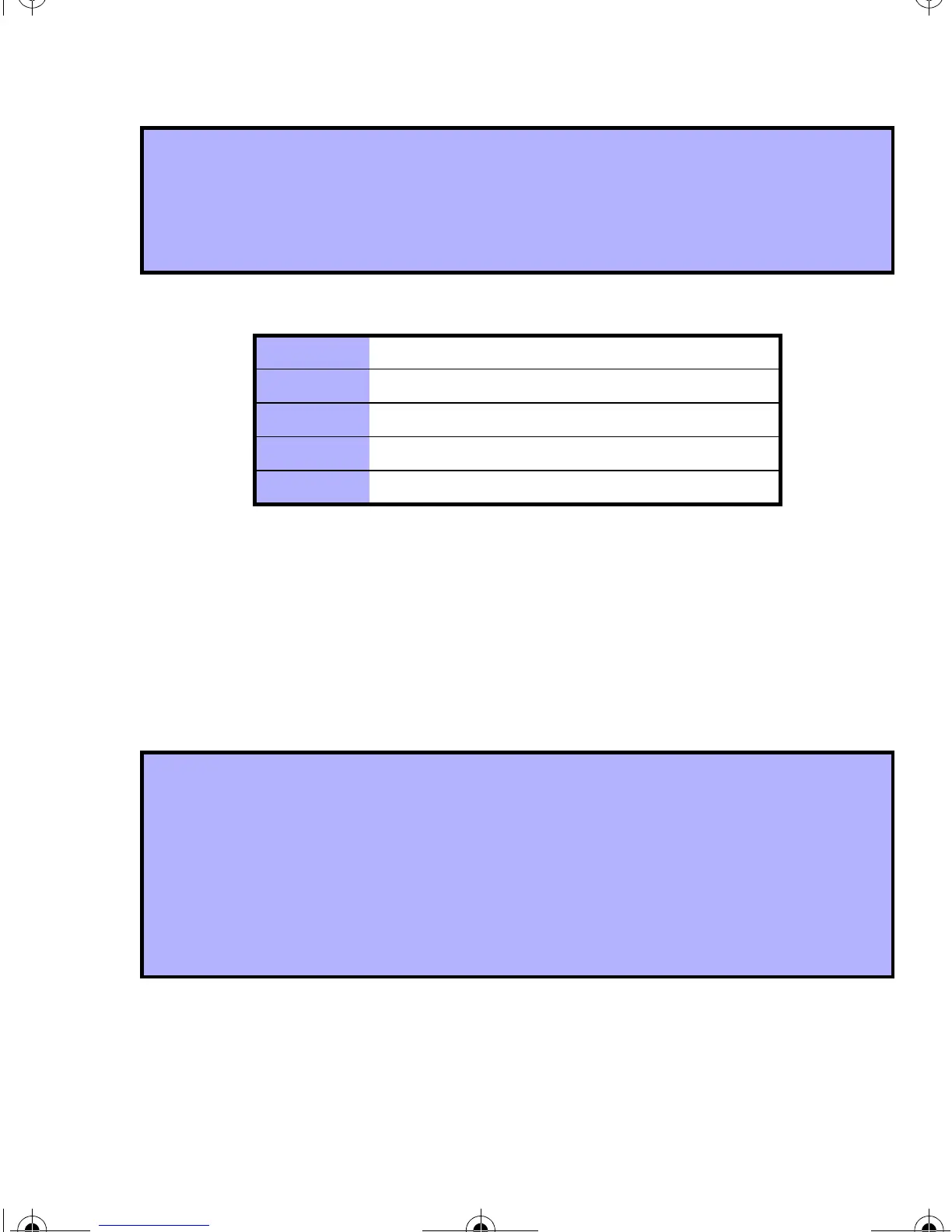Magellan Wireless Expansion Module 19
6.3 Panic Alarm PGM Option (Esprit mode only)
SECTION [35]: OPTION [2]
When a remote control activates a panic alarm, the MG-RCV3 can either
toggle only the remote control’s enabled PGM output (refer to section 6.1 on
page 18) or toggle the remote control’s enabled PGM output and send a panic
alarm code to the Esprit control panel.
How to set the panic lockout timer.
In step 4 in section 3.2 on page 10:
1. Enter section [26].
2. Enable only one option from [0] to [4] (refer to Table 6.2 on page 19).
3. Press [
ENTER].
Table 6.2: Panic Lockout Timer
Key [0] ON = No RF signal lockout on panic alarm (default)
Key [1] ON = 30-second RF signal lockout on panic alarm
Key [2] ON = 60-second RF signal lockout on panic alarm
Key [3] ON = 90-second RF signal lockout on panic alarm
Key [4] ON = 120-second RF signal lockout on panic alarm
How to set the panic alarm PGM option.
In step 4 in section 3.2 on page 10:
1. Enter section [35].
2. Enable or disable option [2].
Option [2] OFF = Toggle the enabled PGM output only.
Option [2] ON = Toggle the enabled PGM output and send a
panic alarm code.
3. Press [
ENTER].
MGRCV3ES_EI01.fm Page 19 Wednesday, May 4, 2005 3:27 PM
